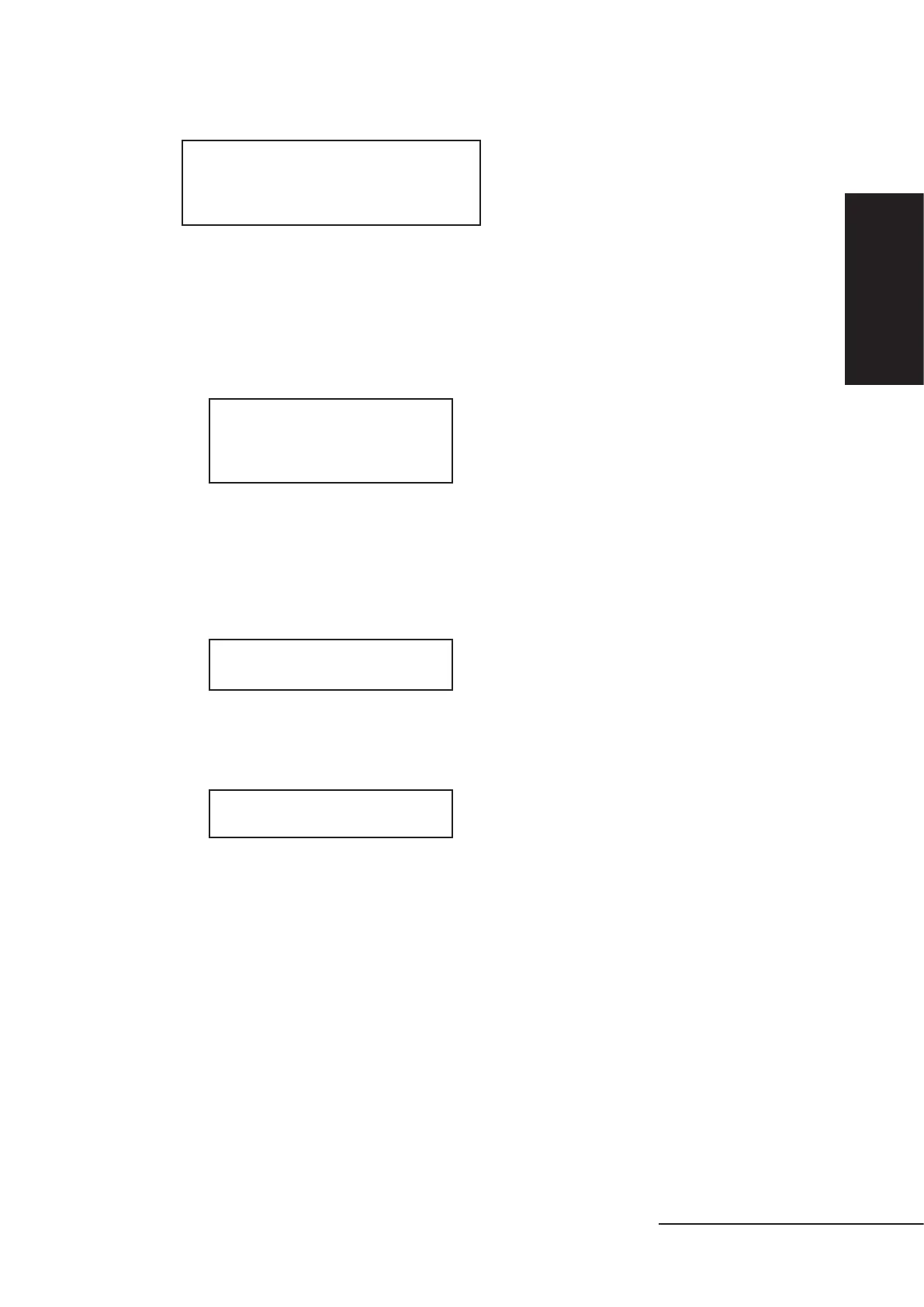27
ENGLISH
COPY - COPY CHANNELS
SYSTEM-SETUP MENU: Copy
SOURCE: In1
TARGET: In2
It copies channels from the source to the target. When the Source and Targets are both Inputs
or Outputs, all audio parameters will be copied. When one of the Source or the Target is an input
while the other is an output, only the Level, Polarity, Delay and EQ will be copied.
• SOURCE - Source channel.
• TARGET - Target channel.
GENERAL - GENERAL SYSTEM PARAMETERS
SYSTEM-SETUP MENU: General
FREQ MODE: All Freq
DELAY UNIT: 01 (1)
DEVICE#: 1
• FREQ MODE - Selects the frequency control mode for EQ and crossover filters. Il can be 36
steps/octave or All Frequencies (1 Hz resolution).
• DELAY UNIT (1) - ms, ft or m.
• DEVICE# - Assigns the device ID from 1 to 16. This ID is useful when a network of more than 1
unit is present.
PC LINK - PC LINK ENABLE
SYSTEM-SETUP MENU: PC Link
PCLINK: On
• PCLINK: - PC Link Enable. It enables (On) or disables (Off ) RS232 communication with the PC
software. It is recommended to turn off the link when the unit is not connected to the PC.
SAMPLING - SAMPLING RATE SELECTION
SYSTEM-SETUP MENU: Sampling
SAMPLING RATE: 96kHz
• SAMPLING RATE: - Sampling Rate selection. The unit can operate under 48kHz or 96kHz
sampling rate according to this option. The device has to be shut down and turned back on for
the hardware effect to take place. For 96kHz operation, crossover slopes can be up to 24dB/Oct
only, while 48kHz gives crossover slopes to 48dB/Oct.
