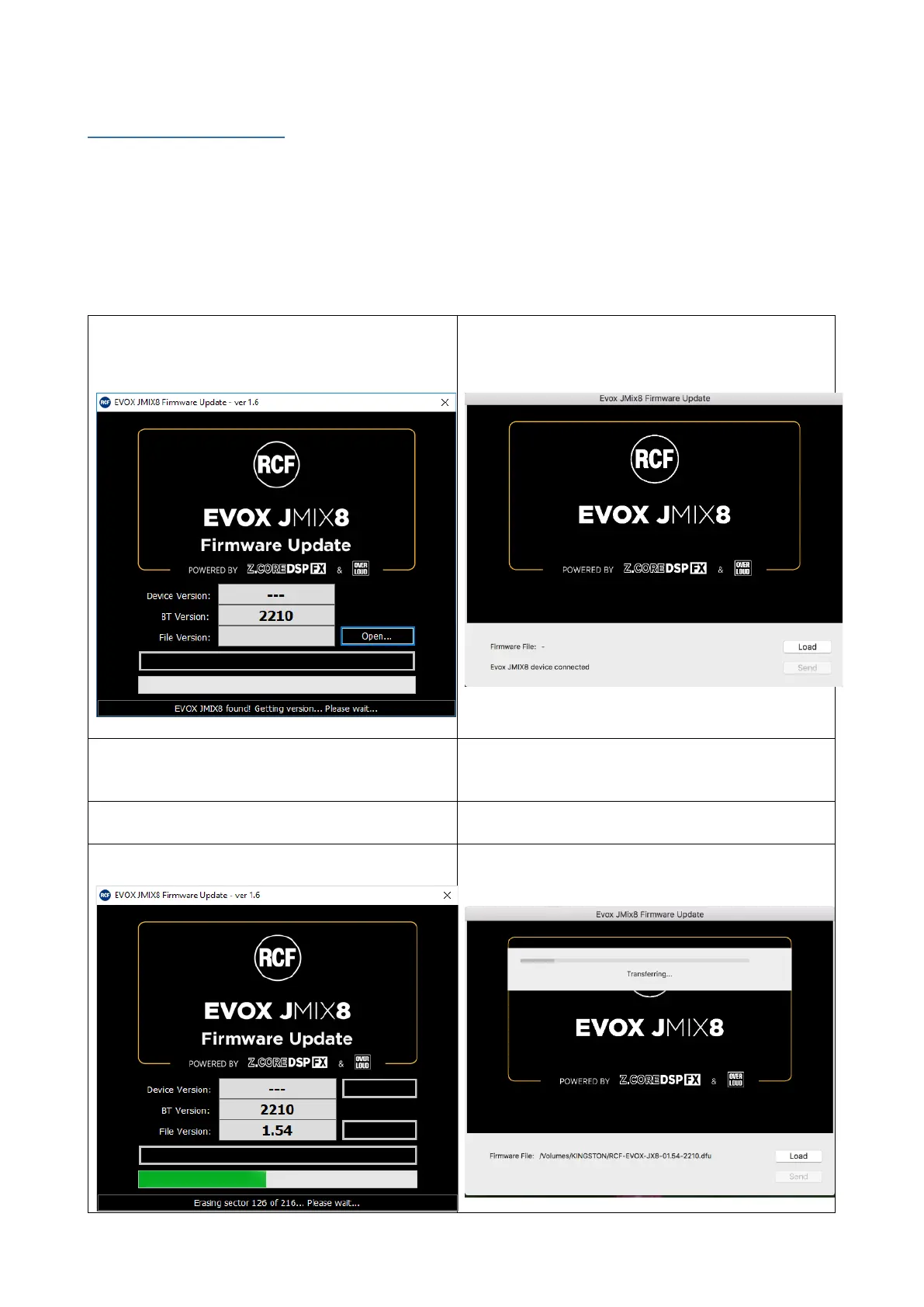November 2018 RCF S.p.A. Ver 1.0 – page 4
FIRMWARE UPDATE
The firmware update procedure is composed of two steps: binary files transfer into the unit, and the actual
internal rewrite. It is very important to use a stable power supply and that the unit is never unpowered in
the middle of this procedure.
Power on the EVOX JMix8; connect EVOX JMix8 to your computer using a USB cable and launch the Update
Program.
Windows
[Start] menu > [All Programs] > EVOX JMIX8 Firmware Update
Mac OS
[Application] > EVOX JMIX8 Firmware Update
Unzip the RCF-EVOX-JMIX8-Firmware-xxxx.zip into
a temporary folder. Open the DFU firmware
package and click on the [Program] button.
Unzip the RCF-EVOX-JMIX8-Firmware-xxxx.zip into a
temporary folder. Load the DFU firmware package
and click on the [Send] button.
Unplug and plug again the USB cable, as reported
on the dialog box, and click on the [OK] button
Unplug and plug again the USB cable, as reported
on the dialog box, and click on the [OK] button
The transfer process begins; wait until the
progress bar is complete
The transfer process begins; wait until the progress
bar is complete