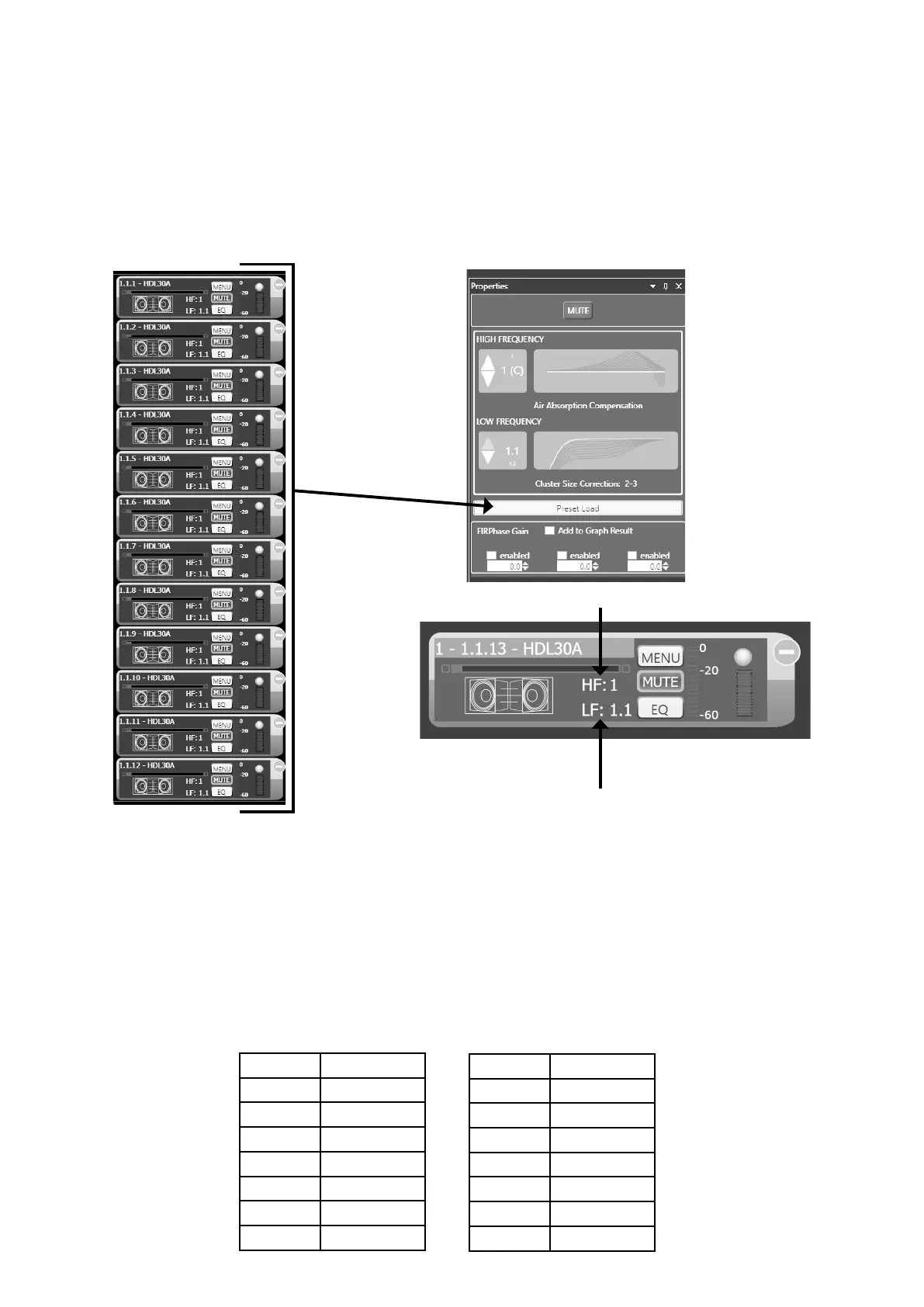HF Preset
Cluster Size Preset
RDNet Local
15 -
14 -
13 -
12 H
11 -
10 -
9 F
8 -
7 -
6 -
5 M
4 -
3 -
2 -
1 C
HIGH FREQUENCY PRESET USING RDNet
From the RCF Easy Shape Designer it is possible to export the suggested filters set to RDNet; after the selection of all the
cabinets in the cluster, by pressing the Load Presets button in the “group” property tab, the user can choose the “.txt”
file generated by RCF EASY Shape Designer.
For the proper load of the filters, the group should be composed placing as first loudspeaker of the RDNet cluster the
first one below the flybar and then all the others. Every cabinet should load a proper HF preset and the entire cluster
should load the same LF preset. Once the presets are loaded, the icon of every module in the cluster shows a green bar
with width directly proportional to the number of the preset loaded in the cabinet (the number is shown besides the
drawing).
As descripted for the Low Frequencies, the user may need to scala up or down the presets set maintaining the
compensation ratio between all the cabinets. This scaling operation can be performed with the arrow button in the
group tab. Even though the presets change is possible on every single loudspeaker, a global change by using the group
properties tab is strongly recommended in order to preserve the air absorption compensation distribution all along the
audience.
HIGH FREQUENCY PRESET USING REAR PANEL ROTARY KNOB
From RDNet the user can have access to all the fifteen presets but, using the loudspeaker rear panel rotary knob, he can
use only four of those filters. In addition, these “Local” filters are suggested by RCF Easy Shape Designer software.
