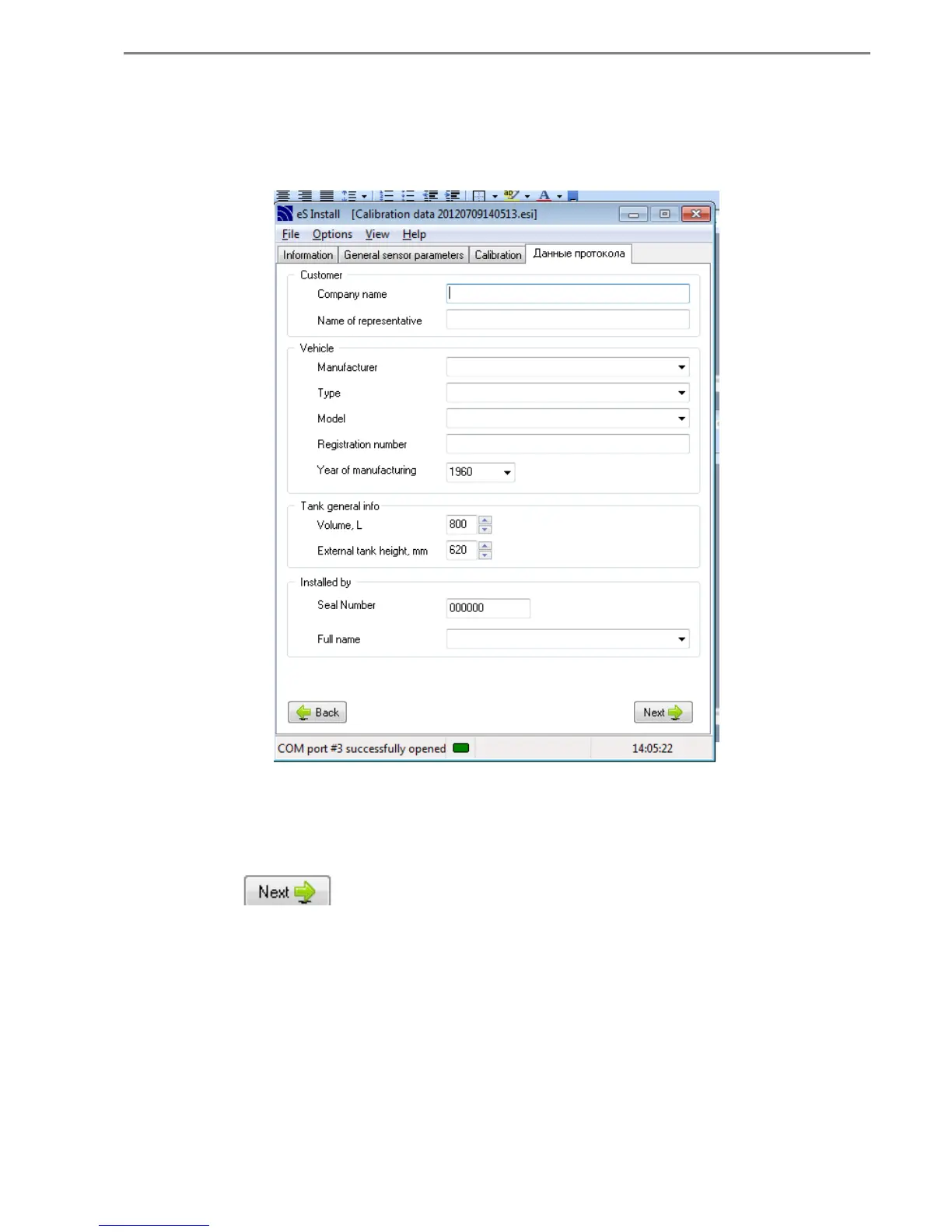EPSILON ES2,ES4
29
The data of calibration will be saved in this protocol file; in the case of abnormal power
disconnection of PC data will not be lost.
After selecting the protocol the tab «Data Protocol" will open.
Data made on this tab are complementary and they are used by technical support service. They
do not affect to the calibration, but are saved in the "cap" of calibration table.
To start the calibration it is necessary to fill all the fields on the tab "Data Protocol" and press
button “NEXT” .
“Monitoring of fuel tank calibration”