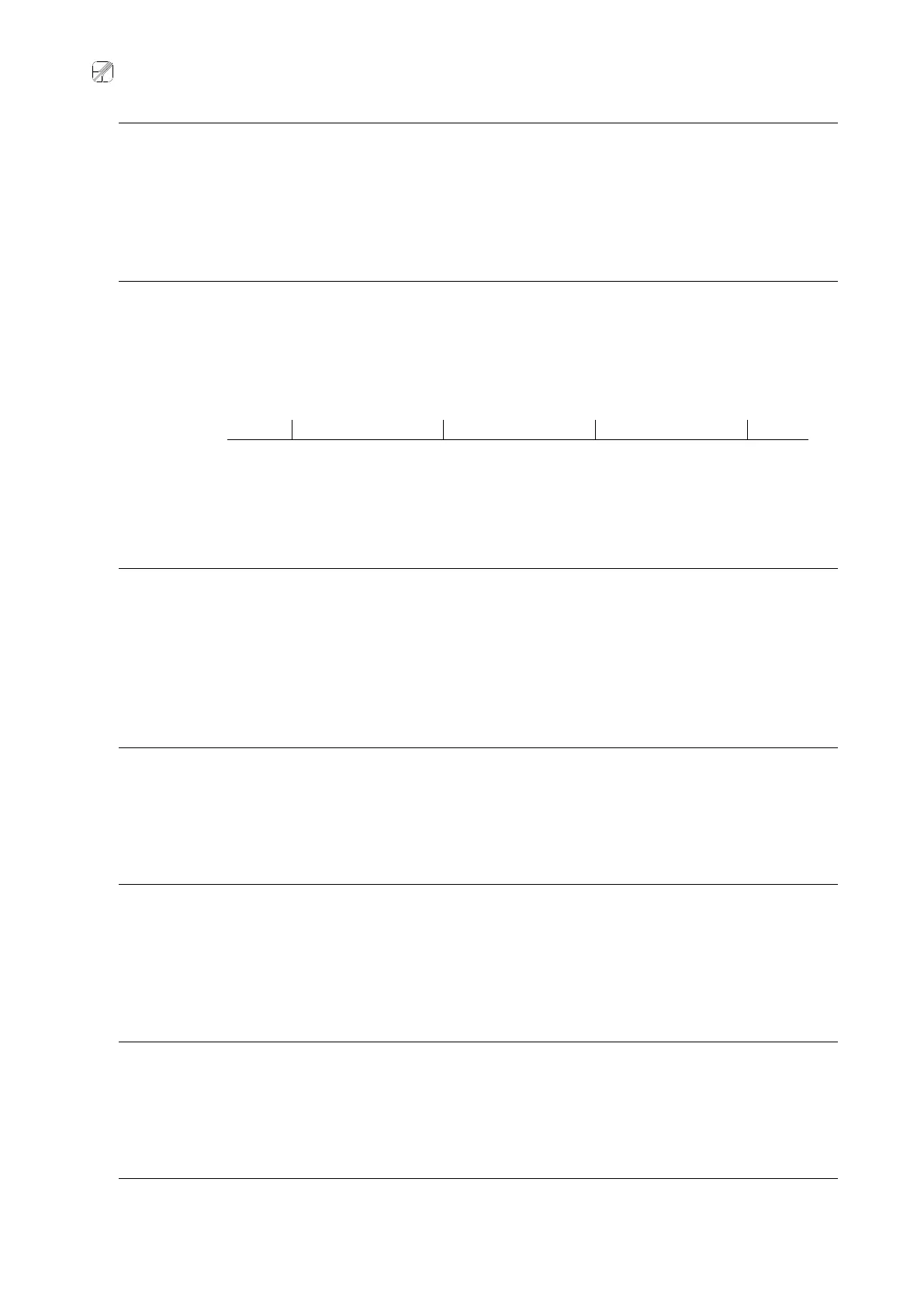Re S.p.A. WG251 SKB-B RESMART
Rev. 05/15 18/25
F.1 - Motor speed
This function is used to increase or decrease the actuator motor speed when the device is in AUTO mode.
Range: 1÷95 if F.32=0, 1÷120 if F.32=1
If the set value is from 1 to 95, the motor works at 1/16 of step. If the set value is from 96 to 120, the
motor works at 1/4 of step.
Default value: 50
F.2 - Dead zone
This function is used to set a zone around the set point set, with no position correction.
For example, if you set a value of 2 and the setpoint is 0, the dead zone is between –2 and +2 (see the
diagram below). If the setpoint is 5, the dead zone is between +3 and +7.
Range: 0÷Z
slow
Default value: 6
F.3 - Slow zone
The function is used to set a zone around the setpoint set, in which the position of the material is slowly
corrected.
For example, if you set a value of 10 and the setpoint is 0, the slow zone is between –10 and +10 (see
the diagram in F.2). If the setpoint is 5, the slow zone is between –5 and +15.
Range: Z
dead
÷60
Default value: 10
F.5 - Interrupted line
This function is used to indicate how the actuator should behave with an interrupted line on the material.
Range: 0=Off: with an interrupted line the actuator does not stop, 1=On: with an interrupted line the
actuator stops.
Default value: 0=Off
F.6 - Stop period
The function is strictly linked to function F.5 Interrupted line and it is used to set a period of time during
which the system stops position adjustment, beginning from the moment the material is no longer
detected by the sensor (see function F.5).
Range: 1÷100 (value expressed in tenths of a second), Infinite
Default value: Infinite
F.7 - Setup block
This function is used to select whether to block the position set point value, to prevent any accidental
changes.
Range: 0=Off: the set point value can be changed, 1=On: blocks the set point value.
Default value: 0=Off
F.8 - F
n
function
This function is used to enable or disable the F
n
, key associated to a function selected by the client.