Note
: Check whether the calculator is switched to the required angular units
during the calculation.
Hyperbolic and inverse hyperbolic functions
The Rebell SC2080 calculators enable performing calculations of hyperbolic
and inverse hyperbolic functions such as sinh, cosh, tanh, sinh
–1
, cosh
–1
, tanh
–1
by pressing
[HYP]
. Press
[HYP]
to display a menu and a select a required
function by means of pressing a respective number.
Note
: Check whether the calculator is switched to the required angular units
during the calculation.
Logarithmic and exponential functions
The calculator enables calculating natural and general logarithms and expo-
nents by using
[log]
,
[ln]
,
[logax]
,
[2ND][10
x
]
,
[2ND][e
x
]
.
Calculating fractions
Fractions are displayed in a linear mode in the following way:
5˩12 is the notation of the fraction 5/12.
2˩5˩12 is the notation of the fraction 2 5/12.
Note
: Values are automatically displayed in the decimal format if the total num-
ber of characters (number + numerator + denominator + separator characters)
exceeds 10.
To enter mixed fractions, press
[a b/c]
and enter the entire part of the fraction,
numerator and denominator. When entering an improper or proper fraction, rst
enter the numerator and then the denominator after pressing
[a/b]
.
If the algebraic fraction can be reduced, this is done after pressing
[=]
. The
initial result of the algebraic fraction is an improper fraction, i.e. the numerator
is greater than the denominator. Press
[2ND][ab/c◄►d/c]
to convert the
displayed value to a mixed fraction and vice versa. To convert a decimal number
into fraction and vice versa, press
[F◄►D]
.
If both fractions and decimal numbers are used in mathematical operations,
decimal numbers are used for calculations.
Probability
The calculator enables you to calculate the following probability functions:
[nPr]
Calculation of possible r-element variations without repetition from
the overall number of n elements.
[nCr]
Calculation of possible r-element combinations without repetition
from the overall number of n elements.
[x!]
Calculation of factorial of a positive integer “n“, where n ≤ 69.
Ran#
Generating random numbers between 0 and 0.999.
RanInt
This function generates random integers in the dened interval
(including limits). To generate a random number in the interval from
1 to 6, enter:
7–EN
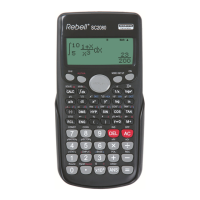
