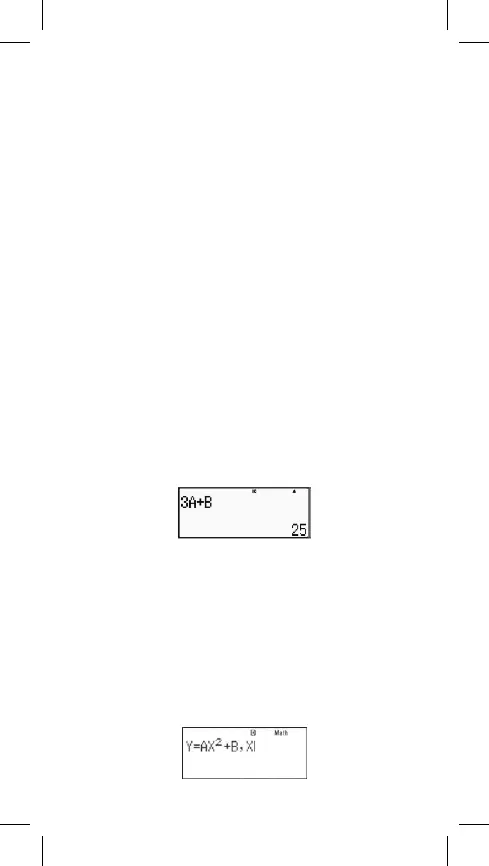Other functions (√,
3
√,
x
√, 1/x, x
2
, x
3
, y
x
, Abs, Round, Integral, Derivation,
Sum calculation)
The calculator may also be used to calculate inversions, roots, general roots,
and powers.
Abs
Calculation of an absolute value of a number.
Round
Calculation of a round value of numbers.
Integral
Calculation of a numeric integral. For the calculation, you need
to dene the upper limit of the integration, the lower limit of the
integration and integrated function with the variable x.
Derivation
Calculation of function derivation in a point. For the calculation,
you need to enter the function with the x variable and the point in
which the derivation is calculated.
Sum
calculation
To perform the calculation, enter the function with the x variable
and two limits: the lower and the upper limit of the summation.
Using the CALC function
In the COMP mode of the calculator, it is possible to enter a mathematical
expression that contains variables. The CALC function enables subsequent
calculation of the expression for the entered variables.
The following types of expressions can be processed by using the CALC
function:
a) Expressions: 2X + 3Y, 2AX + 3BY + C
b) Multiple notation of several expressions: X + Y : X (X + Y)
c) Equality with one variable on the left and an expression including variables
on the right side:
A = B + C, Y = X2 + X + 3
The
[ALPHA][=]
key can be used to enter the symbol “equals to”.
Calculation of expression, if the value of 5 is in A and 10 is in B:
Using the SOLVE function
In the COMP mode of the calculator, you can use the SOLVE function that uses
the Newton approximation method for solving equations.
The following rules need to be adhered to when solving equations by means
of SOLVE:
a) The unknown quantity that is to be calculated is separated by means of
comma. E.g. Y = X + 5, Y
b) Unless otherwise specied, X is considered to be the root of the equation.
c) The SOLVE function cannot be used to solve equations that contain integrals,
derivations, REC, POL, sum or a multiple expression.
An example of submission of an equation with the unknown quantity of X: the
values of Y, A, B are gradually entered to obtain the solution X.
8–EN