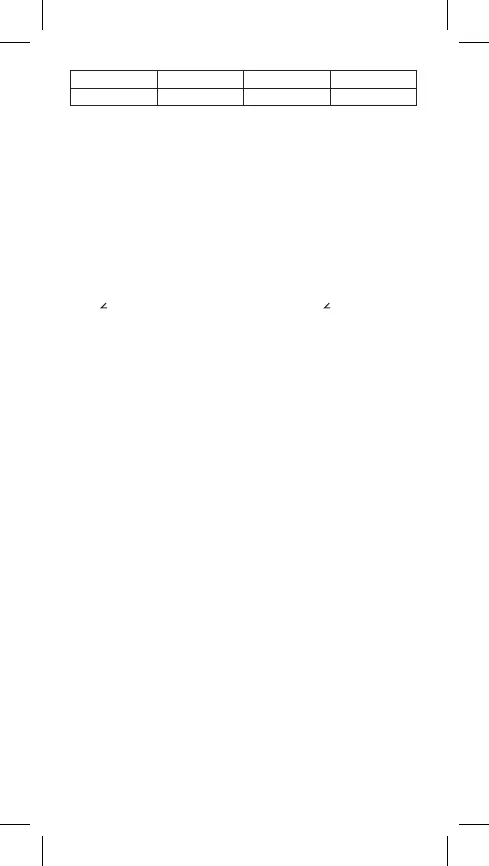33: kgf_m
►
J 34: J
►
kgf_m 35: lbg/in
2
►
kPa 36: kPa
►
lbg/in
2
37: °F
►
°C 38: °C
►
°F 39: J
►
cal 40: cal
►
J
CMPLX calculation mode (complex numbers)
Your calculator is able to perform the following calculations with complex
numbers:
• Addition, subtraction, multiplication, division.
• Calculations of argument and absolute values.
• Calculations of inverted values, of the second and third powers.
• Conjugated (pooled) computations with complex numbers.
Setting the calculator in the “CMPLX” mode: press [MODE/SET UP] and then [2].
Entering complex numbers:
In the CMPLX mode, the function of the
[ENG]
key is changed so that it
becomes a key for entering an imaginary number of i. In this paragraph, the
[ENG]
key will be called
[ i ]
.
• Use
[ i ]
to enter a complex number in the form of a + bi.
• Use
[ ]
to enter in the format of polar coordinates, e.g.5 30.
• The format of displayed results:
o In the case of a line format, the real component and the imaginary compo-
nent are shown in two different lines.
o You can override the display of the format of a complex number and dene
the format that you require for the result.
o To see the result of the calculation in the format of Cartesian coordinates,
perform the following key operation at the end of the calculation:
[2ND][2]
(CMPLX)
[4]
.
o To see the result of the calculation in the form of polar coordinates, perform
the following key operation at the end of the calculation:
[2ND][2]
(CMPLX)
[3]
.
BASE-N calculation mode (numerical systems)
The BASE-N mode enables you to perform arithmetic calculations, calculations
with negative values and logical operations with binary, octal, decimal, and
hexadecimal values.
Setting the calculator in the “BASE-N” mode: press
[MODE/SET UP]
and
then
[4]
.
Use keys that are provided below for the determination of the numerical system:
• Decimal
[DEC]
• Hexadecimal
[HEX]
• Binary
[BIN]
• Octal
[OCT]
Entering values:
• Syntax ERROR appears when you enter values that are not allowed for the
currently selected numerical system (e.g. 2 is entered in the binary system).
• To enter hexadecimal values, use keys for entering alphabetic characters (A,
B, C, D, E, F) required for hexadecimal values.
• You can override the currently set numeral system and insert the desired
number from another numeral system. When entering values, press
[2ND][3]
(BASE)
[
↓
]
to display the other side of the BASE menu and then press the
number key that corresponds with the required numeral system (d = DEC,
10–EN
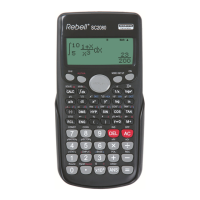