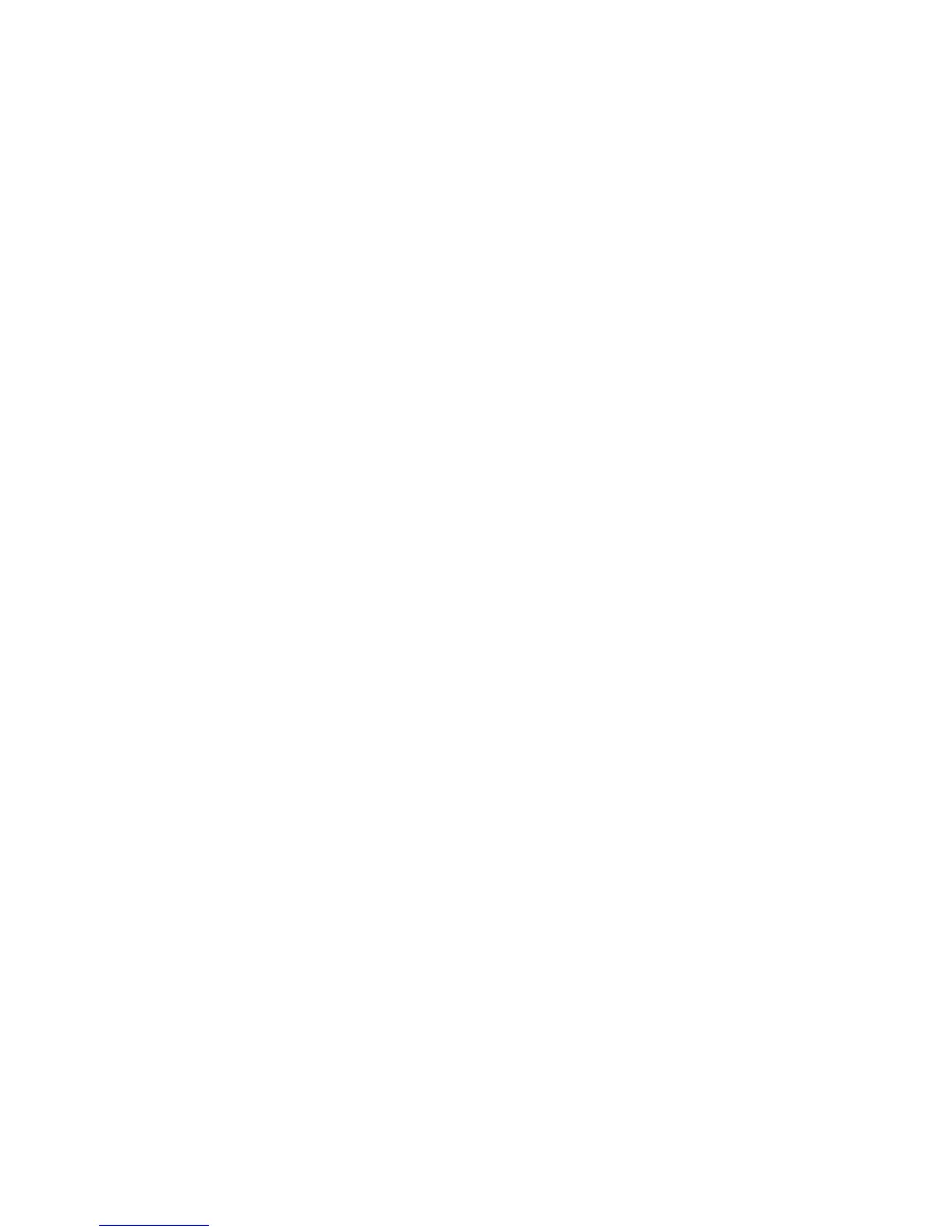Chapter 2. Computer System Requirements 13
• Section 2.3.2.1 Verifying Disk Space Requirements
• Section 2.3.2.2 Verifying Required System Modules
• Section 2.3.2.3 Installing System Patches
• Section 2.3.2.4 Tuning the System
• Section 2.3.2.5 Installing Third-Party Utilities.
In addition to these recommendations, be sure to check the Red Hat website for the latest information
pertaining to your Linux version: http://www.redhat.com/apps/support/
2.3.2.1. Verifying Disk Space Requirements
Ensure that you have sufficient disk space before downloading the software:
• Download drive: 120 MB
• Installation drive: 2 GB
2.3.2.2. Verifying Required System Modules
Directory Server is certified to work on:
• The Intel Pentium series processors [i686].
• The default kernel/glibc revisions that comes along with Red Hat Enterprise Linux and the other
kernel revisions with their corresponding glibc revisions as mentioned below.
Red Hat Enterprise Linux 3:
• Default kernel: kernel-2.4.21-3.EL
• Kernel used for certification: kernel-2.4.21-27.0.2.EL
• Default glibc: glibc-2.3.2-95.3
• glibc used for certification: glibc-2.3.2-95.33
• Required Filesytem: ext3 (LARGEFILES support enabled) filesystem has been used for the cer-
tification process.
Red Hat Enterprise Linux 4:
• Default kernel: kernel-2.6.9-5_EL
• Kernel used for certification: kernel-2.6.9-5.0.5.EL
• Default glibc: glibc-2.3-4.2
• glibc used for certification: glibc-2.3.2-95.30
• Required Filesytem: ext3 (LARGEFILES support enabled) filesystem has been used for the cer-
tification process.
• With certain installed RPM packages on Red Hat Enterprise Linux, the server does not start.