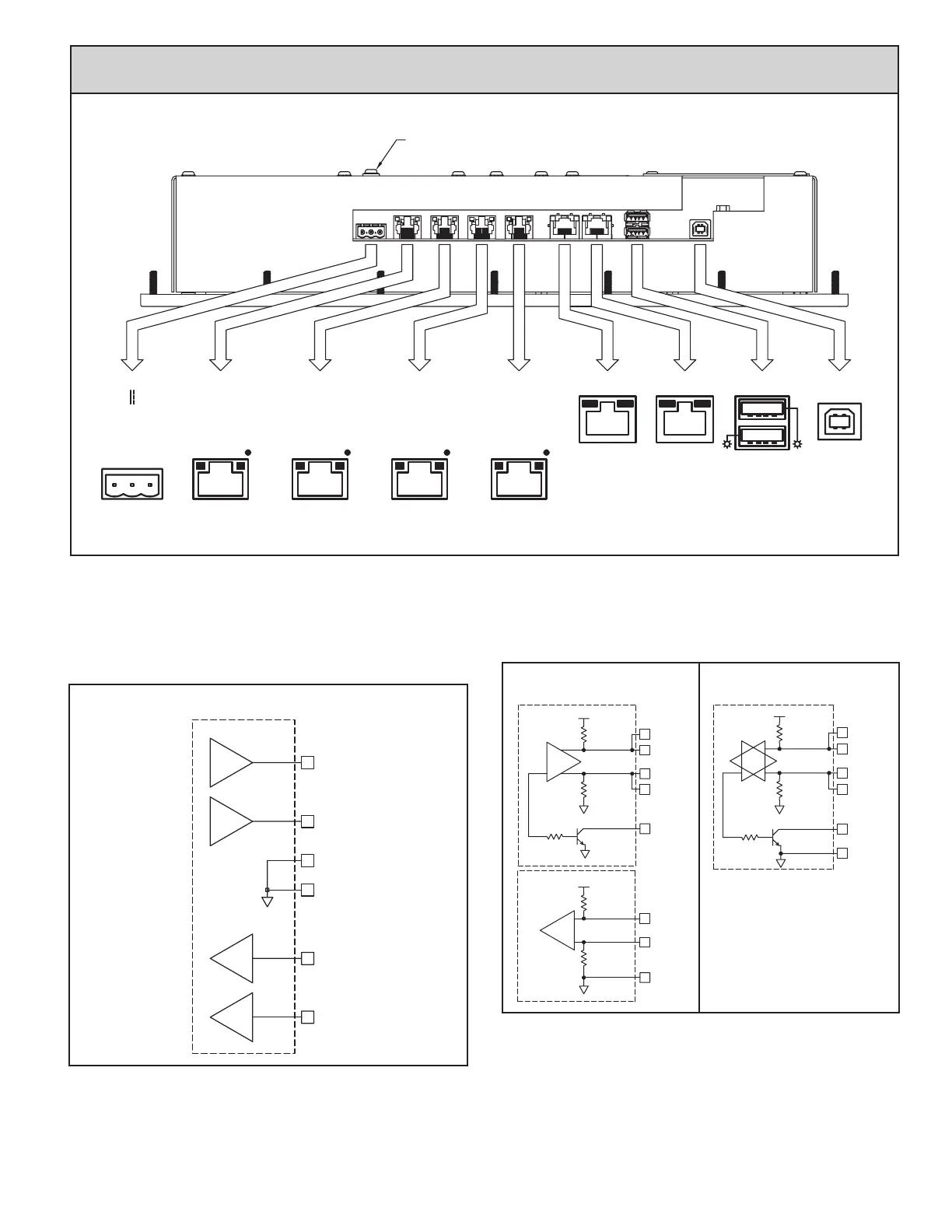RS422/485 COMMS PORT
The G315C has two isolated RS422/485 ports. These ports can be configured
to act as either RS422 or RS485.
Note: All Red Lion devices connect A to A and B to B, except for Paradigm
devices. Refer to www.redlion.net for additional information.
5
RS232 PORTS
The G315C has two isolated RS232 ports. The port marked “RS232/PORT A/
PGM PORT” may be used for programming as well as communications, while
the port marked RS232/PORT B may only be used for communications.
Both ports can be used for either master or slave protocols.
EARTH GROUND
ETHERNET
3
2
PORT B
RS485
PORT B
CONNECTOR
POWER
1
Rx
Tx
RS232
Rx
Tx
Rx
PORT A
RS485
Tx
PGM PORT
RS232
PORT A
Rx
Tx
Rx
COMM
24V 20%
COMMON
-
+
TxA (PIN 8)
N/C
TxB
TxB (PIN 1)
TxA
RxA
TxEN
RxB
RTS (PIN 6)
Tx
COMM
COMM
TxB
CTS (PIN 1)
TxA (PIN 8)
TxB (PIN 1)
RxA
RxB
TxEN
COMM
TxA
RTS (PIN 6)
Tx
COMM
COMM
CTS (PIN 1)
Rx
USB
STATUS
STATUS
AUXILIARY
TYPE B
(NIC)
ETHERNET
(NIC)
USB
HOST
PORT B
PORT A
G315C PORT PIN OUTS
1 CTS
2Rx
5
6
Tx
RTS
3 GND
4 GND
TX
5V
8
1
7
2
TxB
TxA
130K
130K
5
TxEN (OC)
RX
130K
5V
130K
RxB
4
RxA
3
GND
6
TxEN (OC)
TX/RX
130K
5
TxA
2
8
130K
5V
7
1
TxB
6 GND
RS422/485 4-WIRE
CONNECTIONS
RS232 CONNECTIONS
RS485 2-WIRE
CONNECTIONS
wiring the g315c
