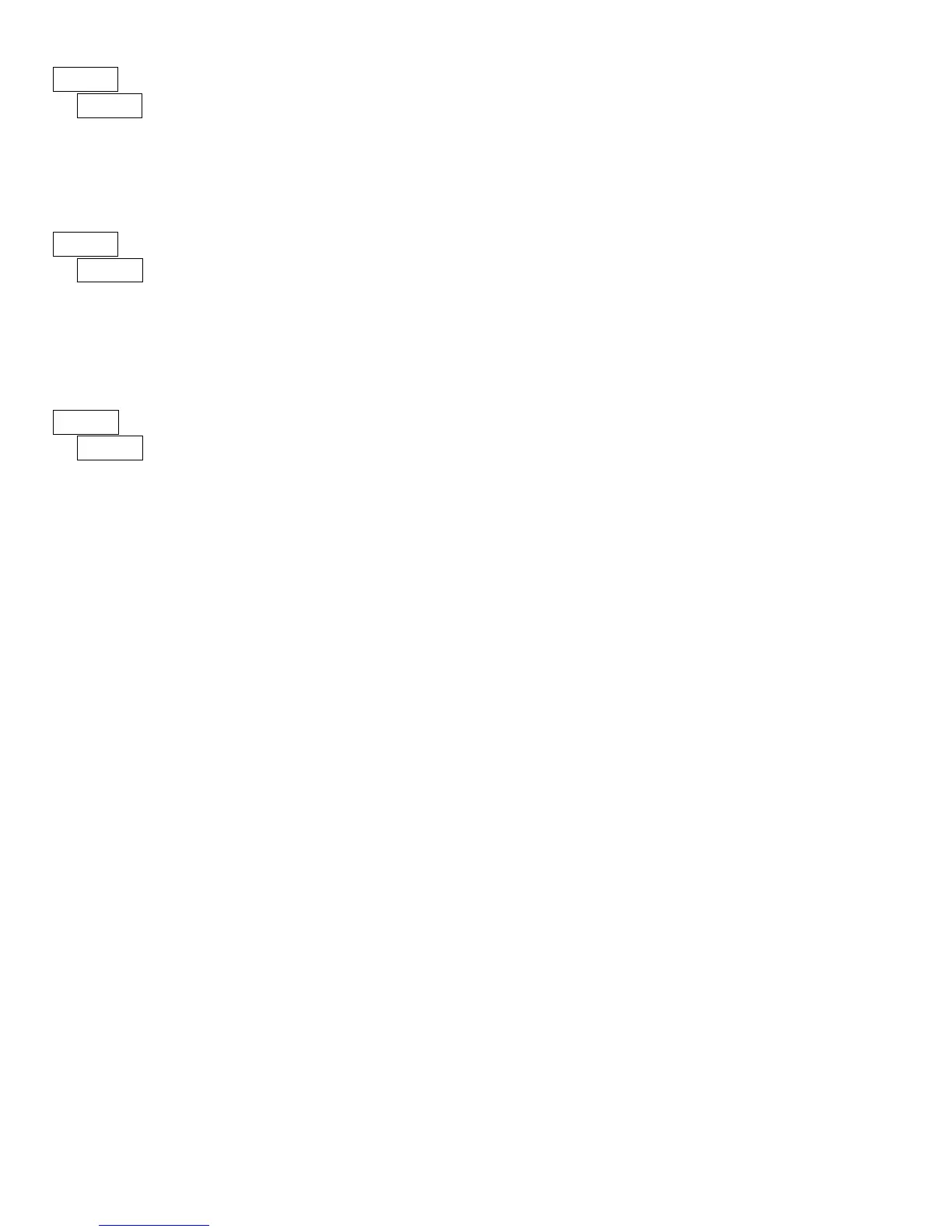8
0.00
DISPLAY VALUE FOR SCALING POINT 1
to
Enter the first coordinating Display Value by using the arrow keys. This is
the same for and scaling styles. The decimal point follows the
selection.
00.00
2
INPUT VALUE FOR SCALING POINT 2
to
For Key-in (), enter the known second Input Value by using the arrow
keys. For Apply (), adjust the signal source externally until the next
desired Input Value appears. (Follow the same procedure if using more than 2
scaling points.) With 0.02 V Input Range, 20 mV would be entered as 20.000.
00.00
2
DISPLAY VALUE FOR SCALING POINT 2
to
Enter the second coordinating Display Value by using the arrow keys. This
is the same for and scaling styles. (Follow the same procedure if
using more than 2 scaling points.)
General Notes on Scaling
1. Input Values for scaling points should be confined to the limits of the Input
Range Jumper position.
2. The same Input Value should not correspond to more than one Display Value.
(Example: 20 mV can not equal 0 and 10.)
This is referred to as read out jumps (vertical scaled segments).
3. The same Display Value can correspond to more than one Input Value.
(Example: 0 mV and 20 mV can equal 10.)
This is referred to as readout dead zones (horizontal scaled segments).
4. The maximum scaled Display Value spread between range maximum and
minimum is limited to 65,535. For example using 20 mV range the maximum
+20 mV can be scaled to is 32,767 with 0 mV being 0 and Display Rounding
of 1. (Decimal points are ignored.) The other half of 65,535 is for the lower
half of the range 0 to -20 mV even if it is not used. With Display Rounding
of 2, +20 mV can be scaled for 65,535 (32,767 x 2) but with even Input
Display values shown.
5. For input levels beyond the last programmed Input Value, the meter extends
the Display Value by calculating the slope from the last two sequential
coordinate pairs. If three coordinate pair scaling points were entered, then the
Display Value calculation would be between 2 / 2 & / .
The calculations stop at the limits of the Input Range Jumper position.
