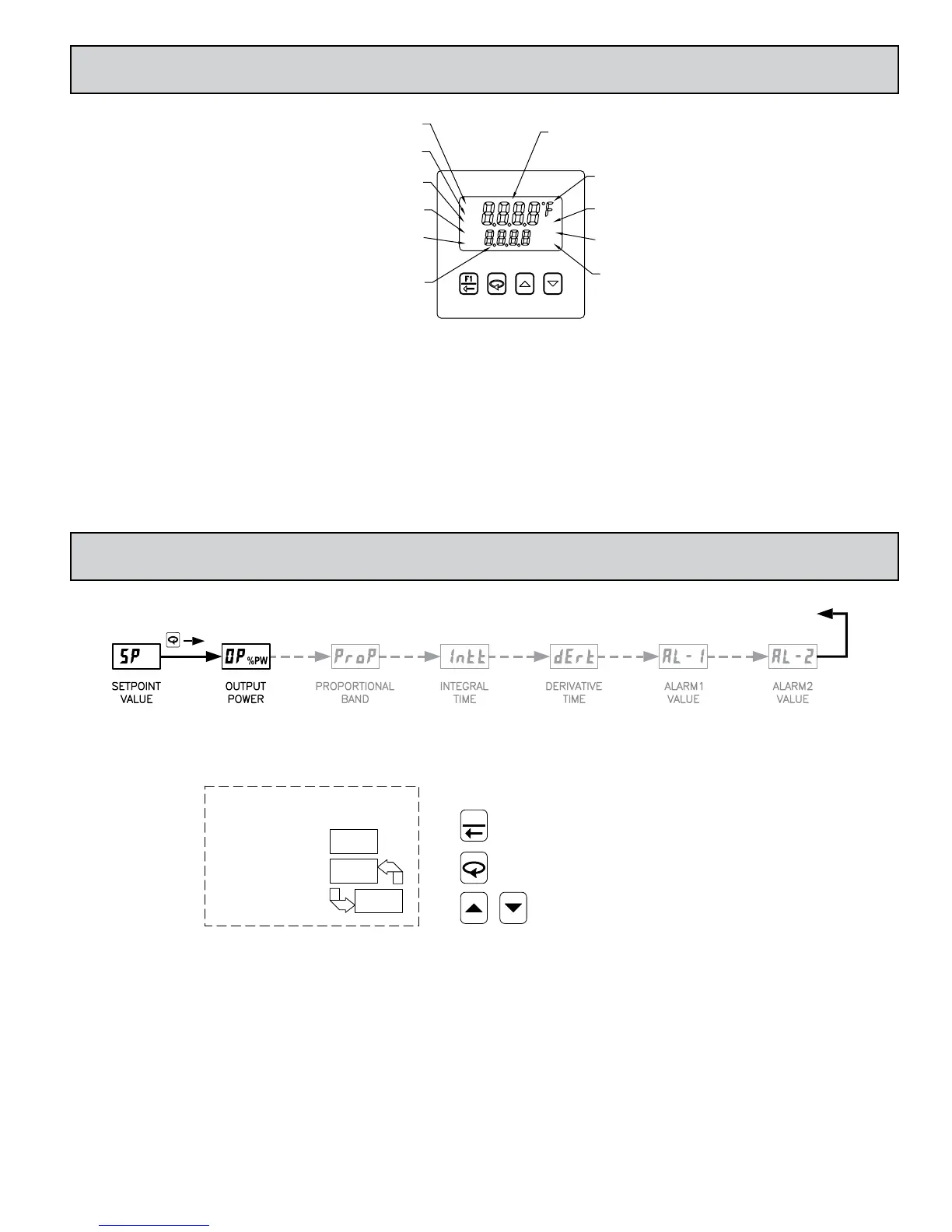7
FRONT PANEL KEYS
The F1 key is pressed to exit (or escape) directly to the start of the
Display Loop. While in the Display Loop, the F1 key can be pressed to
activate its programmed function.
The Loop key is pressed to advance to the next parameter, to activate
a changed selection/value, and when held for three seconds, enter the
Hidden Loop.
The Arrow keys are used to scroll through parameter selections/
values and in the Configuration Loop they are used to scroll to the
appropriate Parameter Module.
4.0 revieWing the Front KeyS And diSplAy
L
A
BJ
2
2
1O
O
1
A
A
R
MAN
%
W
P
%
BOTTOM DISPLAY
ILLUMINATES WHEN OUTPUT POWER
PERCENTAGE IS SHOWN.
ILLUMINATES WHEN CONTROLLER
IS IN MANUAL MODE.
ILLUMINATES WHEN PERCENT
IS SELECTED. (P16 ONLY)
ILLUMINATES WHEN °F or °C
IS SELECTED. (T16 ONLY)
DISPLAYS TEMPERATURE/PROCESS VALUE.
ALSO DISPLAYS PARAMETER NAME IN
CONFIGURATION LOOP.
DISPLAYS SETPOINT OR % OUTPUT POWER.
ALSO DISPLAYS PARAMETER NAME AND VALUE
IN DISPLAY AND HIDDEN LOOPS OR
PARAMETER VALUE IN CONFIGURATION LOOP.
ILLUMINATES WHEN COOLING
(SECONDARY) OUTPUT IS ACTIVE.
ILLUMINATES WHEN MAIN
CONTROL OUTPUT IS ACTIVE.
ILLUMINATES WHEN ALARM 2
OUTPUT IS ACTIVE.
ILLUMINATES WHEN ALARM 1
OUTPUT IS ACTIVE.
FLASHES WHEN RAMPING
SETPOINT IS ACTIVE.
5.0 progrAmming: diSplAy loop
DISPLAY LOOP
Note: Setpoint and Output Power are the only parameters visible in the Display Loop with Factory Settings. The remaining parameters can
be selected for the Display Loop within Module 3.
Parameter availability is model and programming dependent.
DISPLAY LOOP
At power up, all display segments light, and then the programmed input type
and the controller’s software version will flash. Then the Temperature/Process
Value is shown in the top display, and the Setpoint Value is shown in the bottom
display. This is the Display Loop. If the Setpoint is hidden or locked, the Display
Loop will default to Output Power. If Output Power is also hidden or locked out,
the bottom display is blank. During programming, the F1 key can be pressed to
return the controller to this point. (Only in the Display Loop will the F1 key
perform the user F1In function programmed in Input Module 1I.)
When the A is pressed the controller advances to the next parameter in the
Display Loop. Except for Setpoint and % Output Power, the bottom display
alternates between the parameter name and its selection/value. The arrow keys
are pressed to change the selection/value for the shown parameter. The new
selection/value is activated when the A is pressed. Display Loop parameters
may be locked out or hidden in Lockout Module 3-LC. Some parameters are
model and programming dependent.
FRONT DISPLAY
ENDS AND RETURNS TO START OF DISPLAY LOOP.
ADVANCES TO NEXT PARAMETER.
CHANGES SELECTION/VALUE.
TOP DISPLAY
TEMP/PROCESS
BOTTOM DISPLAY
PARAMETER
SELECTION/VALUE
F1
