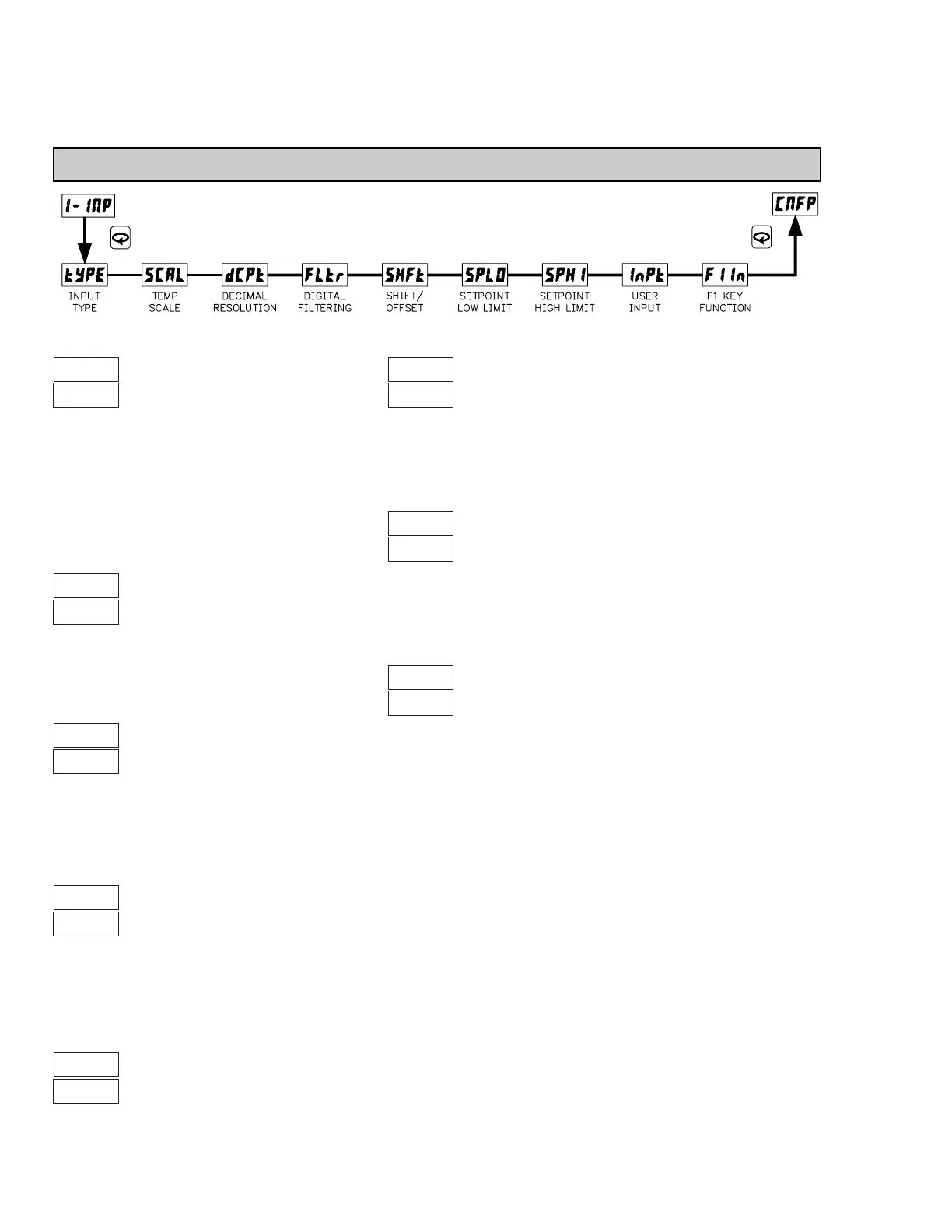12
STEP 7.1 MODULE 1 - Input Parameters (0.1() T16 Only
PARAMETER MENU
,@.A
,?&'
INPUT TYPE
B/
)4:#
TEMPERATURE SCALE
B/ Fahrenheit
B4 Celsius
SELECTION TYPE SELECTION TYPE
tc-t
T TC
tc-N
N TC
tc-E
E TC
tc-C
C TC
tc-A
J TC
LIN
Linear mV
tc-K
K TC
r385
RTD 385
tc-r
R TC
r392
RTD 392
tc-S
S TC
r672
RTD 672
tc-b
B TC
rLIN
Linear Ohms
Select the input type that corresponds to the input sensor.
Select either degrees Fahrenheit or Celsius. For linear mV
and ohms input types, this has no effect. If changed, adjust
related parameter values, as the controller does not
automatically convert them.
6
-4&,
DECIMAL RESOLUTION
6 to 676 for temperature and resistance inputs
6766 for mV inputs
Select whole degrees, or tenths of degrees for Temperature
display, Setpoint values, and related parameters. For Linear
Resistance inputs
+#1(, the same parameter selections apply in
ohms or tenths of an ohm. For mV inputs
#1(, only hundredths
of a mV resolution is available.
6
)*C,
SHIFT/OFFSET
.555 to 5555 degrees
This value offsets the controller’s temperature display value
by the entered amount. This is useful in applications in which the
sensor cannot provide the actual temperature signal due to
mounting constraints, inaccuracy, etc.
6
)&#"
SETPOINT LOW LIMIT
.555 to 5555
The controller has a programmable low setpoint limit value to
restrict the setting range of the setpoint. Set the limit so that the
setpoint value cannot be set below the safe operating area of the
process.
5555
)&*1
SETPOINT HIGH LIMIT
.555 to 5555
The controller has a programmable high setpoint limit value to
restrict the setting range of the setpoint. Set the limit so that the
setpoint value cannot be set above the safe operating area of the
process.
&#"4
12&,
USER INPUT FUNCTION (OPTIONAL)
The controller performs the selected User Input function (User
Input available only on models with alarms), when the User
terminal 1 is connected (pulled low) to Common terminal 8.
No Function: No function is performed.
Program Lock: The Configuration Loop is locked, as long as
activated (maintained action).
Integral Action Lock: The integral action of the PID
computation is disabled (frozen), as long as activated
(maintained action).
Auto/Manual Select: This function selects (maintained action)
Automatic (open) or Manual Control (activated).
Setpoint 1 or 2 Select: This function selects (maintained action)
Setpoint 1(open) or Setpoint 2 (activated) as the active
setpoint.
Setpoint Ramp Disable: The setpoint ramping feature is
disabled, as long as activated (maintained action). Any time
the user input is activated with a ramp in process, ramping is
aborted.
Reset Alarms: Active alarms are reset, as long as activated
(maintained action). Active alarms are reset until the alarm
condition is cleared and triggered again (momentary action).
0
/#,+
DIGITAL FILTERING
6 = least to < = most
The filter is an adaptive digital filter that discriminates between
measurement noise and actual process changes. If the signal is
varying too greatly due to measurement noise, increase the filter
value. If the fastest controller response is needed, decrease the
filter value.
SELECTION FUNCTION SELECTION FUNCTION
NONE
No Function
SPt
Setpoint 1 or 2 Select
PLOC
Program Lock
SPrP
Setpoint Ramp Disable
ILOC
Integral Action Lock
ALrS
Reset Both Alarms
trnF
Auto/Manual Select
