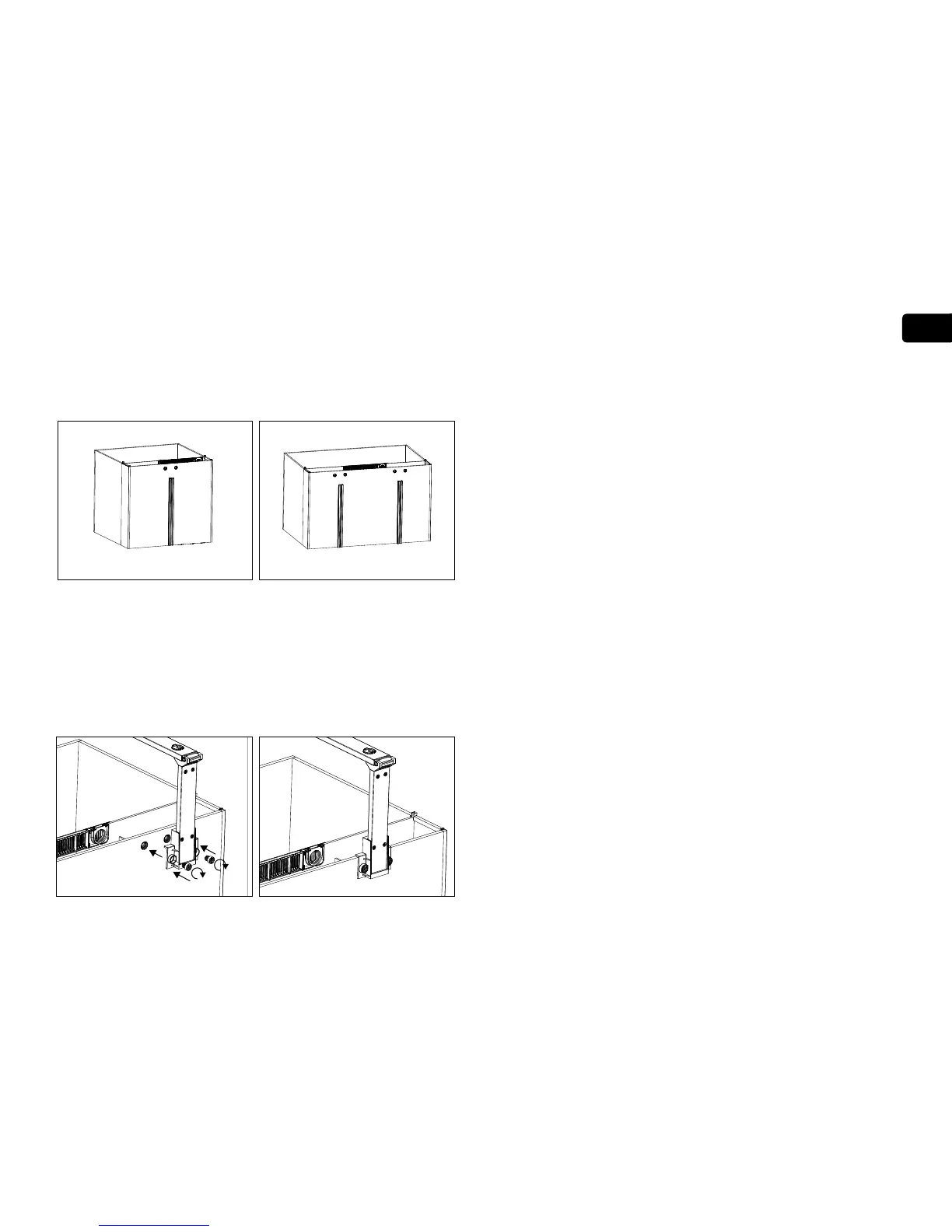9
ENG
5.3 Cable Channels
Attach the cable channels to the rear wall of the aquarium directly
underneath the LED mounts and in line with the bottom of the glass.
5.4 LED Mounts
Align the LED mounting plate with the holes provided in the rear wall
of the aquarium and fix into position with the screws provided. Do not
attach the LED modules at this time. Do not insert the cable plugs into
the hole in the arm. Make sure that the mounting arm is in the horizontal
position.
5.5 Placing Aquarium
Lifting the glass aquarium onto the cabinet will require at least 2 people.
The top of the cabinet is approximately 86cm (34”) from the floor.
Ensure that anyone lifting the aquarium is physically suitable for such an
operation and has been instructed in the correct methods of lifting heavy
objects. Aquarium must be lifted from the bottom.
Before lifting aquarium, place the assembled cabinet in the final
operating position (see location above) and set the glass aquarium in
position on top.
The back and sides of the glass should be flush with the rear and side
edges of the top of the cabinet.
Once the aquarium is correctly aligned with the cabinet, check that the
cabinet has not moved. If necessary readjust the position of the cabinet.