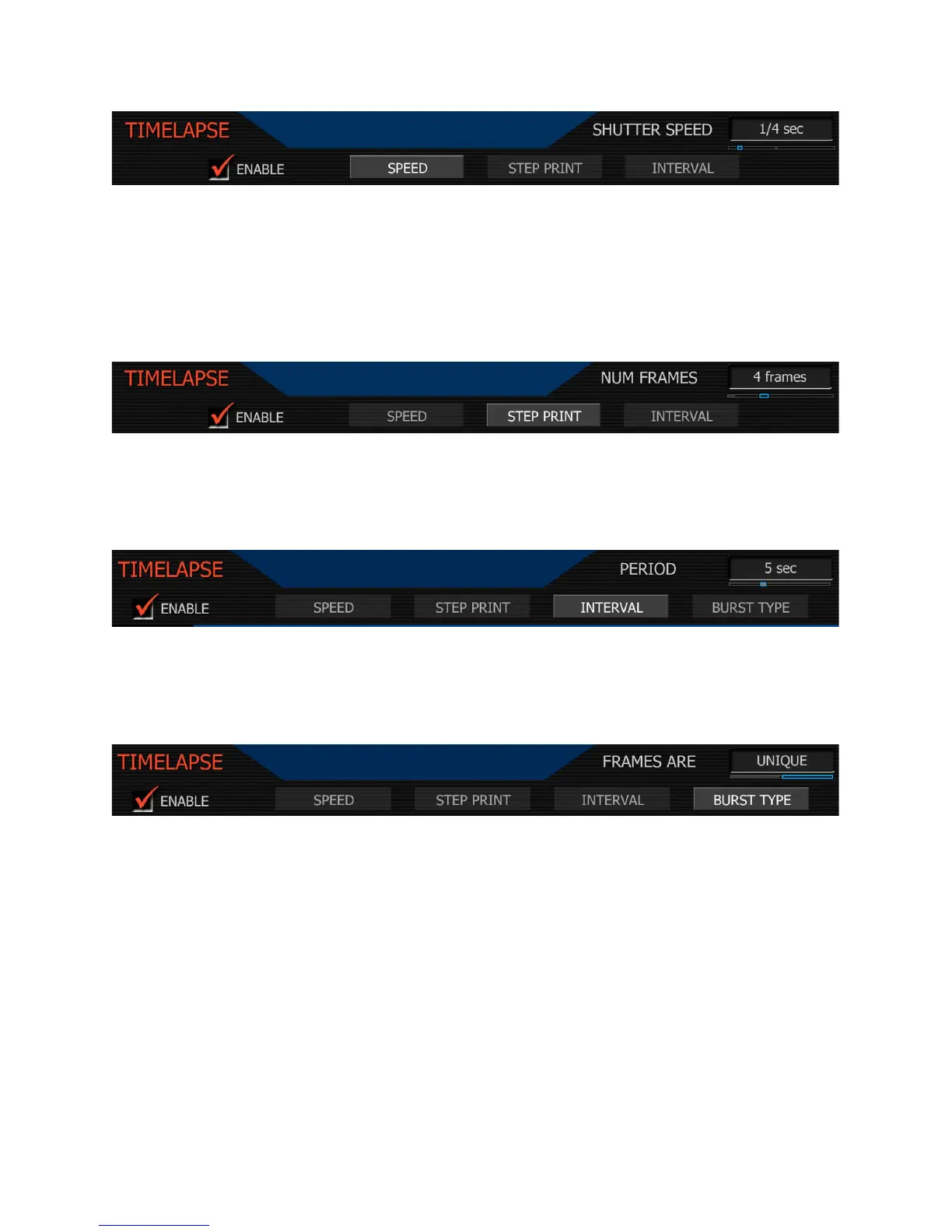Speed: Specifies the shutter speed to be used during Timelapse. This control is the same as is
available in the Shutter menu, but it provides access to additional shutter speeds that may be
used in Timelapse recording.
The additional exposure time presets are 1/2, 1/3 1/4, 1/6, 1/8, 1/12, 1/16 second.
Step Print: Specifies the number of times each single frame captured in Timelapse mode is to
be recorded to the digital media. Available range is 1 to 10 frames. Default value is 1 frame.
Interval: Specifies the number of seconds the camera will wait before the next image is cap-
tured. Range is 1 to 1024 seconds. Default setting is 5 seconds.
Burst Type: Specifies the type of burst recording, either Repeat or Unique. Default is Unique.
Repeat: Specifies that each frame captured during the burst record be repeated. That is for
each Timelapse event, a single frame is repeated N times, where N is the Step print value.
Unique: Specifies that each frame captured during the burst record is unique. That is for each
Timelapse event, N frames are captured and recorded, where N is the Step print value.
Note: When recording in Timelapse mode, the RECORD tally lamp will remain illuminated.
Each successive event uses the next available Edge Code and Time Code value and uses the
existing clip name. This results in a complete Timelapse sequence with a single clip name and
correct timecode sequence. To exit Timelapse mode press the RECORD button.