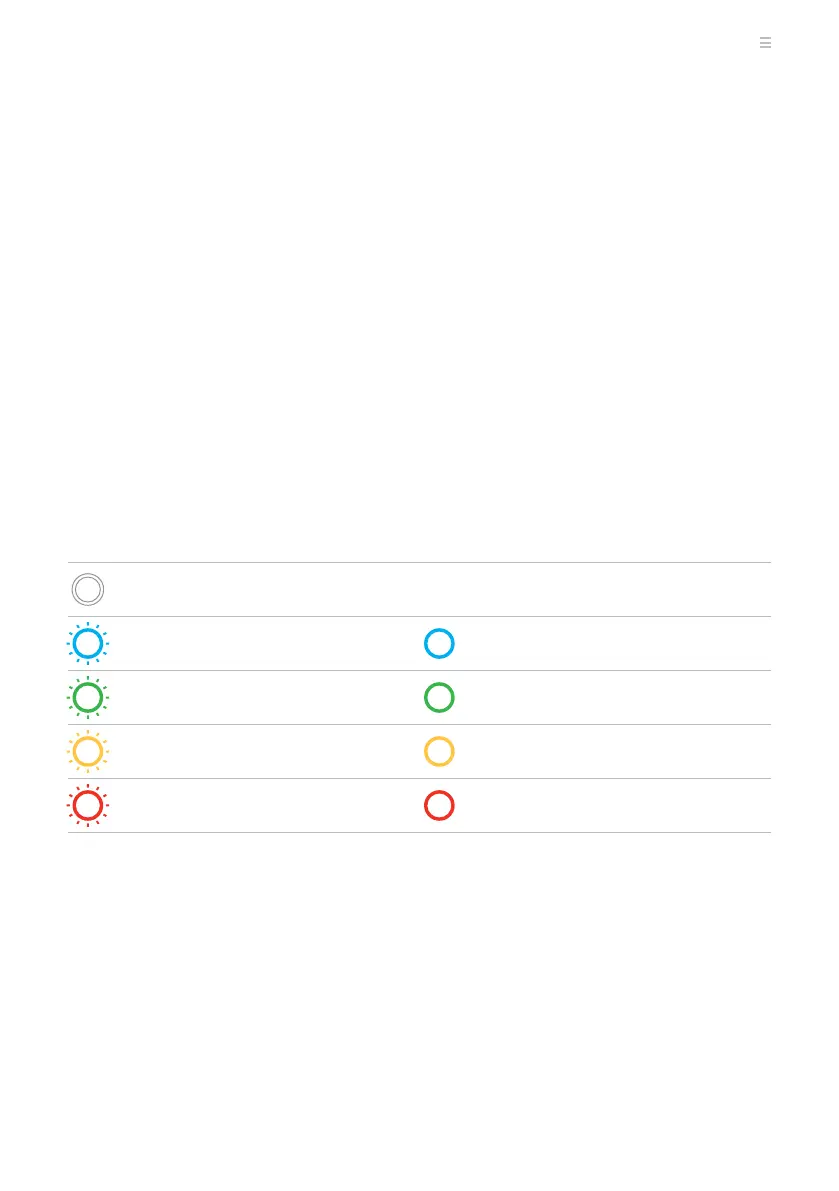10 | GoBlock Controls and LEDs
GoBlock CONTROLS AND LEDS
Provided that the GoBlock has adequate charge, the Battery Level LEDs will display the GoBlock's
charge level for 30 seconds by doing one of the following:
Press the Control Button.
Plug devices/chargers into the GoBlock input/output sockets.
Open the RedVision
®
App (page23) that has been previously paired to the GoBlock.
NOTE: If the GoBlock does not give any LED indications, check that the Storage Isolation Switch
(page30) is turned 'ON' before trying again.
Control Button LED
The Control button provides an interface for you to power On/Off the GoBlock, access and initiate
Recovery Modes, and operate Bluetooth
®
functions. It has an LED that illuminates in white, blue,
green, yellow, and red to indicate the status of each GoBlock function.
NOTE: When the GoBlock is in App Control Mode, the Control Button menu is disabled and all
GoBlock functions must be controlled via the App.
A Control Button LED reference label is located on the underside of the adjacent Protective Cover.
Turn GoBlock On/Off (press and hold) (page12)
Bluetooth
®
Pairing Mode (page23) App Control Mode (page23)
Recovery Mode (Dock) (page20) Recovery In Progress (Dock)
Recovery Mode (Aux) (page21) Recovery In Progress (Aux)
Alert (page32) Fault (page32)
CONTENTS
