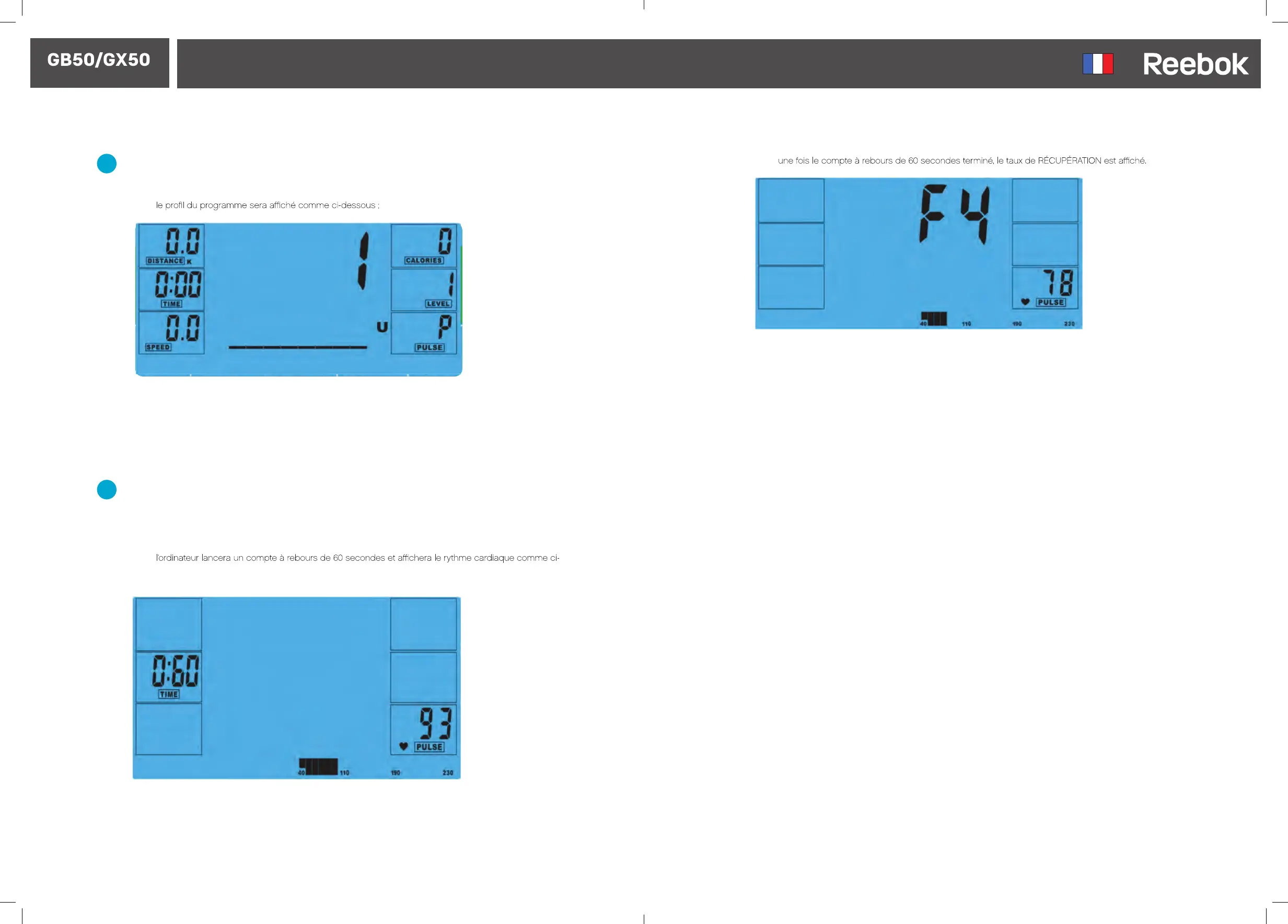13.REEBOKFITNESSEQUIPMENT.COM
Récupération
À tout moment durant la séance d’entraînement, l’utilisateur peut appuyer sur la touche RÉCUPÉRATION pour
enregistrer son taux de récupération.
• appuyer sur la touche RÉCUPÉRATION ;
• placer les deux mains sur les capteurs cardiaques ;
•
dessous. NE PAS ÔTER LES MAINS DES CAPTEURS, SINON LA MESURE NE SERA PAS FOURNIE ;
Classement des taux de récupération
F1 Excellent
F2 Très bon
F3 Bon
F4 Satisfaisant
F5 Inférieur à la moyenne
F6 Mauvais
Note
1. Cet ordinateur est alimenté par un adaptateur 9V.
NE PAS UTILISER D’AUTRES ADAPTATEURS SUR CET APPAREIL.
2. S i l’ordinateur est inactif pendant environ 4 minutes, il s’éteint automatiquement et le moteur de résistance se
réinitialise. Appuyer sur n’importe quelle touche pour rallumer l’ordinateur.
3. S i, à un moment quelconque, l’ordinateur ne fonctionne pas correctement, débrancher puis rebrancher le bloc
d’alimentation pour redémarrer.
•
Programme utilisateur
L’utilisateur peut créer son propre profil d’entraînement.
• dans le menu principal, appuyer sur HAUT/BAS pour sélectionner UTILISATEUR ;
•
06
07
• appuyer sur HAUT/BAS pour modifier le niveau de résistance dans le premier segment du profil ;
• appuyer sur MODE pour passer au segment suivant ;
• poursuivre la même procédure pour chaque colonne ;
• appuyer sur DÉMARRAGE pour commencer l’entraînement une fois les réglages terminés
