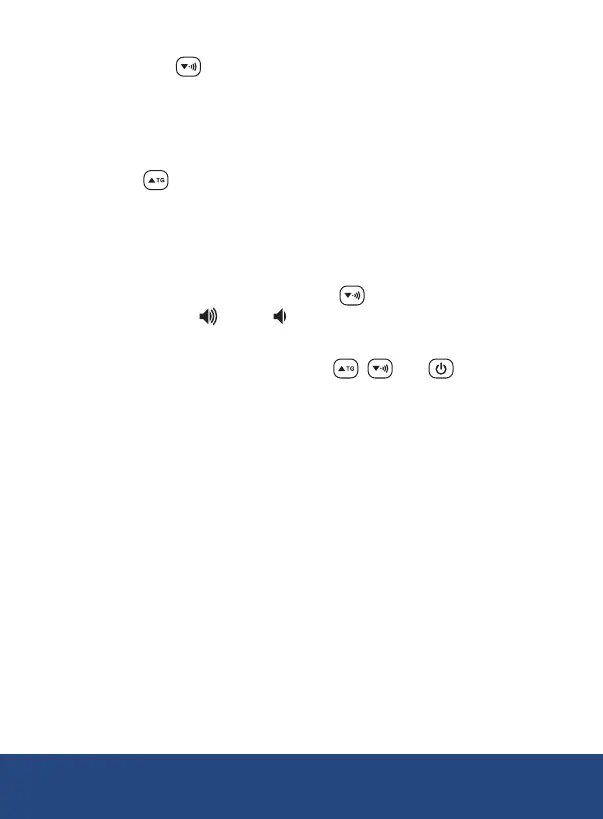12
Switching the Temperature Unit of Measure
Press and hold the button while powering on the meter to switch
between °F and °C.
Viewing Black Globe Temperature Measurements
While the meter is powered on, the default display modes are WBGT
temperature, air temperature (AT) and relative humidity (RH).
1. Press the button to view the black globe temperature
(TG) measurement.
2. The meter will automatically revert back to displaying the air
temperature (AT) measurement after approximately 5 seconds.
Adjusting Alarm Volume
While the meter is powered on, press the button to adjust the alarm
volume between High ( ), Low ( ) and Mute (no icon appears on LCD).
Reset to Factory Settings
While the meter is off, press and hold the , and buttons for
approximately 5 seconds to reset to factory settings.
Note: When factory reset is complete, all calibration and user settings are
erased and restored to the original settings.
REED Instruments
1-877-849-2127 | info@reedinstruments.com | www.reedinstruments.com
