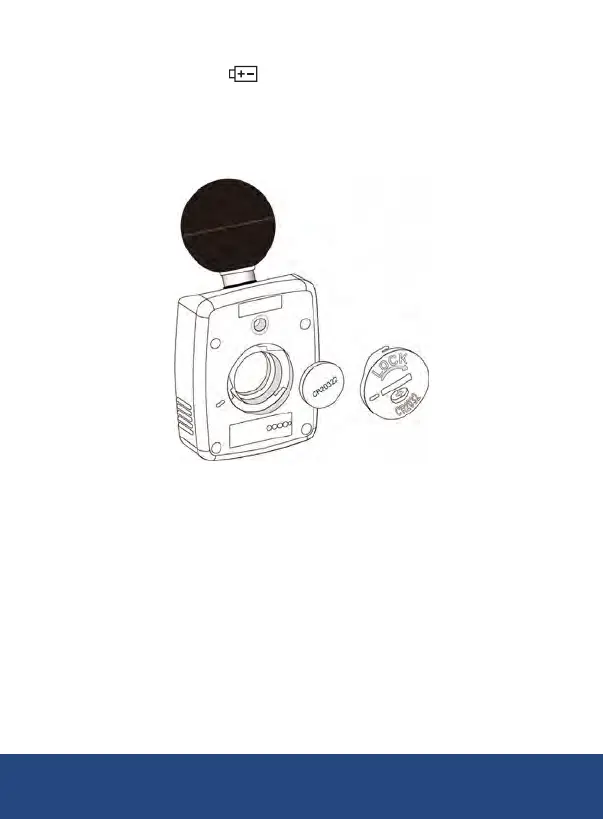13
Battery Replacement
When the low battery icon appears on the LCD, the battery needs to
be replaced.
1. Use a athead screwdriver to remove the battery cover.
2. Install (or replace) the CR2032 battery.
3.
Secure the battery cover back into place using the athead screwdriver.
Applications
• Sports (leisure, organized, and professional)
• Monitor seasonal conditions to ensure safe environment at school
or daycare
• Ensuring safe work environments
Accessories and Replacement Parts
• CA-05A Soft Carrying Case
Don't see your part listed here? For a complete list of all accessories and
replacement parts visit your product page on www.REEDInstruments.com.
REED Instruments
1-877-849-2127 | info@reedinstruments.com | www.reedinstruments.com
