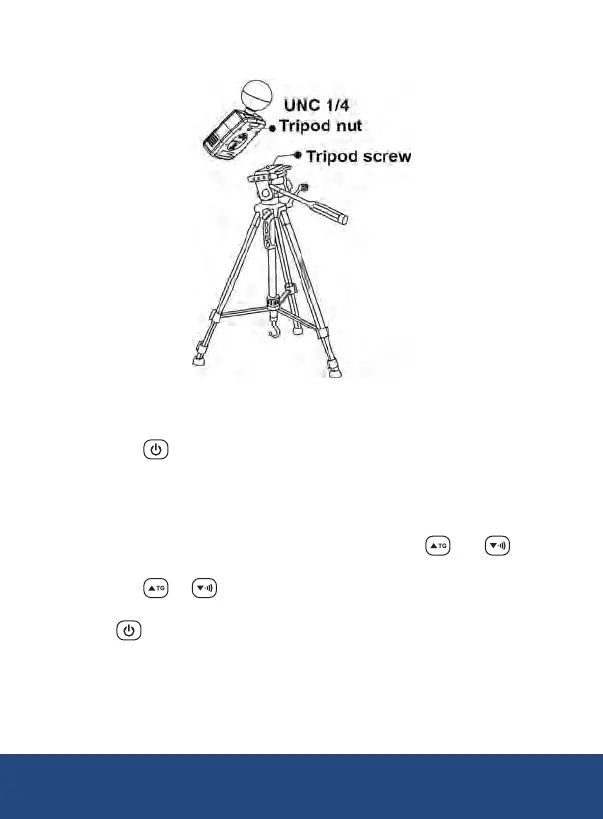10
For Tripod applications, the meter can be mounted using the 1/4 inch
tripod mount located on the back of the meter as shown in Figure 6.
Power ON/OFF
1. Press the button to turn the meter ON or OFF.
2. When the meter is powered on, the LCD displays the previously
selected "Indoor (IN) or Outdoor (OUT)" WBGT measurement mode.
Indoor/Outdoor Temperature Mode Selection
1.
When the meter is powered on, press and hold the and buttons
to enter the setup mode as indicated by "SET1".
2. Press the or button to toggle between indoor (IN) or
outdoor (OUT) temperature.
3. Press
to save the selection and skip to the next parameter.
When the temperature mode is selected, the instrument automatically
calculates the measurement using the following parameters:
1. For outdoors with direct sun exposure:
WBGT = 0.7 x Temp wet bulb + 0.2 x Temp globe + 0.1 x Temp air
Figure 6
continued...
REED Instruments
1-877-849-2127 | info@reedinstruments.com | www.reedinstruments.com
