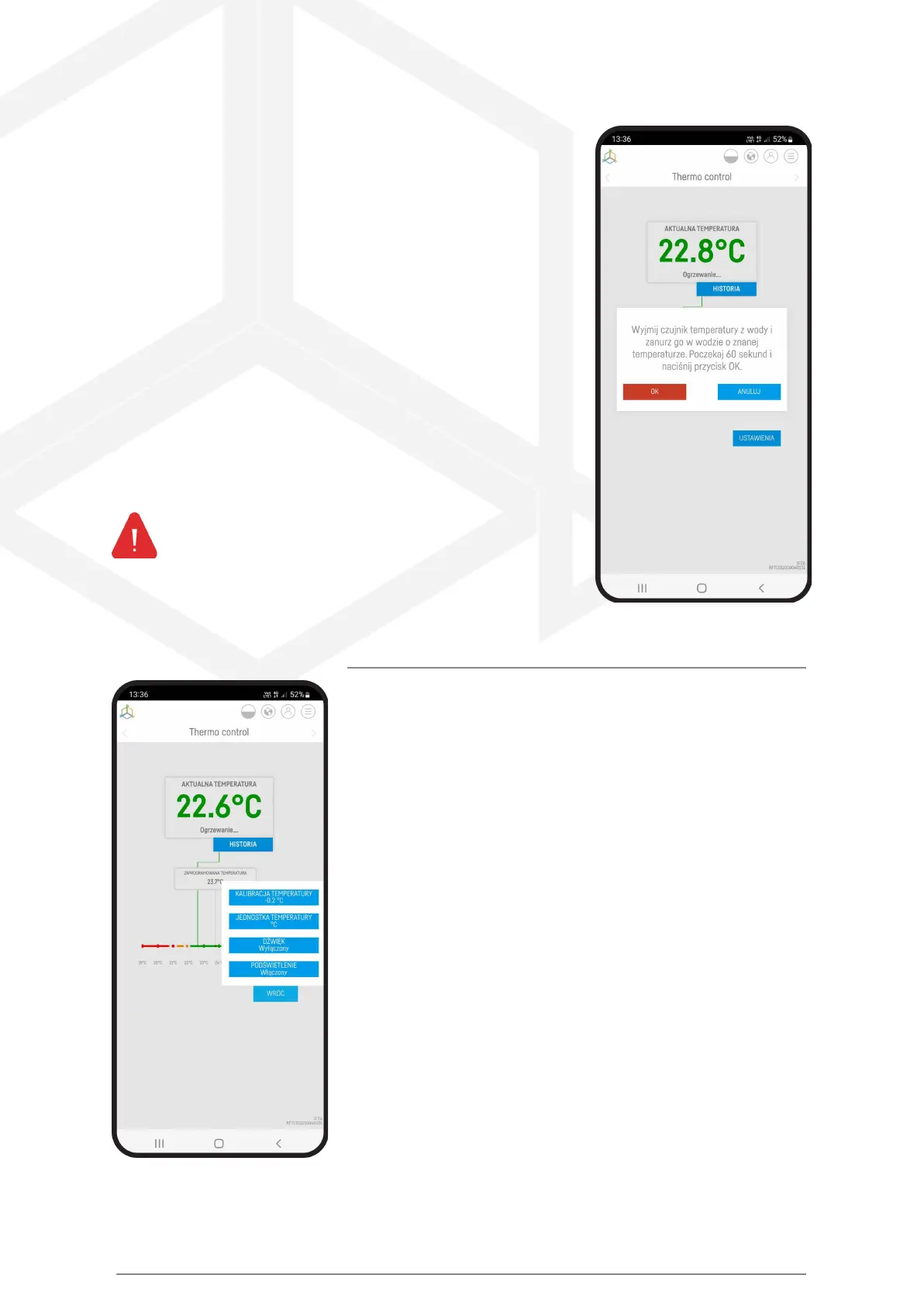Immerse the sensor in water of known temperature. Wait 60 seconds,
then press "OK".
In the next step, enter the correct water temperature value. Then
accept by clicking "OK".
The calibration process has been successfully completed.
ATTENTION! After calibration, remember to put the
temperature sensor back into the aquarium water
and connect the heating and cooling devices.
After the calibration process, the Thermo control device will indicate
the corrected temperature in the menu, and when you press the
"SETTINGS" button again, information about the value of the
measurement difference after calibration will additionally appear. A
value of -0.2 means that the temperature value you entered is 0.2 units
lower than the value measured before calibration.
Manual Thermo control © Reef Factory 2023
11
