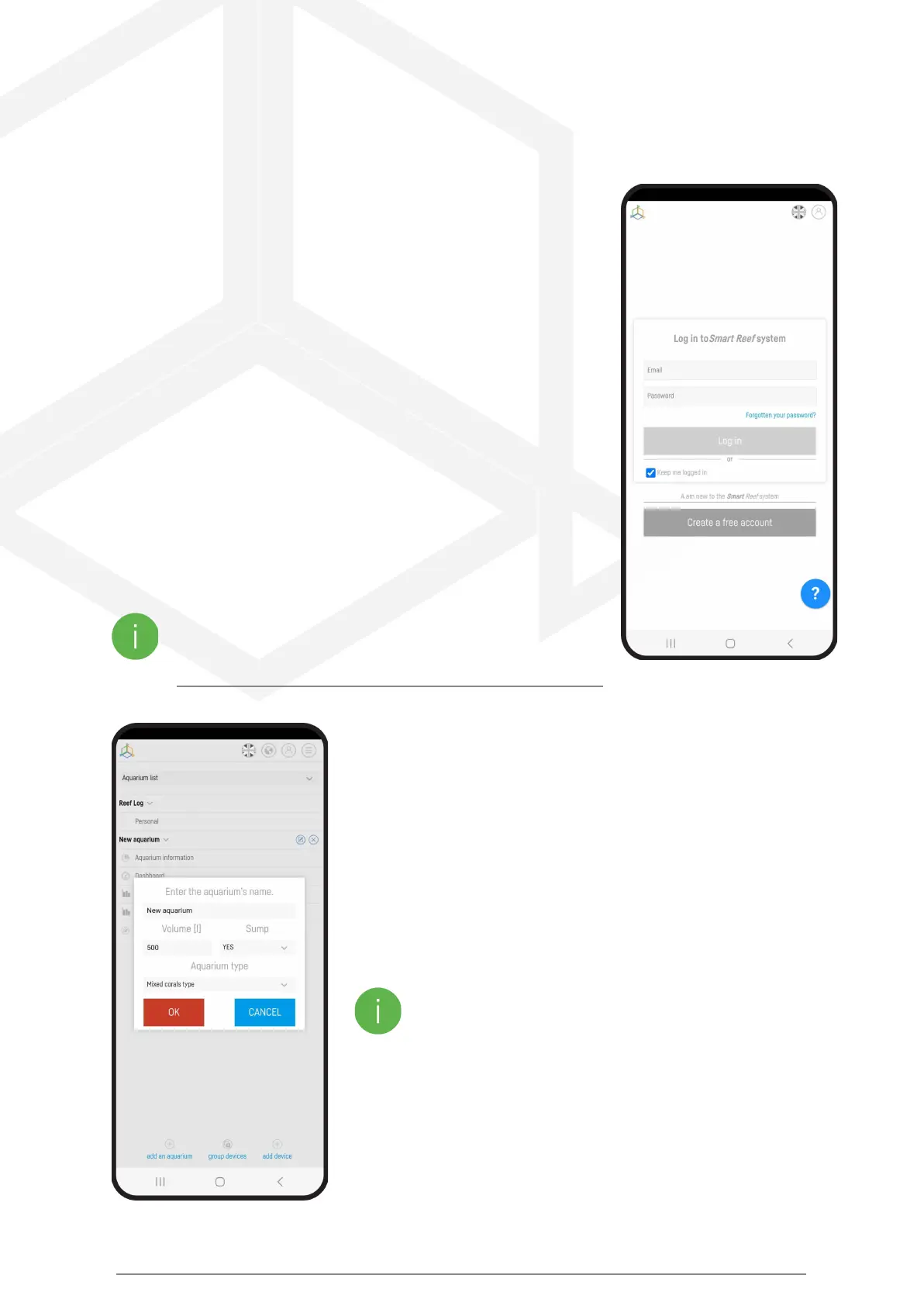II. Initial configuration
To connect the device to your account using the Smart Reef app, the device
must be connected to power and within range of your home network, and
your phone or tablet. You can download the app from the Play store and the
App store.
1. open the Smart Reef app on your mobile device and log in.
If you do not already have a Smart Reef account,
select “Create a free account”.
Enter the email address you want to use in the Smart Reef application
as well as the password, and then repeat it.
If you don't want to, log in every time you launch the application,
check “Keep me logged in”.
2. Create your aquarium in the Smart Reef app.
If you do not have your aquarium yet, use the option
“Add an aquarium” in the lower left corner of the screen and provide the
necessary information.
If you already have your aquarium in the Smart Reef app,
proceed to the next step.
Manual Thermo control © Reef Factory 2023
5
