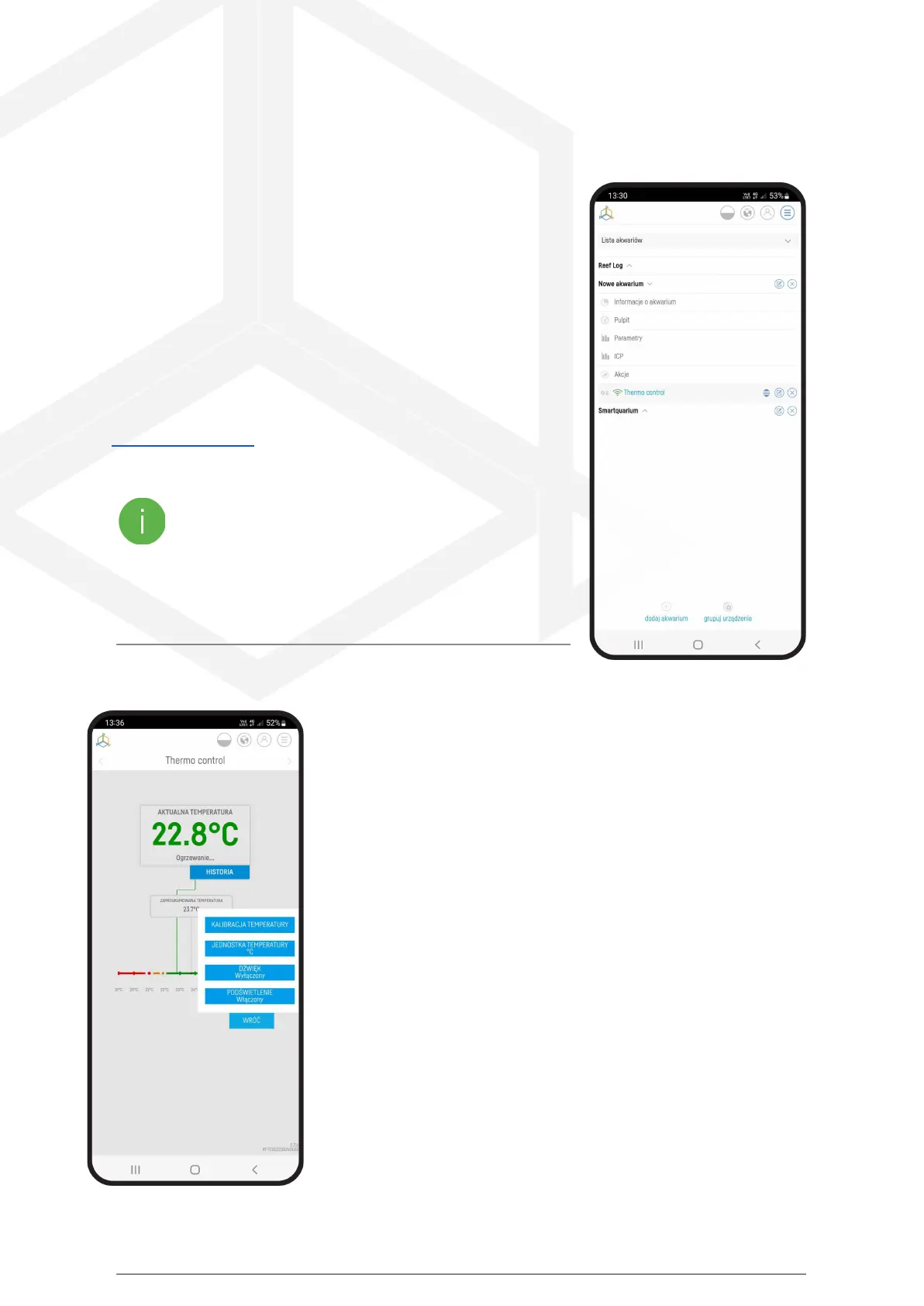IV. Temperature calibration
Devices for temperature measurement available on the market differ
in sensor design and measurement accuracy, therefore there may be
differences in the measured temperature value on different devices. If
you want the temperature value indicated on the Thermo control
device to be consistent with the indication of another temperature
meter, you can calibrate it.
To calibrate, log into the Smart Reef system in the mobile app or at
www.reeffactory.com. Then select the Thermo control device from the
list of your aquarium by clicking on its name.
During calibration, it is recommended to disconnect the
heating and cooling device by disconnecting the appropriate
plugs from the socket of the Thermo control device.
In the device menu, press the "SETTINGS" button, and then select
"TEMPERATURE CALIBRATION" from the drop-down menu.
Manual Thermo control © Reef Factory 2023
10
