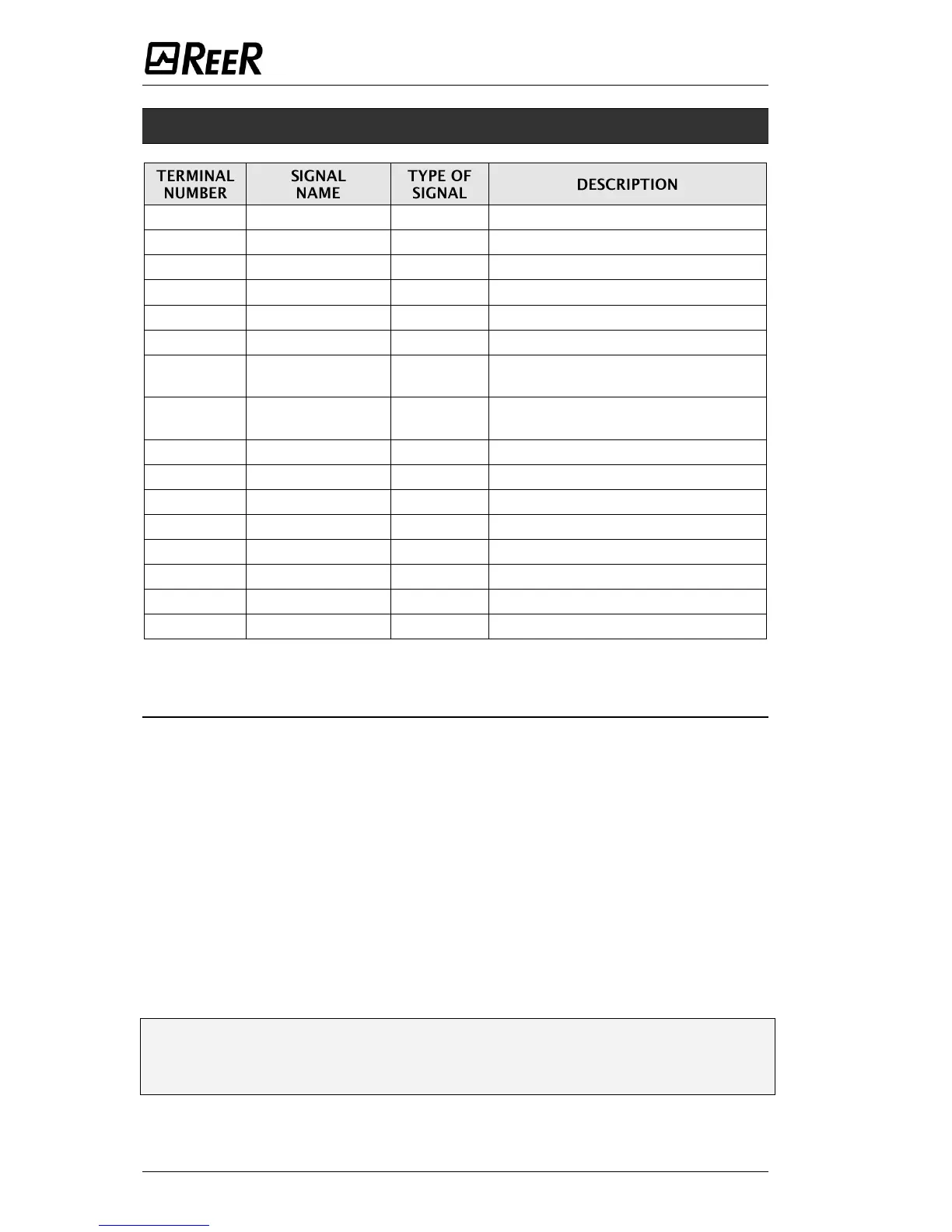Table 2
The RESTART command
The RESTART command must be sent to the control unit
connecting terminal 4 to the +24Vdc.
The contact used for the RESTART command must be able
to switch a voltage of 24Vdc and a current of 20mA
(guaranteeing a closing time > 100ms). This data is
particularly important in the case of automatic
management of the RESTART command sending, for
example using a PLC.
The SYSTEM RESET TIME is obtained adding the reset time
of any external contactors K1K2 to the reset time of the
AUS X control unit (100ms).
In the case of manual activation, a normally open external
button can be used, temporary closing of which generates
the RESTART command.
The Restart control must be installed outside the danger area in a position
where the danger area and the entire work area concerned are clearly visible.
It must not be possible to reach the control from inside the danger area.
