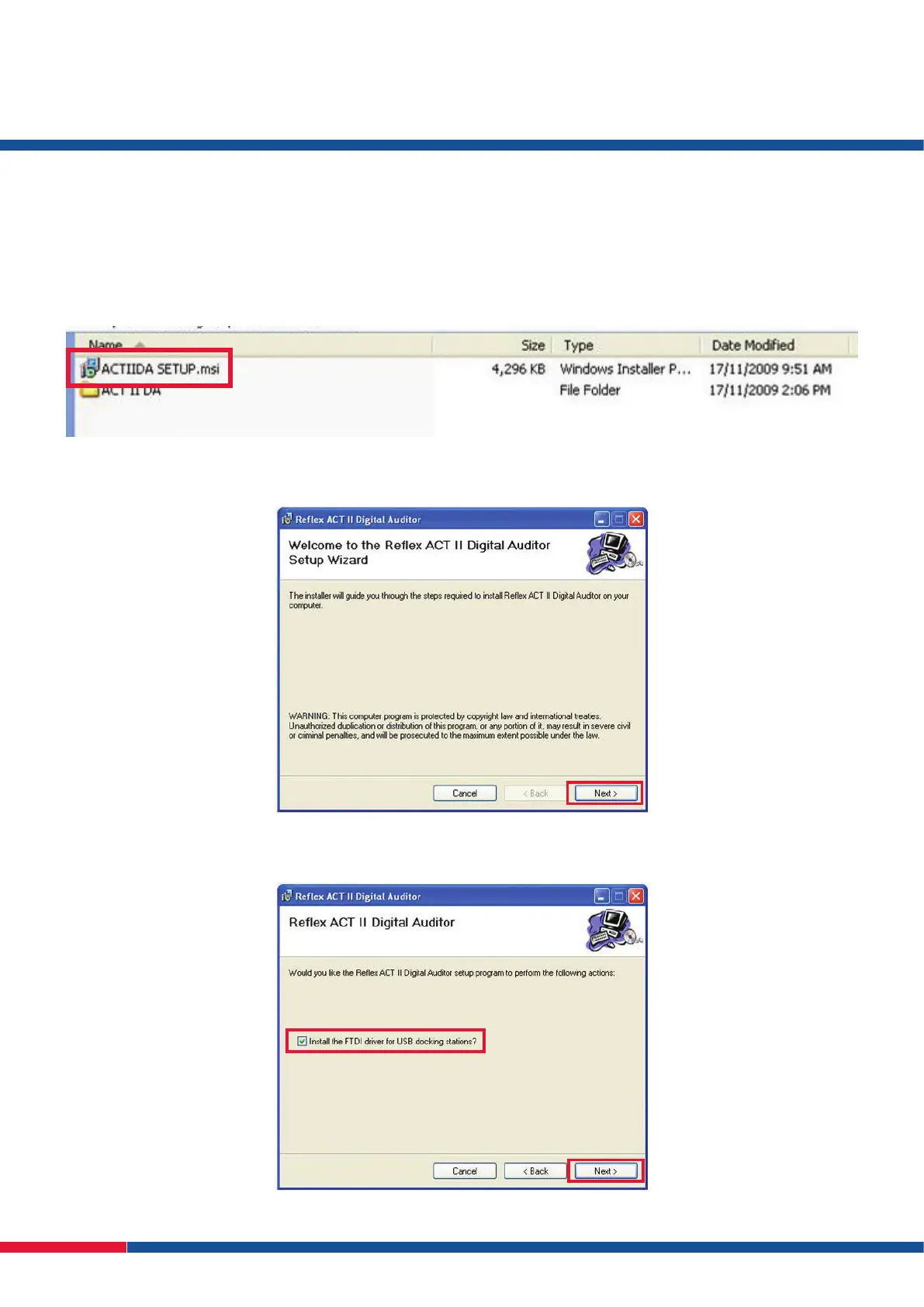Section 3: Digital Audit Software Installation for Data Download Function
ACT III RD
rapid descent core orientation tool
8
Installing The ACT II Digital Auditor
1. Save the ACT II software to your computer.
N.B. The ACT II software is only Windows compatible
2. Once saved double click ‘ACTIIDA SETUP.msi’.
N.B. If using USB stick ensure you save the ACTIIDA SETUP le to your local drive.
The following dialogue box will appear – click NEXT.
3. Tick the install FTDI driver box and click NEXT.