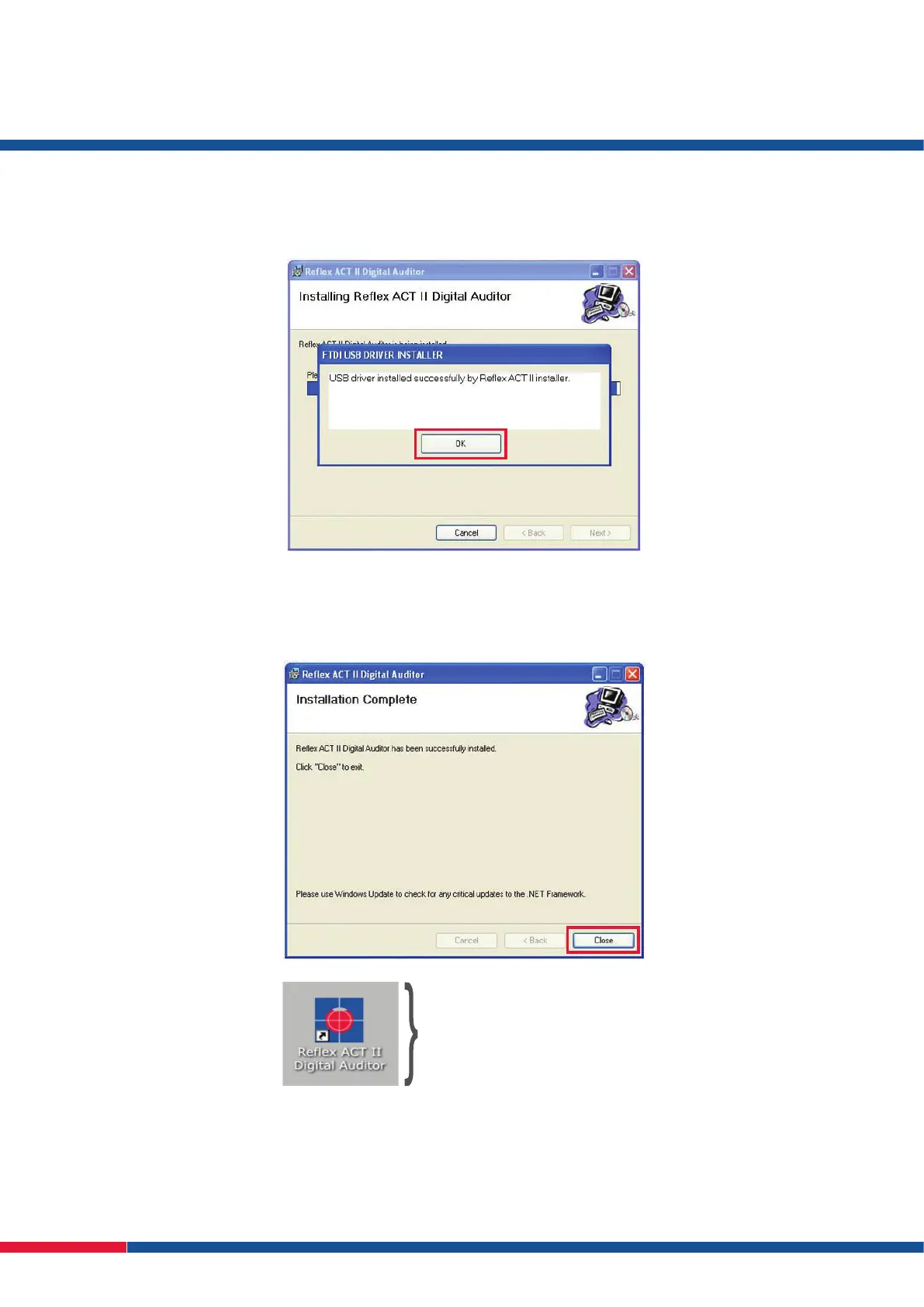ACT III RD
rapid descent core orientation tool
10
6. Once the FTDI Driver has installed the below pop-up window will appear – click OK.
7. Upon successful installation the below pop-up window will appear – click CLOSE.
N.B. Ensure that .Net Framework has been updated on your Windows system.
8. The Reex ACT II Digital Auditor icon should now appear on your desktop.
ACT II Digital Auditor icon