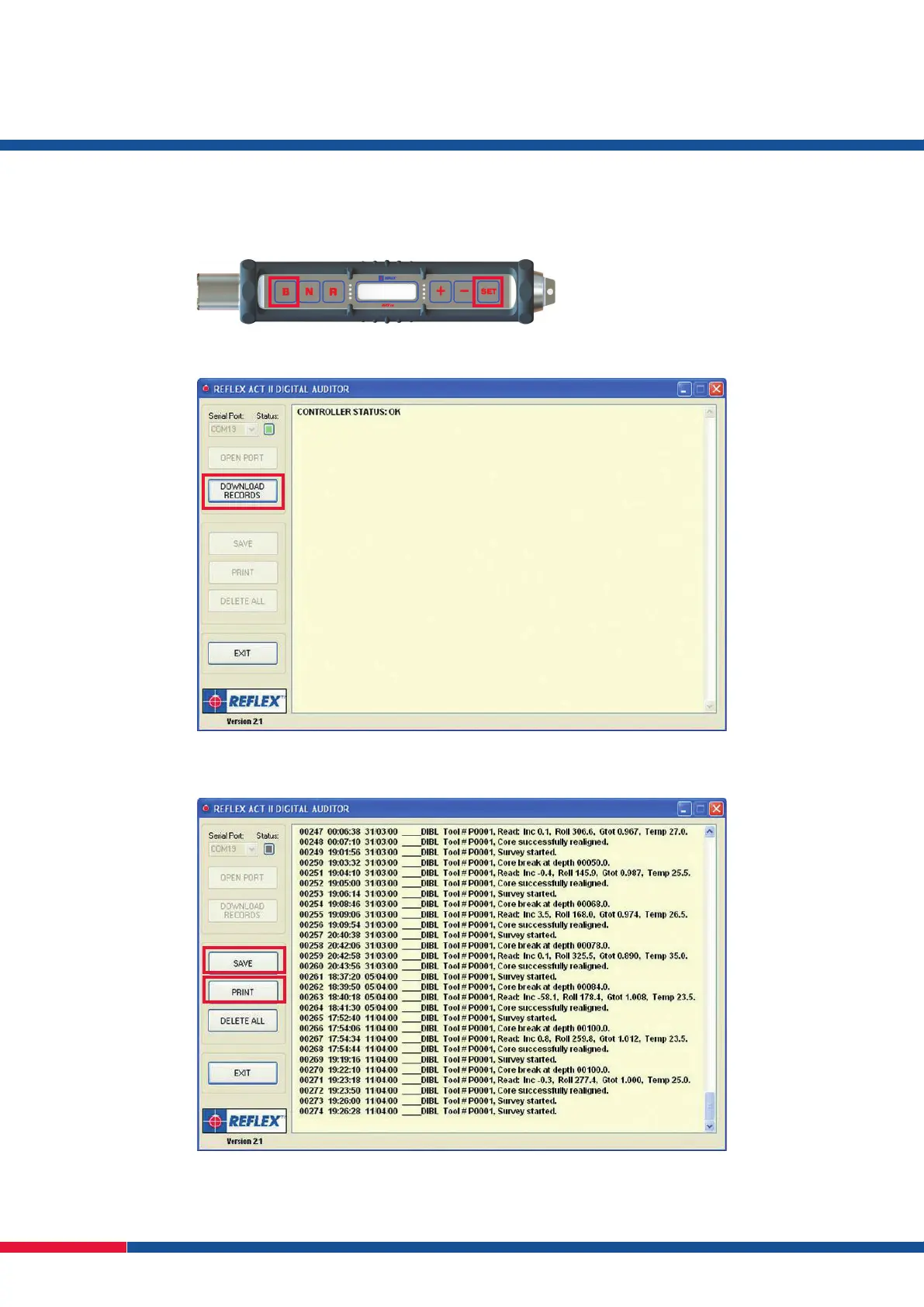ACT III RD
rapid descent core orientation tool
12
4. Insert the ACT III RD controller. Press B and SET on the controller panel at the same time.
5. The below pop-up window will appear – click DOWNLOAD RECORDS.
4.1. When the download is complete, the following data will be displayed.
5.2. To print ACT III data click PRINT.
5.3. To save ACT III data click SAVE.
N.B. Ensure both buttons are
pressed at the same time.