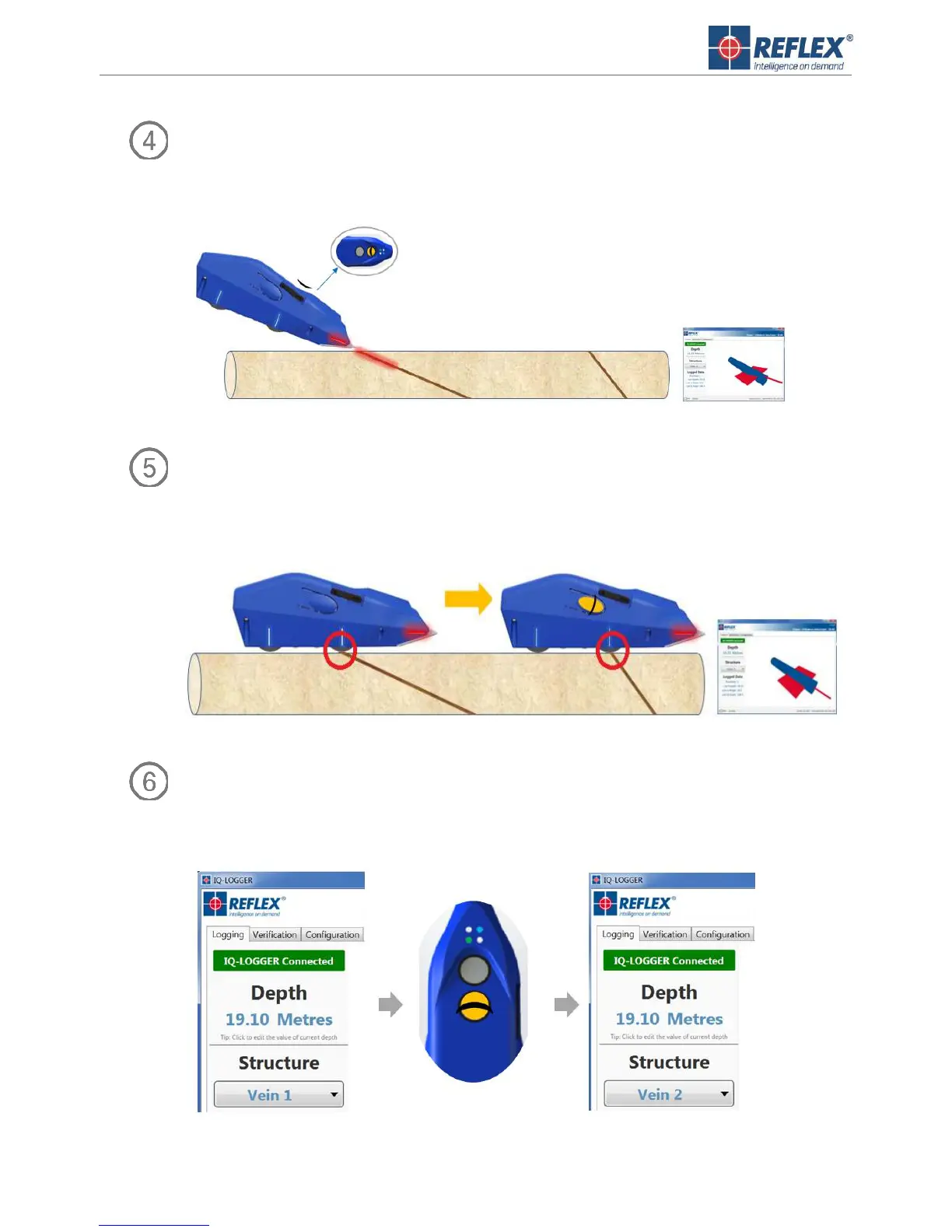Measure first structure
Lift the REFLEXIQ-LOGGER™ device to align the laser with the structure, click the front button on top
of the device to record the measurement.
Move to second structure
Slide the device back on the core with the front wheel alignment marker inline with the first structure,
then slide downhole to the next structure; ensure it is aligned with the drillcore orientation line, click
either side button.
Select structure type
Change the structure type setting on the device by scrolling through the list using the Back button on
top of the device.
IQ-LOGGER™ L O G G I N G
6
