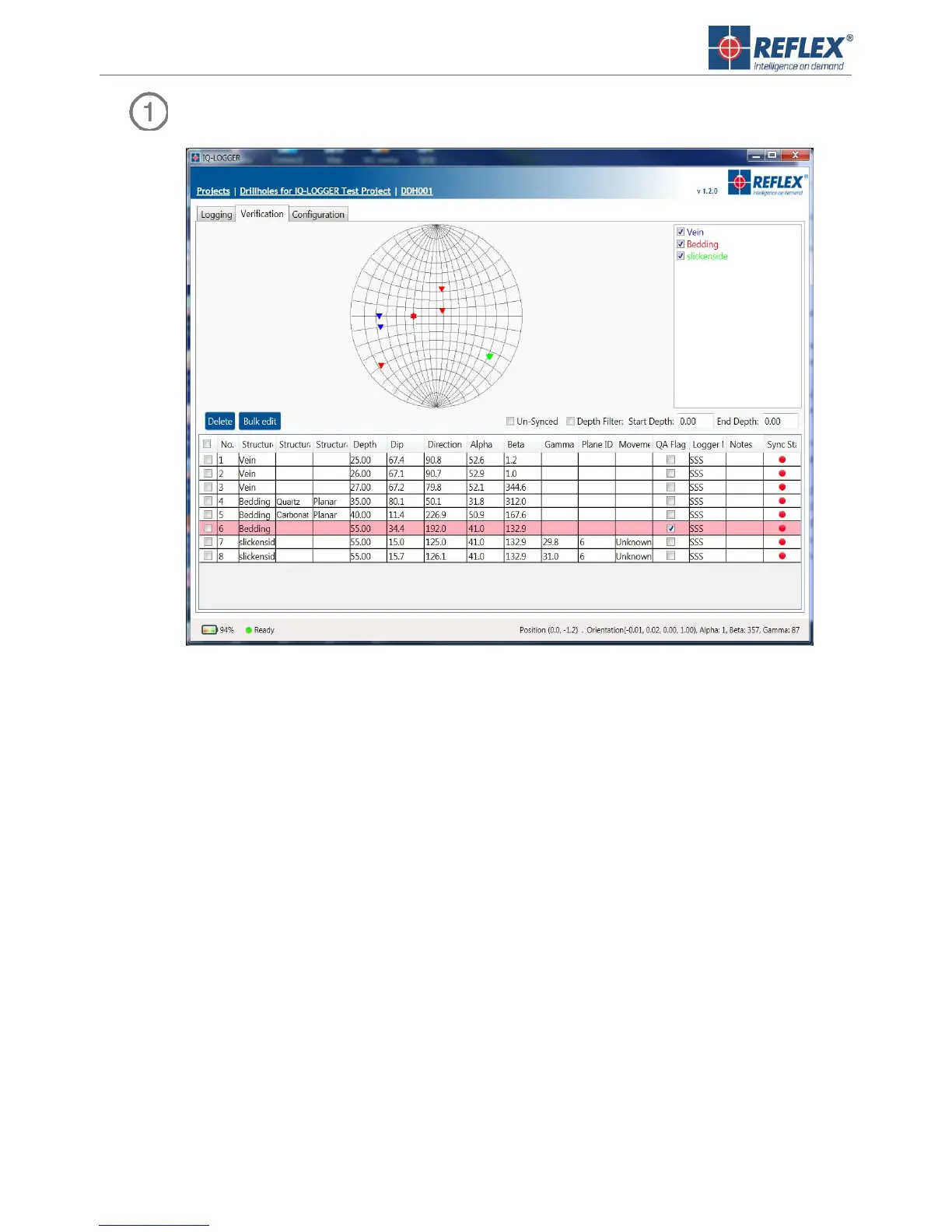Verify Data
The red star indicates the drillhole position.
The legend describes the feature for each shape and colour.
Set the depth filter to display only readings of interest.
Check the recorded data. You can edit the following details:
l Delete bad recording: select the recording and right click, then select Delete
l Set structural features: click the field and select the new feature from the dropdown list (note that
you cannot change linear readings to planar and vice versa)
l If custom lists have been synced from IMDEXHUB-IQ™, select additional meta data attributes in
structural lists 2 and 3
l Edit the Depth: type a new depth into the field
l Set Movement: On lineation-type readings, select the Movement from the dropdown list
l Set QAflag: Set to on or off for any reading
l Edit Logger Name: Edit as required
l Enter Notes: Add notes by typing into the field
IQ-LOGGER™ V E R I F I C A T I O N
8
RTI-MAN-0081 v4
