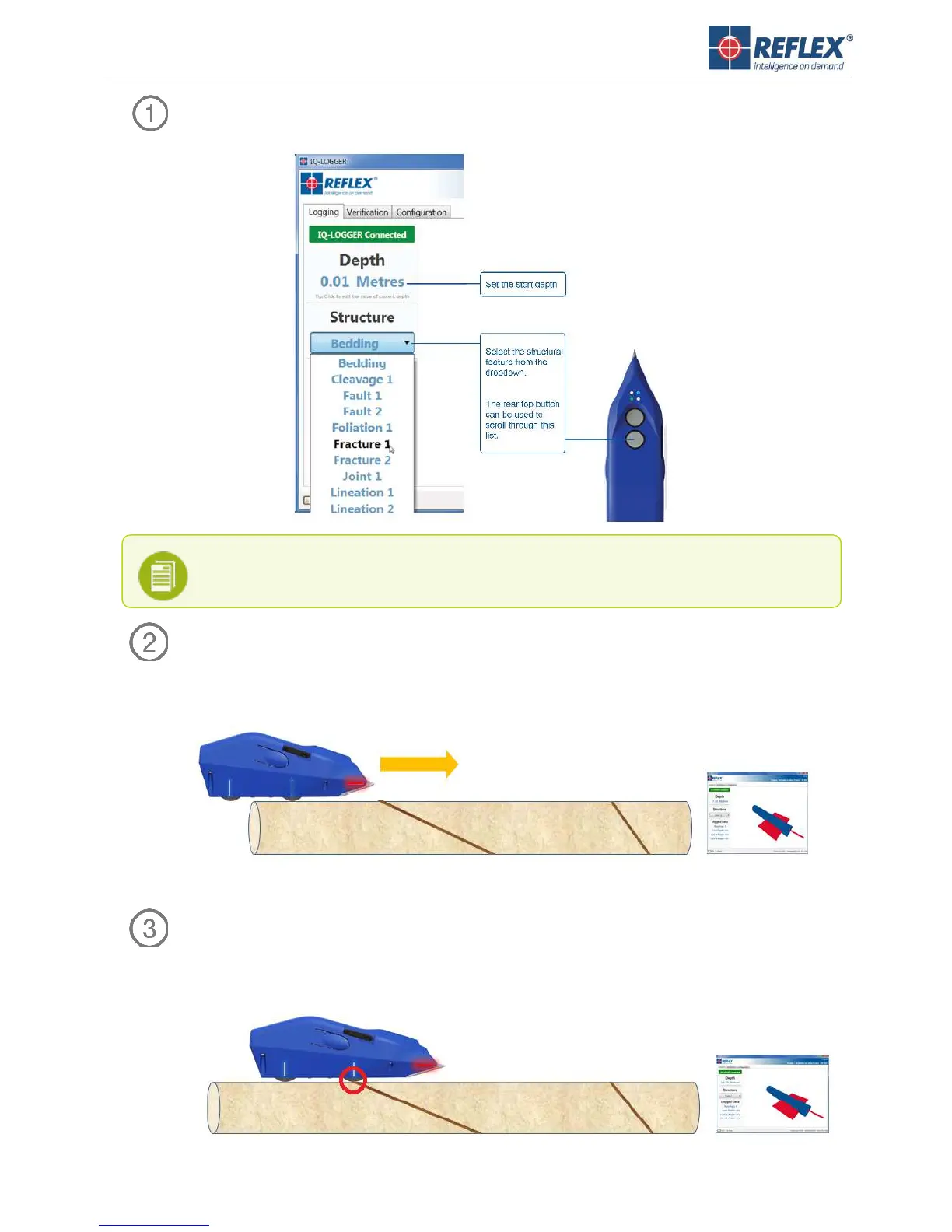Set depth and structure type
To record a lineation, you must first record the planar feature it lies on.
Move device downhole
Roll the REFLEXIQ-LOGGER™ device down the core along the orientation line (check that the depth
increases in the software interface).
Align with first structure
Stop rolling the device when the front wheel alignment marker is inline with the first structure to
measure.
IQ-LOGGER™ L O G G I N G
5
