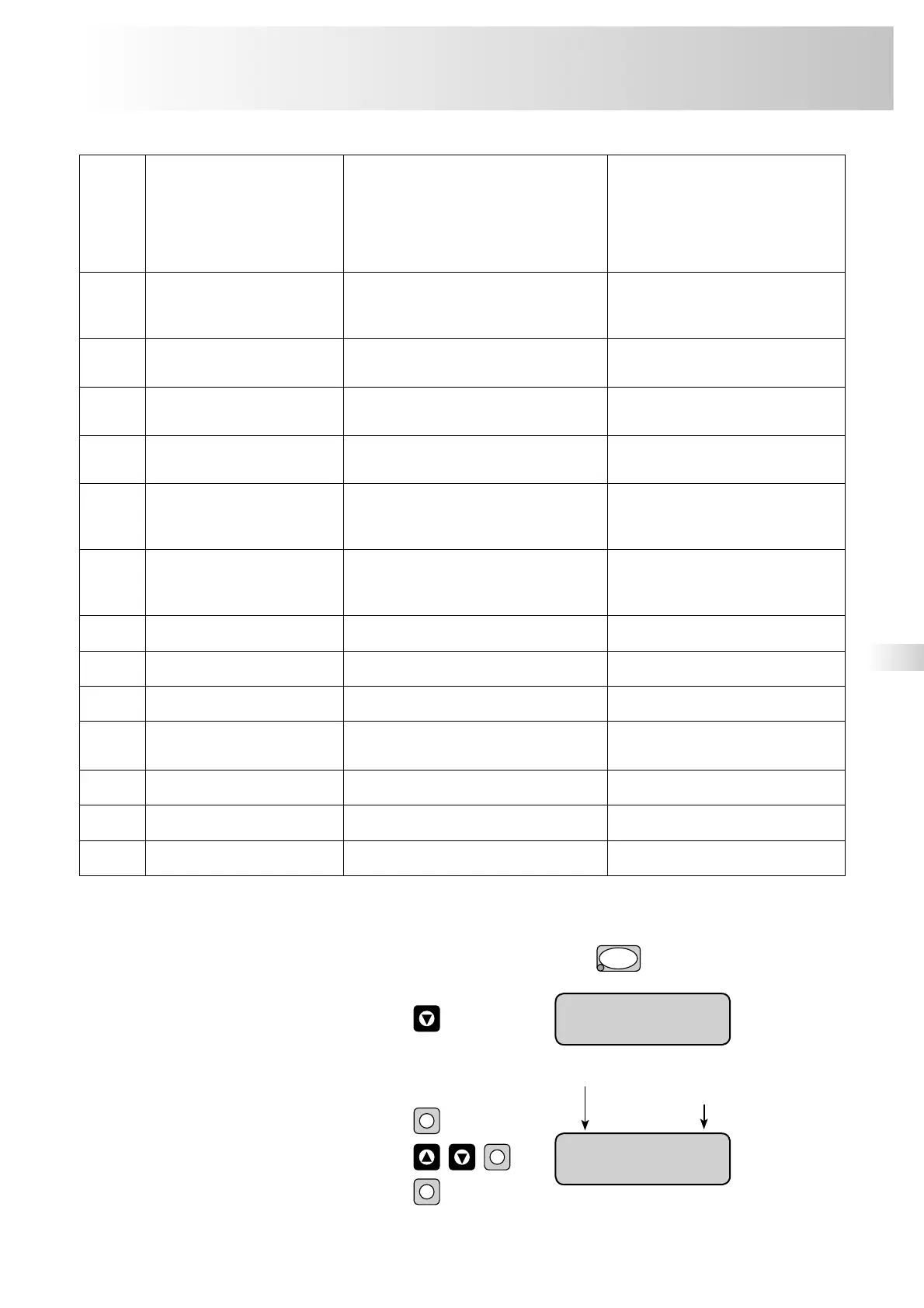It is often very useful to know the message sequence when trying to
evaluate a message and determine its cause. The information in the
error memory is used for this purpose. (→ see also customer menu).
Scroll to the error memory display
The last 20 errors are displayed together with the error code
(for example Er 01), the error sequence, the date and the time.
Error sequence 01 indicates the most recent error, 20 the oldest.
Call up the error memory
The most recent error (01) is displayed
Scroll through the error memory using
Exit the error memory using
CUSTOMER
MENU
ER 01 01
20.07. 21:22:14
Error code
Error sequence
ok
ok
ok
menu
reflex ’variomat’
Operation
25
*
Only if a contact water meter is connected and activated in the controller (→ p. 13 and 22)
ER
code
Type of error Cause of error Troubleshooting/
remedy
05
Pump runtime exceeded
Default: 30 min
–
Water loss in the system
– Cap valve closed on the suction side
– Air in the pump
– Overflow solenoid valve not closing
– Fix leak
– Check shut-offs
– Check pump
– Check the OV solenoid valve via
“hand”
06
Make-up time exceeded
Default: 20 min
– Water loss in the system
– Water make-up not connected
– Insufficient water volume from the
make-up line
– Fix leak
– Manually make-up water through hose
into the VG basic vessel
– Acknowledge error (“quit” button)
07
Make-up cycles exceeded
Default: 3 every 2 h
– Leak in the system – Fix leak
– Acknowledge error (“quit” button)
08
Pressure gauge
fault (pressure transducer on the
pressure side) (alarm)
– Pressure transducer defective, wire break,
wiring fault
– Check wiring
– Notify Reflex Service
– Acknowledge error (“quit” button)
09
Level gauge
fault (pressure transducer oil cell)
(alarm)
– Pressure transducer defective, wire break,
wiring fault
– Check wiring
– Notify Reflex Service
– Acknowledge error (“quit” button)
10
Max. pressure pmax exceeded – Solenoid valve (overflow) not opening
– Solenoid valve defective
– Dirt trap (strainer) dirty
– Notify Reflex Service
– Clean dirt trap (strainer)
11*
Make-up volume within a make-
up cycle exceeded
– Major leak in the system
– Make-up volume insufficient for connected
VG/VF vessels
– Fix leak, acknowledge error message
– Reduce make-up hysteresis, increase
make-up capacity
15*
Make-up solenoid valve
monitoring
– Contact water meter metering even though
make-up has not been requested
– Check the make-up valve for
watertightness
16
Voltage failure – Check the voltage supply
19
Stop > 4 h – ’variomat’ has been in stop mode for more
than 4 h
– Set to automatic operation if required
20*
Max. make-up volume exceeded
(added)
– The maximum overall make-up volume set
in the customer menu has been exceeded
(→ p. 22)
– Reset internal counter
– Acknowledge message
Maint.
recomm.
Maintenance interval up – Reminder of at least annual maintenance – Perform maintenance
– Acknowledge message
30
EEPROM defective
(alarm)
– EEPROM exhibiting internal calculation
errors
– Notify Reflex Service
– Change CPU board
31
I/O module fault – Connection between optional board and
controller faulty
– Notify Reflex Service
– Check plug-in connection