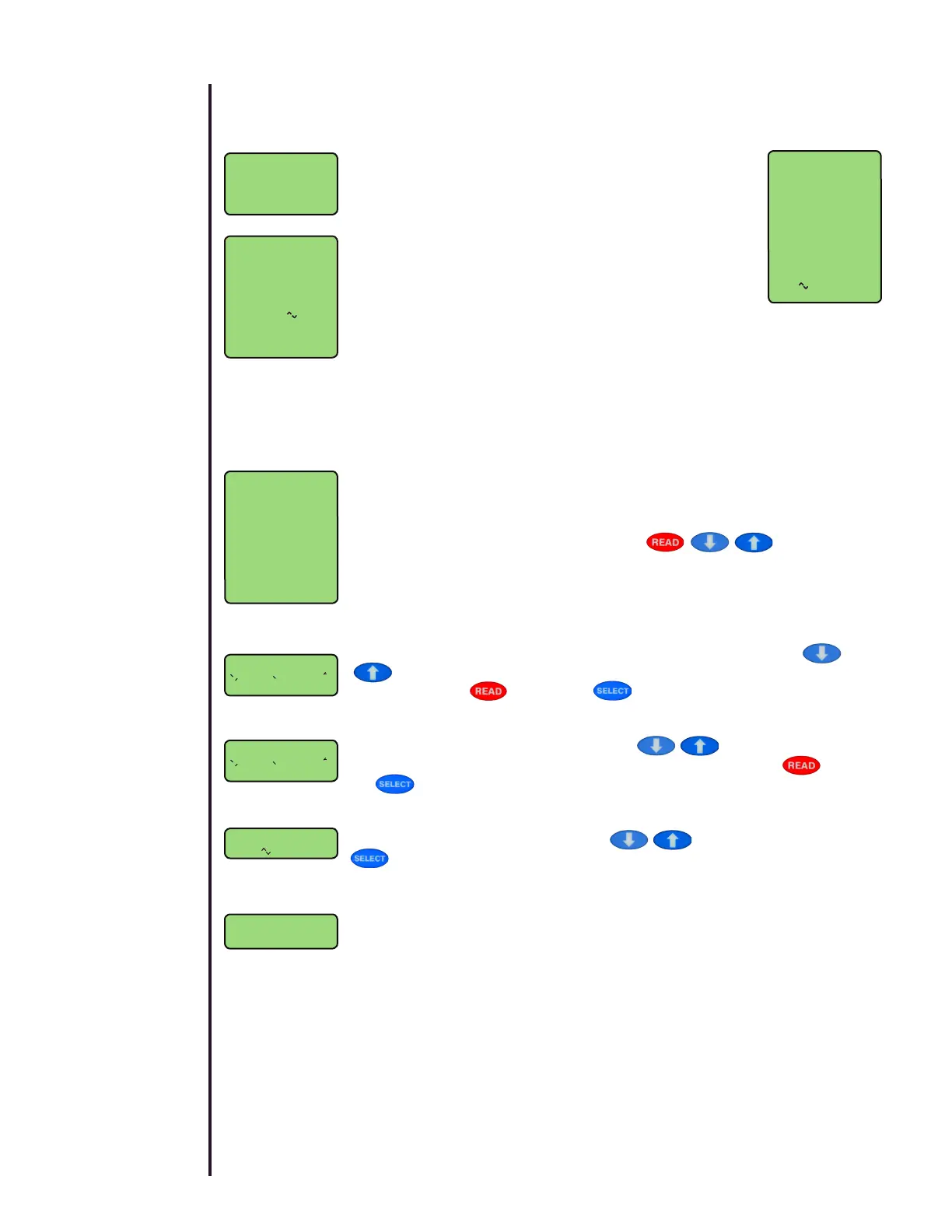12
Menu Options
Password
The purpose of a Password is to limit user access and
protect features from being altered by anyone other than
an administrator. Features that are deemed to be restrict-
ed may have their status changed to either Yes or No for
Password protection by entering the Setup screen.
To enter a Password advance to the Change screen. The
rst numeral will ash. Follow the displayed instructions
on how to change, advance and exit. The Password op-
tion can be turned On or Off under the Password menu
options.
It is advisable that the password be recorded and secured in case it is forgot-
ten. Once the Password is active it will not be possible to enter the protected
Menu Options without it.
RS232 Baud
It is essential that the Baud rate be set properly for computer or printer com-
munications. This option allows independent values to be set for each serial
port. Please note that the REAR serial port must be set greater than or equal
to the FRONT serial port. Please refer to the displayed instructions on how
to change the Baud rate settings using the keys.
Time
The time may be set in either AM/PM or 24:00:00 format. Use the or
keys to change the displayed value. To advance to the next time
seqment use the key and the key to exit.
Date
The Date format is DD/MMM/YY. Use the keys to change the
displayed value. To advance to the next Date segment use the key and
the key to exit.
Contrast
To adjust the display contrast use the keys. To exit, press the
key.
ID
The ID option is provided to enable tracking of individual users when the
output is being sent to a computer or printer. Follow the displayed prompts
to enter a user ID or contact Reichert technical support for greater details
concerning this option.
Menu Options
- Password
- Change
- Setup
- On
- Off
Change Password
000000
USE I I
READ to advance
SELECT to exit
Protected items
- Calibrate No
- Channel No
- Mode No
- Language No
- Auto Temp. Equil. No
- Password Yes
- RS232 Baud No
- Time No
- Date No
- Contrast No
- ID No
READ to change
l l To select
SELECT to exit
Baud Rate Selection
Press READ to choose
other port
Press SELECT to exit
REAR FRONT
1200
2400 2400
4800 4800
9600 9600
19200 19200
38400 38400
57600 57600
Menu Options
- Time
l l , READ - , SELECT _l
xx:xx:xxP
Menu Options
- Contrast
- Use l l
Menu Options
- Date
l l , READ - , SELECT _l
DD/MMM/YY
Menu Options
- ID
- Edit ID
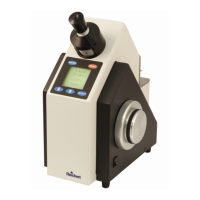