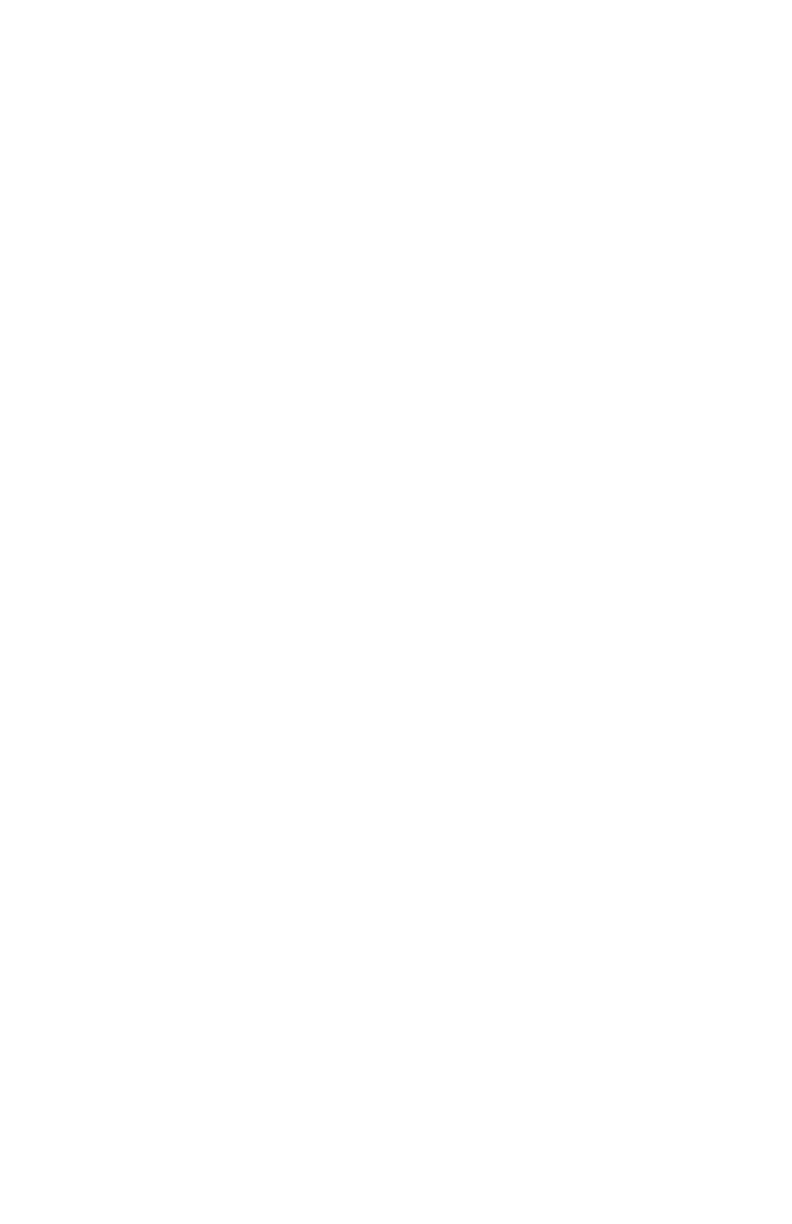Page 6
5.0 INSTRUMENT FEATURES
Refer to the features listed below.
1. Instrument Display – Digitally displays
measurement values, operator instructions and error
messages.
2. Keypad Controls – All three controls are soft touch
membrane keys, CAL/down, READ/up, MENU/
return. These keys serve a dual purpose as function
keys and also facilitate moving the displayed cursor/
highlighter when selecting the many available
options.
· CAL – Prompts the user to perform a water
calibration. Also is used as the “Down” key to
allow scrolling when changing menu options or
values.
· READ – Will read the sample in the well. Also
is used as the “Up” key to scroll through
choices when changing menu options and
values.
· MENU – Allows entry to the menu options of
the AR200. The menu key also functions as
“Enter”, “Exit” or “Cancel” depending on the
menu screen and/or the on screen
instructions.
3. Sample Well – The sample well is made of Stainless
Steel with a Glass Prism mounted to its center. When
a sample is placed on the prism face, it is important
that the sample cover the entire prism surface to
attain an accurate reading.
4. IR Window – Located on the bottom of the AR200, it
is used to communicate with your PC when cradled
in the optional docking station.
