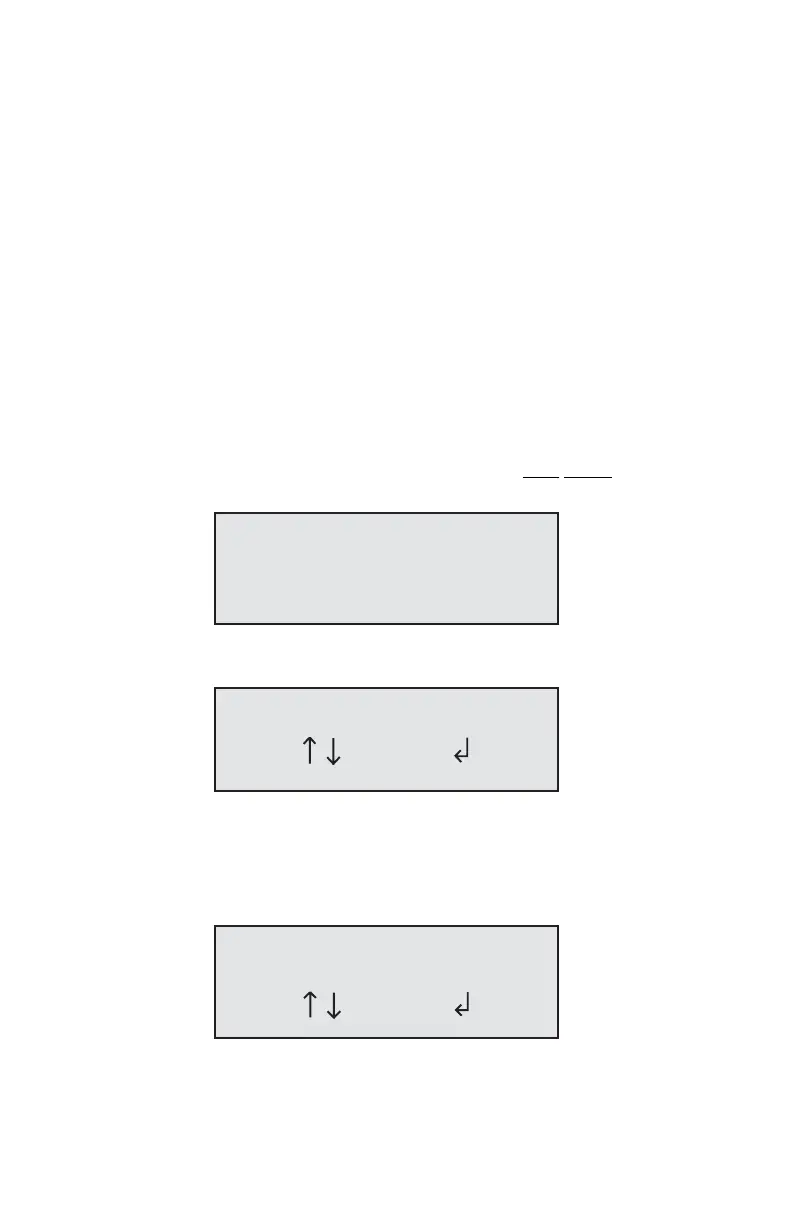Page 8
Reading Mode
7.1 SET UP
A. Turn the instrument over and remove the battery
cover by rotating it in a counter clockwise direction.
B. Install the four AAA batteries in the direction
indicated.
C. Reinstall the battery cover and turn instrument over.
D. Place the instrument on a solid surface in an
environment where the temperature is stable. Be
sure to keep instrument away from heat or air
conditioning vents, which can cause drafts and
affect the temperature stability. Allow the instrument
time to reach room temperature.
E. Turn the AR200 on by pressing the “MENU” key.
The title screen will appear followed by instructions
to apply sample and press read. DO NOT, apply
sample or press read at this time.
F. Select desired “Reading Mode” by pressing
“MENU” key again to enter menu options.
G. Use “READ” (Up) “CAL” (Down) keys to advance
through mode options to “Reading Mode”, press
the “MENU” (Return) key when you see the
following screen.
H. Use the “UP” or “DOWN” keys to advance through
“Reading” options, select “Brix – TC” mode for
Reichert AR200
Ver X.XX
Exit Menu
