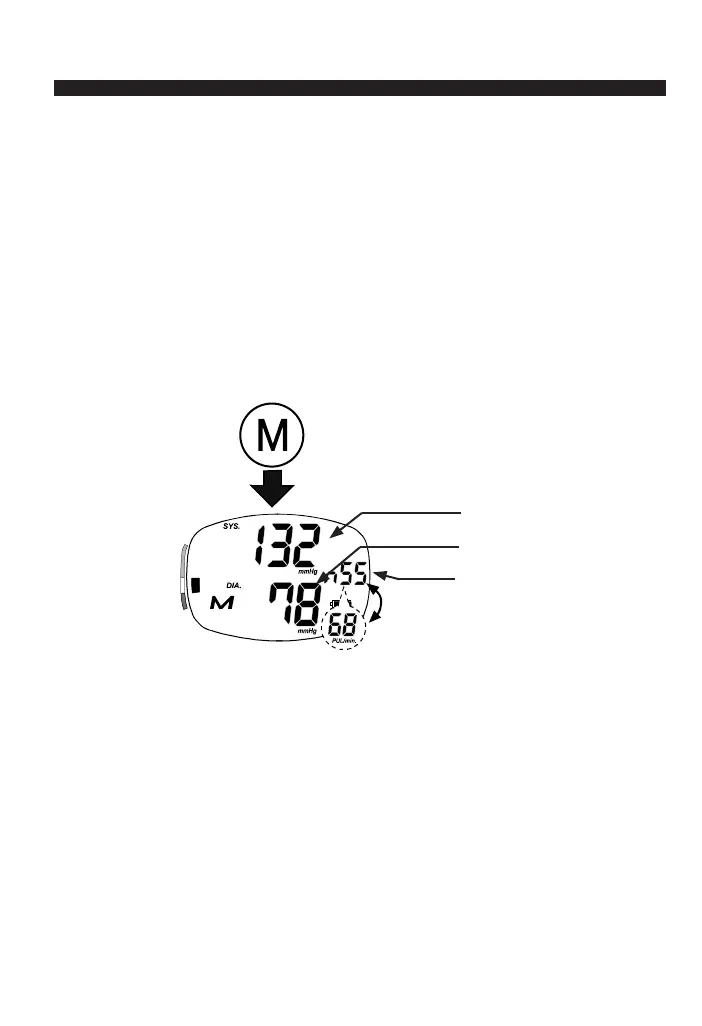ReliOn
®
Customer Service Line: 1-800-726-9855
E-10
ABOUT MEMORY
NOTE: This device stores the last 90 measurements in memory.
The data is retained as long as the batteries are in the
device. When you remove the batteries or the batteries are
drained, the data will be erased.
Press the MEMORY button. 1.
The newest data are displayed. Each time the MEMORY button is 2.
pressed, the memorized data is displayed. After the last reading is dis-
played, the display is turned off.
PRESS THE
MEMORY BUTTON
SYSTOLIC
DIASTOLIC
NUMBER OF
DATA AND
PULSE
(DISPLAYS ALTERNATELY)
Clearing the memory data
Press and hold the MEMORY button until the “M”(memory) mark blinks to
clear the stored data.
