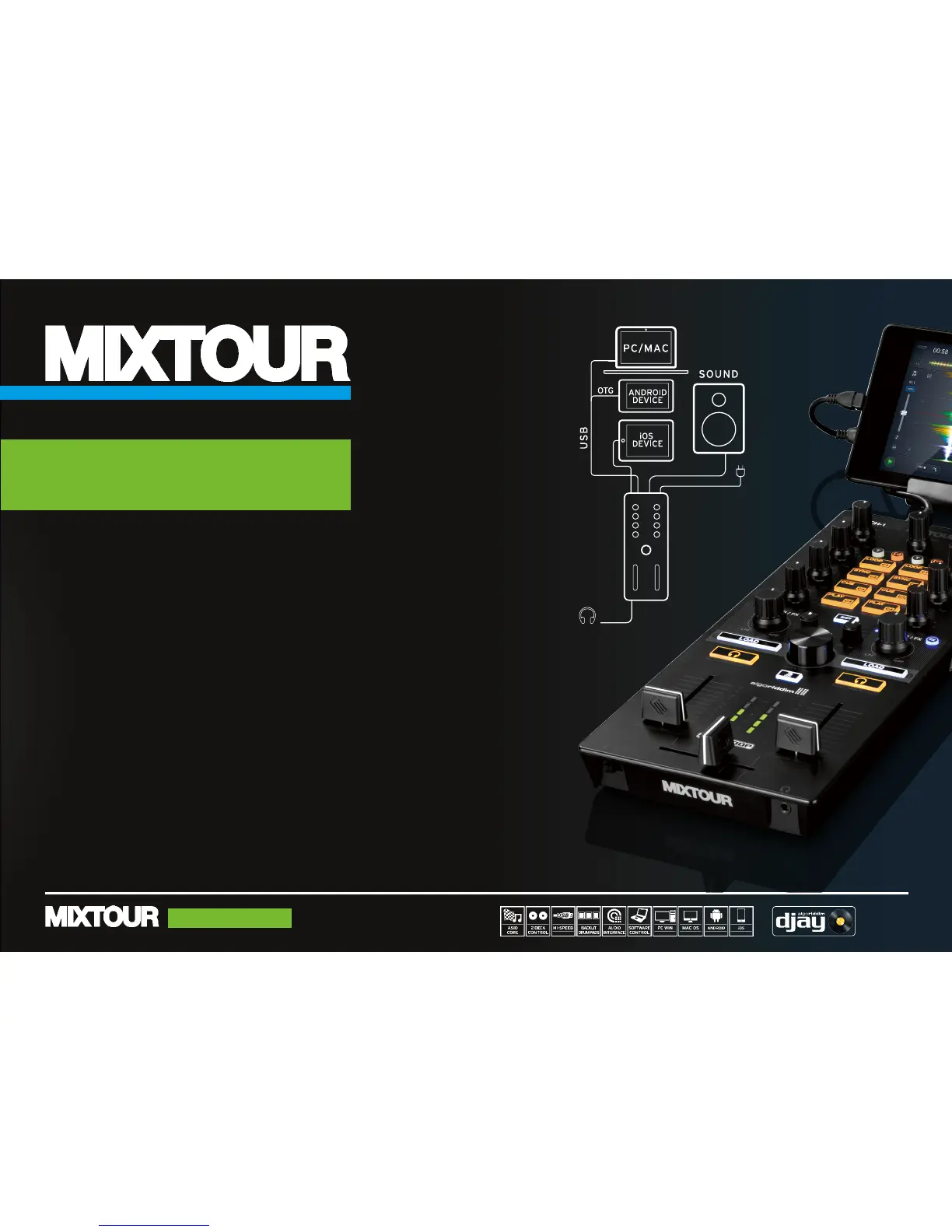All-In-One Controller with Audio Interface for iOS / Android / Mac for djay
QUICK START GUIDE
INSTALLATION & SETUP
• Mixtour ist ein dedizierter Controller für die djay 2 App von Algoriddim für iOS & Android;
es handelt sich um ein Class Compliant USB Plug‘n‘Play Gerät für Mac und PC*
• Bitte laden und installieren Sie die djay Pro-Version bzw. die djay 2 App aus dem
Apple AppStore, Google Play Store oder Amazon AppStore
• Verbinden Sie es mit dem passenden Kabel (Lightning / OTG Android / USB)
• Verbinden Sie Mixtour über den Master Output (Cinch) mit Ihrer Anlage und
schließen Sie Ihren Kopfhörer an
• Stellen Sie sicher, dass Ihr Mixtour ausgeschaltet ist
• Verbinden Sie das im Lieferumfang enthaltene Netzteil (nur bei einer iOS Verbindung nötig)
• Vergewissern Sie sich, dass während des Aufbaus alle Lautstärkeregler auf minimum gestellt sind
• Stellen Sie Ihren Mixtour an und starten Sie die djay 2 App
• Ihr Mixtour wird ohne weitere Konguration automatisch erkannt und installiert
Hinweis: Falls Sie einen Spotify Premium Account haben, können Sie diesen mit der djay 2
App verbinden, um somit Zugang zu Millionen von Tracks innerhalb Ihrer App haben.
Um Spotify zu verwenden, benötigen Sie eine aktive Internetverbindung.
Software: www.algoriddim.com | Treiber & Firmware Updates www.reloop.com
*ASIO Treiber erforderlich
MIXTOUR
RCA
POWER
1x HP