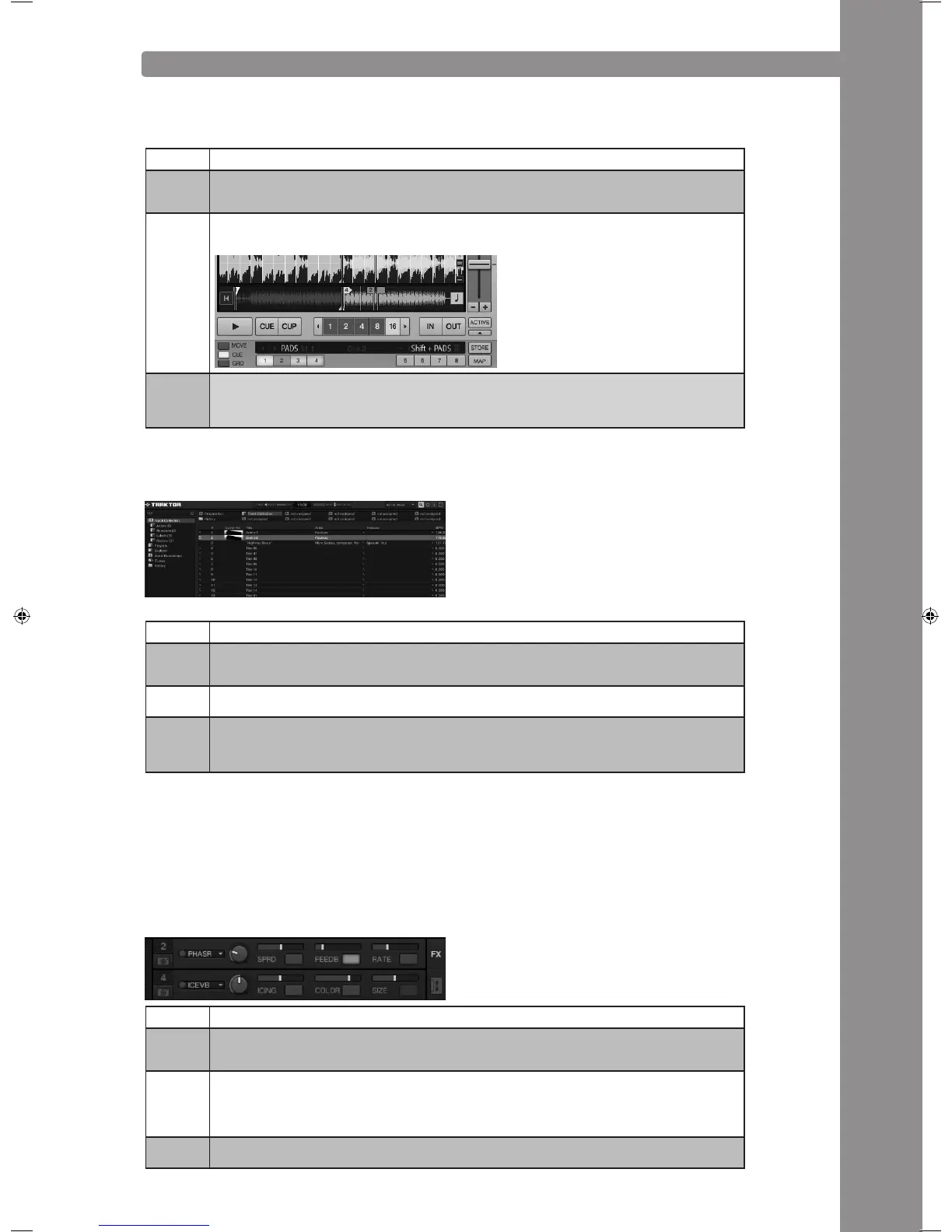ENGLISH
43
DIFFERENT MODES (NORMAL/BROWSE/EFFECT)
Normal mode:
Thenormalmodeisthedefaultsetting.Inthismode,indicatedbythecuemodeLED,itispossible
to control all general deck features.
Control Behaviour
Jog(18)
•ByturningtheJogWheelwithoutanyactivatedJogWheelfunctiontemporarilychangesthepitchofthese-
lecteddeck-Ifthescratchbuttonhasbeenpressed,theJogWheelcanbeusedtoscratchthetrack.Please
notethatthisfeaturewillonlyworkiftheplatteristouchedwhileturningtheJogWheel
PADs(15)
IfaPAD(1-4,+Shift:5-8)buttonispressed,thetrackjumpstothesavedcuepoint,ifonehasbeenset.Ad-
ditionally as long as the button is pressed, the track will be played from the set cue point. If no cue point has
beensetthehotcuebuttonswillnotaffectanything.PADButtonassignment:
Track
Wheel(4)
•By turning the track wheel it is possible to navigate through the track list view
•Shift+turningthetrackwheelallowsnavigationthroughthetreeview.Notethatthefoldersearchbuttons(6)
canalsobeusedtodothesameinnormalmode.Ifalargertrack/treelistviewisdesiredyouhavetoactivate
> browse mode.
Browse mode:
By pressing the track wheel the browse mode can be maximised and min imised. This allows a much
more comfortable navigation through the tracks collection.
In this mode the jog and a lot of other controls work differently:
Control Behaviour
Jog(18)
•Turning the jog allows navigation through the track collection
•IfthejogisinXparametermode(25),turningthejogresultsinscrollingthroughthetreeview
•IfthejogisinYparametermode(26),itispossibletoscrollquicklythroughthetrackscollection
Track
Wheel(4)
•Navigation through the tree list is possible by turning the track wheel.
Folder
Search
Buttons
(6)
•Pressingthefoldersearchbuttons(6),selectedfoldersinthetreeviewcanbeopenedandclosed.
Effect mode:
BypressingtheHOLDbutton(31),theeffectmodewillbeactivatedindicatedbytheHOLDbutton
LED.TheCUEmodebuttonLEDwillbeturnedoff.ThejogandthePADswillnowinteractaseffect
modulation tool. Please note that only the advanced effect units are supported. It is possible that
a mapping update will be Released to additionally support the chained effect unit. Regularly check
the Reloop support forum for updates:
http://www.reloopdj.com/forum/
Control Behaviour
Jog(18)
• Turningthejogwithinactiveparameters(suchasXorY)theparameter3ofthecorrespondingeffectunitwillbeadjusted
• IfthejogisinXparametermode(25),turningthejogresultsinmodifyingtheeffectparameter1
• IfthejogisinYparametermode(26),itispossibletochangeeffectparameter2byturningthejog
PADs(15)
•IneffectmodethePADs(15)interactaseffectbuttons.
•PAD1>activateseffectunit
•PAD2>FXreset
•PAD3>FXbutton1
•PAD4>FXbutton2
Pitchfader
(22)
•Movingthepitchfader(22)willadjusttheDRY/WETfunctionoftheeffectunit.Thiswillnotaffectthedeck's
pitch value.
IM_RMP3_GB.indd 43 03.11.2009 09:18:38