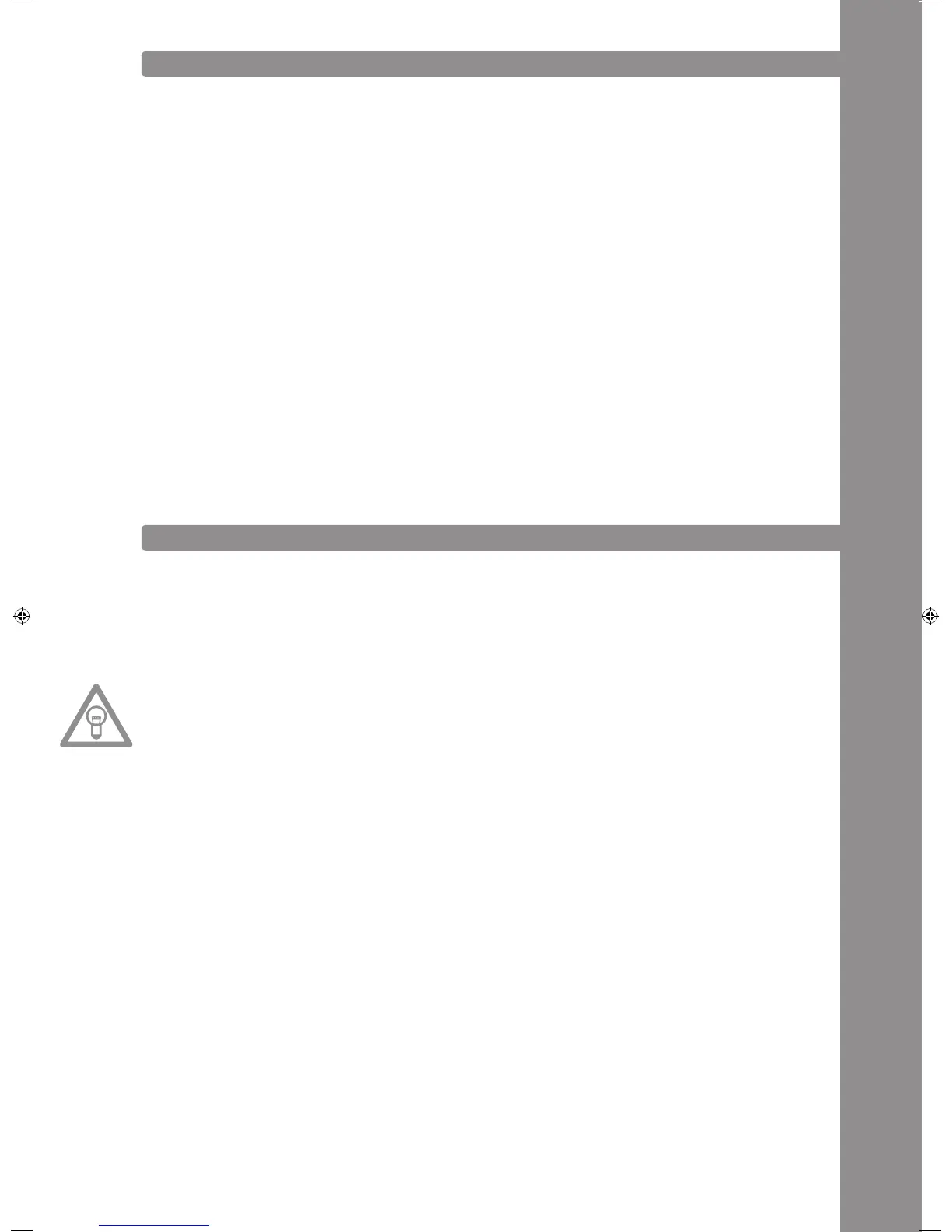ENGLISH
31
INSTALLTION NOTES
A)ConnecttheOutHub-42-tothelineinhubofyourmixingconsoleoramplier.Optionally,con-
necttheDigitalOutHub-43-withanydevicethatfeaturesadigitalinhub,suchasaCDburner,MD
recorder, digital mixer or audio card.
B)ConnecttheHub-45-tothelinecordandyourouroutlet.
C)TheRelayPlayConnection-39-canbeusedforRelayPlayaswellasfortheFaderStartfunction.
>>Formoredetailsgotoitem-39-.
D)Optionally,attachheadphonestothe6.3mmstereojackconnection-40-.UsetheControlButton
-41-tosetthevolume.
E)Aftermakingallconnections,switchthedeviceonusingtheON/OFFSwitch-44-.IfnoCDisin
thedrive,theStatusLEDabovethedrive-1-iscontinuallyilluminated.
F)GentlyslideaCDwiththepicturefacingupwardsintotheslot-1-.TheCDisautomaticallypulled
in.WhenplayingaCDwithadiameteroflessthan12cm,useanyconventionaladapter.Pressthe
Eject-19-buttonwhileinPause/CuemodetoejecttheCD.
OPERATION
1. CD Drive
For information regarding the drive, please refer to the above installation notes.
>> see F
2. Play/Pause Button
PressthePlay/PauseButton-2-tostartplaymode.PressagaintoactivatePausemode.
NOTE:
Your CD player goes into Auto-Cue mode after being switched on.
>> see also item 8 or item 11/O.
InthisDJ-friendlymode,theCuePointisautomaticallysetontherstsignalofamusictrack.
3. Cue Button
ACuePointisaself-denedstartingpoint,usuallyatthebeginningofabeat.Whenactivatingthe
Cue Button -3- the CD player interrupts playing the track and returns to the last set Cue Point. To
set a Cue Point, follow either of the following two options:
I.)SearchthedesiredCuePointusingtheJogWheel-18-ortheSearchWheel-5-whileinPause
mode.YouwillaccesstheFrameSearchmode(fragmentedrepeats=1/75minute)andcanprecisely
setyourCuePoints.ThenpressthePlay/PauseButton-2-tosavetheCuePoint.Theplayerreturns
to Play mode.
II.)WhileinPlaymode,presstheLoopInButton-12-atthedesiredpointtosavetheCuePoint.The
playerremainsinPlaymode.Withalittlepractice,thisisafasterwaytosetthedesiredCuePoint.
Press the Cue Button -3- for the player to return to the Cue Point and go into Pause mode. By pres-
sing and holding the Cue Button you will return to Play mode until you release the button again. The
playerwillthenreturntotheCuePointandgointoPausemode.PressthePlay/PauseButton-2-to
permanently return to Play mode.
IM_RMP3_GB.indd 31 03.11.2009 09:18:37
