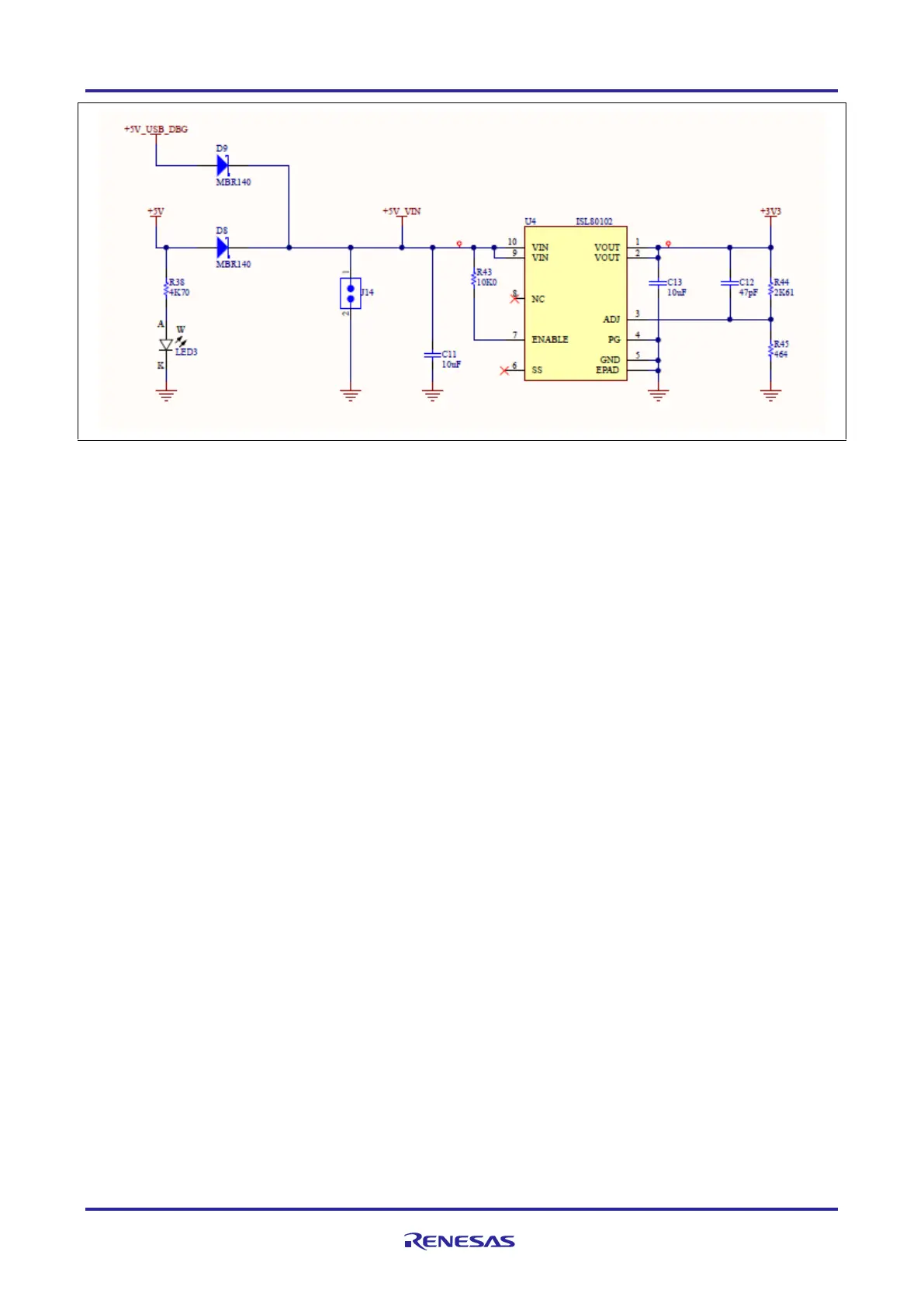Renesas RA Family AIK-RA6M3, v1 User's Manual
R12UZ0143EE0100 Rev.0.1 Page
of 25
Oct.15.23
Figure 6. Power Supply Options
5.2.2.2 Option 1: Debug USB
5V may be supplied from an external USB host to the USB Debug connector (J10). Power from this source is
connected to the Main System 5V Power. Reverse current protection is provided between this connector and
the Main System 5V Power.
5.2.2.3 Option 2: USB C Full Speed
5V may be supplied from an external USB host to the USB C connector (J11) labelled USB C on the board.
Power from this source is connected the Main System 5V Power. Reverse current protection is provided
between this connector and the Main System 5V Power.
5.2.2.4 Option 3: External Power Supply
5V may be supplied from an external header (J14)
5.2.2.5 Power-up Behavior
When powered, the blue LED2 will light up. See the AIK-RA6M3 Getting Started Guide for further information
on initial power up behavior.
