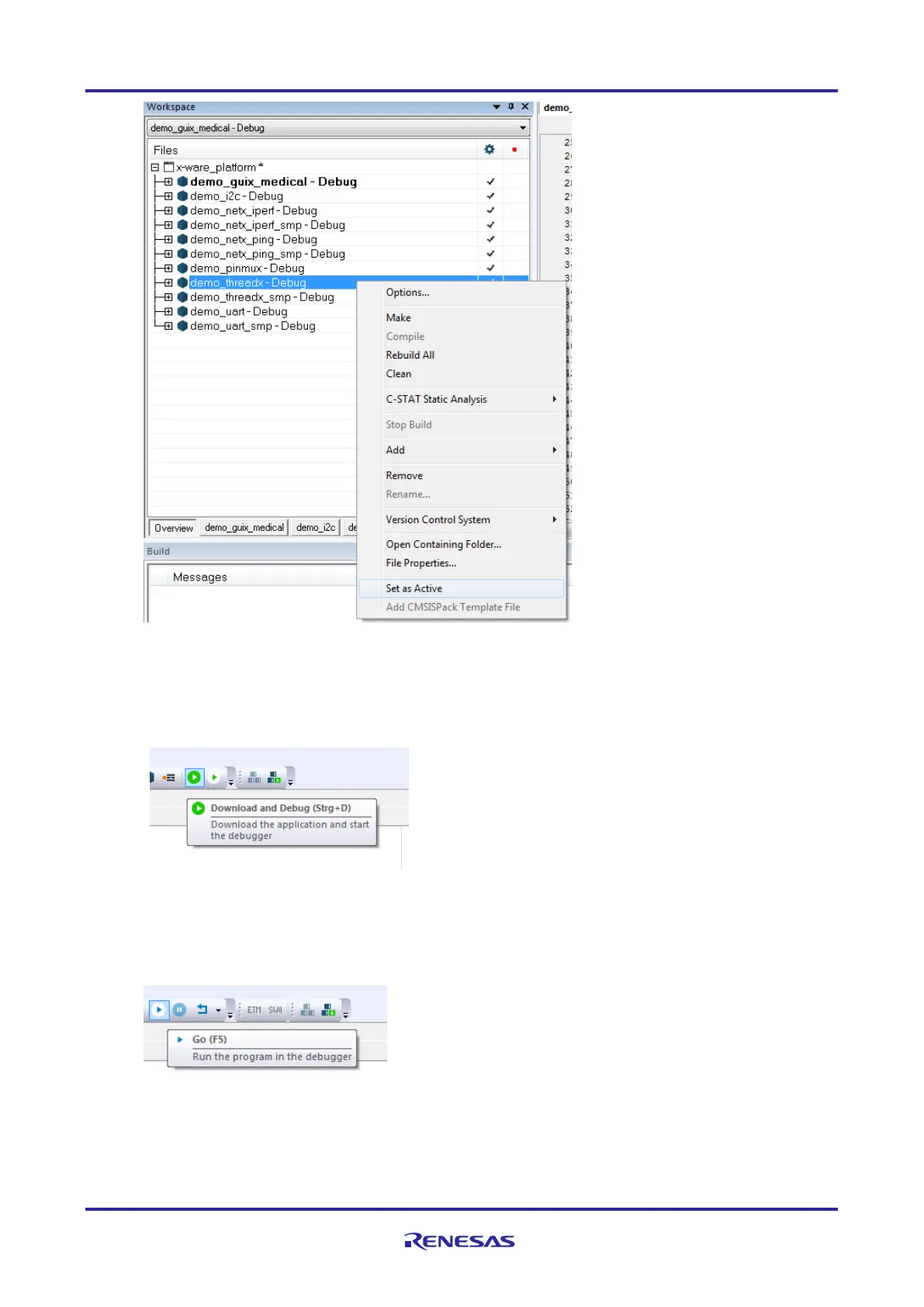of 24
Jan.31.2020
6. Compile the project by clicking “Make”
7. After the project compiled with no errors nor warnings, make sure your board is powered on and that
the IAR I-Jet Debugger is connected to the JTAG connector.
8. Click on the “Download and Debug” button in the program control panel in IAR EWARM, as shown
below.
9. In the Debug Log window there should be no errors nor warnings and the program should be stopped
at the beginning of the main() now.
10. At this stage you can click F5 on your keyboard or “Go” button in the IAR program flow panel.
The program should be running now on your board and you should see some info output on your serial console
as shown below.
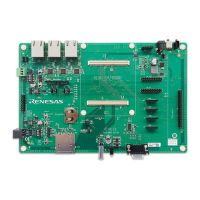