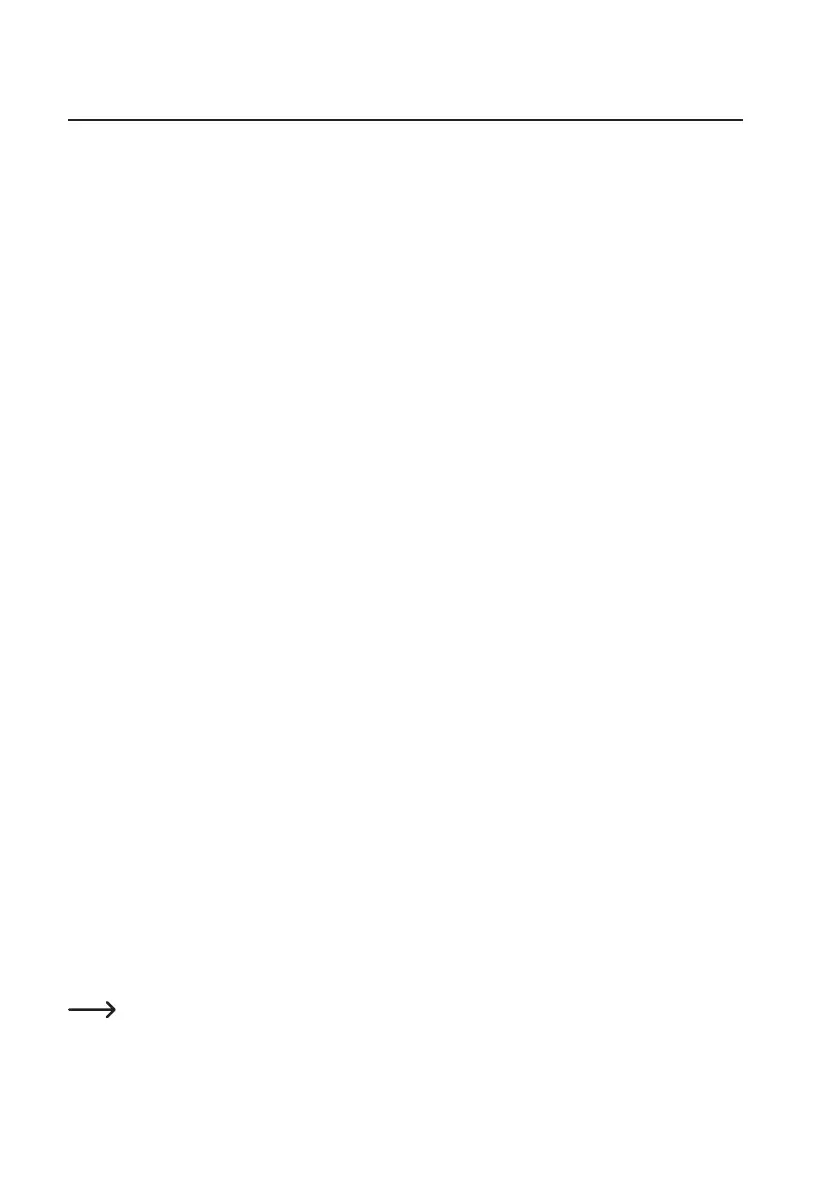27
11. Operation
a) Setting the Operating Mode
The following table shows the dierent operating modes. The desired operating mode is set via the DIP
switches (4) at the back of the device.
DIP switch > ON Function
2, 10 Sound-to-light mode red
3, 10 Sound-to-light mode blue
1, 2, 10 Sound-to-light mode green
1, 3, 10 Sound-to-light mode white
2, 3, 4, 10 Sound-to-light mode red/white
10 RGBW sound-to-light mode programme 1
1, 10 RGBW sound-to-light mode programme 2
4, 10 RGBW sound-to-light mode programme 3
1, 4, 10 RGBW sound-to-light mode programme 4
2, 3, 10 RGBW sound-to-light mode programme 5
2, 4, 10 RGBW sound-to-light mode programme 6
3, 4, 10 RGBW sound-to-light mode programme 7
1, 2, 3, 10 RGBW sound-to-light mode programme 8
1, 2, 4, 10 RGBW sound-to-light mode programme 9
1, 2, 3, 4, 10 RGBW sound-to-light mode programme 10
2, (5, 6, 7, 8), 9, 10 Automatic mode red
3, (5, 6, 7, 8), 9, 10 Automatic mode blue
1, 2, (5, 6, 7, 8), 9, 10 Automatic mode green
1, 3, (5, 6, 7, 8), 9, 10 Automatic mode white
2, 3, 4, (5, 6, 7, 8), 9, 10 Automatic mode red/white
(5, 6, 7, 8), 9, 10 RGBW automatic mode programme 1
1, (5, 6, 7, 8), 9, 10 RGBW automatic mode programme 2
4, (5, 6, 7, 8), 9, 10 RGBW automatic mode programme 3
1, 4, (5, 6, 7, 8), 9, 10 RGBW automatic mode programme 4
2, 3, (5, 6, 7, 8), 9, 10 RGBW automatic mode programme 5
2, 4, (5, 6, 7, 8), 9, 10 RGBW automatic mode programme 6
3, 4, (5, 6, 7, 8), 9, 10 RGBW automatic mode programme 7
1, 2, 3, (5, 6, 7, 8), 9, 10 RGBW automatic mode programme 8
1, 2, 4, (5, 6, 7, 8), 9, 10 RGBW automatic mode programme 9
1, 2, 3, 4, (5, 6, 7, 8), 9, 10 RGBW automatic mode programme 10
--- Slave mode
9 Slave mode inverted
1, 2, 3, 4, 5, 6, 7, 8, 9 DMX operating mode (1-9 defines the DMX start address)
The DIP switch 5, 6, 7, 8 define the programme speed in automatic mode.