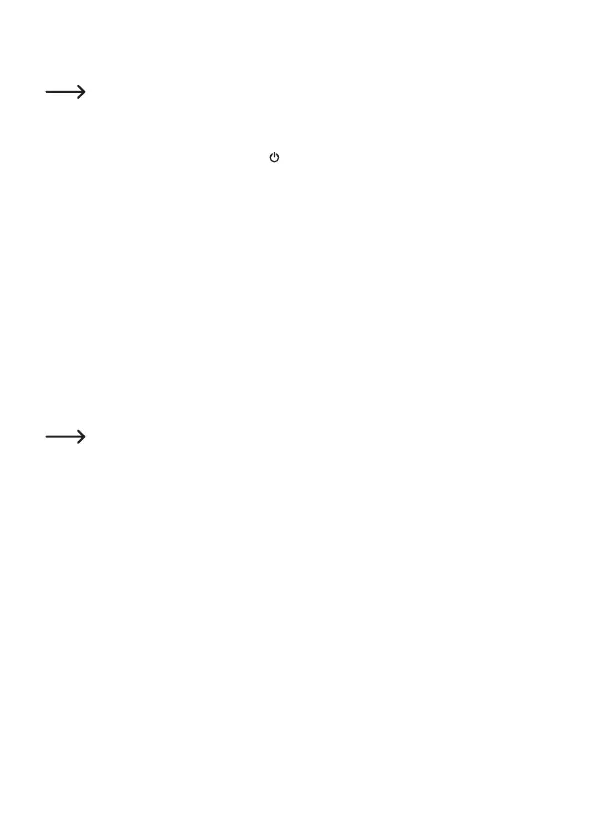Alarm Function
In order to use the alarm function, your connected audio system or active speakers
mustbeonatthealarmtime;otherwise,thealarmsoundcannotbeplayedback.
• Set the alarm clock as described in "System Settings" later in these instructions.
• When the alarm sounds, push the button (5) to turn it off.
• When the alarm sounds, you can also mute it for 5 minutes by pushing the button
SELECT (7).
• After the end of this set snooze time, the alarm signal will sound again.
b) Menu
Menu Operation
• Keep the button MENU (3) pushed to switch to the menu display.
• PushthebuttonsPREV(4)orNEXT(8)buttontonavigatethemenu.
• PushthebuttonSELECT(7)toselectorconrmamenuitem.
• PushtheMENU(3)buttoninthemenudisplaybrieytojumponelevelbackinthemenu.
• Hold the MENU (3) button in the menu display pushed leave the menu display again.
If there no input is made for some time in the menu display, the display will return to
the normal operating display.
Menu Structure
Depending on the operating mode in which the device currently is, the menu offers different
menu items.
The following tables show a list of all menu items with marking of the operating modes in which
the respective menu item is active.
For an explanation of the individual menu items, see the description of the respective operating
modes.
33