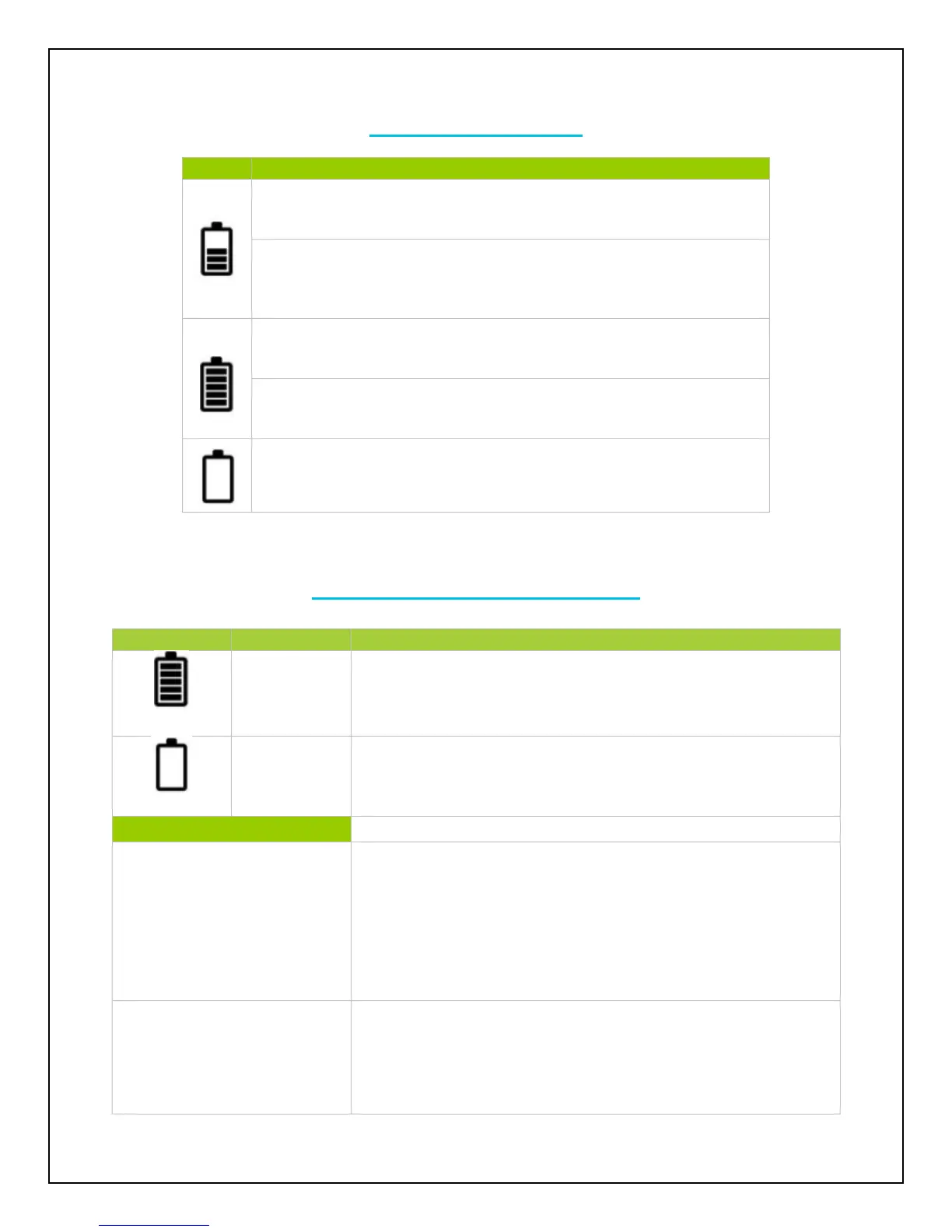Constant: System is normal, but it is not charging
Charging: The bars will be sequencing indicating the system is
charging.
Constant: The battery is at full charge.
Flashing: The battery is overvoltage.
Flashing: The battery is under voltage.
System Status Troubleshooting
Use a multi-meter to check the voltage of the battery. Make
sure the battery voltage is not exceeding the rated
specification of the charge controller. Disconnect battery.
Use a multi-meter to verify the rated battery voltage.
Disconnect any loads connected to the battery to allow it to
charge.
Charge controller does not
charge during daytime when
the sun is shining on the
solar panels.
Confirm that there is a tight and correct connection from the
battery bank to the charge controller and the solar panels to
the charge controller. Use a multi-meter to check if the polarity
of the solar modules have been reversed on the charge
controller’s solar terminals.
Everything is connected
correctly, but the LCD on the
controller does not turn on
Check the rated battery voltage. The LCD will not display on
the charge controller unless there is at least 9V coming from
the battery bank.
