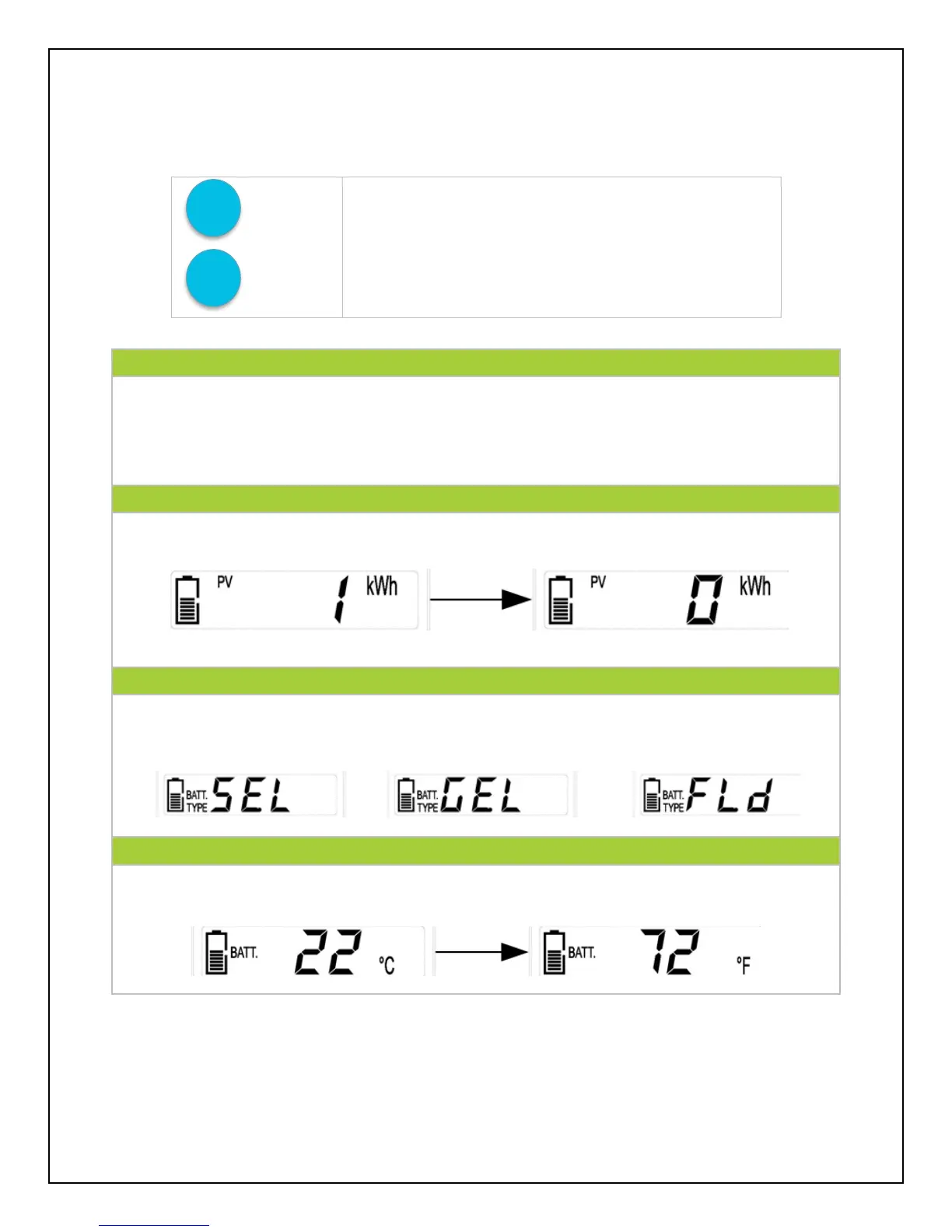11
Use the following buttons to cycle through the menu and change parameters
Simply hold the “ENTER” button for approximately 5 seconds until the display flashes.
Once flashing, then press “SELECT” until the desired parameter is reached and press
“ENTER” one more time to lock in the parameter.
1. Generated Energy Interface
The user is able to reset the current power generation (kWh) back to 0 kWh.
2. Battery Voltage Interface
In this interface, the user is able to select which type of battery is connected to the charge
controller. Choose from Sealed, Gel, or Flooded batteries.
3. Battery Temperature Interface
The user can select between displaying battery temperature in Celsius or Fahrenheit.
Cycles forwards through the different display screens.
Cycles backwards through the different select screens
&
Customize some parameters on the charge controller
