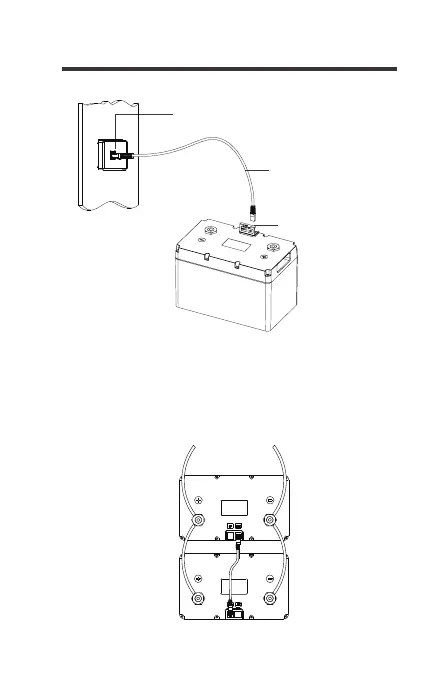If you are using the monitoring screen with a parallel battery
bank, the battery management systems of paralleled batteries
must be connected to enable proper communication with the
battery bank. Please connect the LINK Communication Ports of
the former batteries to the UP Communication Ports of the latter
ones using CAT5 (or above) Ethernet cables (not included).
RJ45
Communication Port
RJ45
Communication Cable
UP
Communication Port
13
