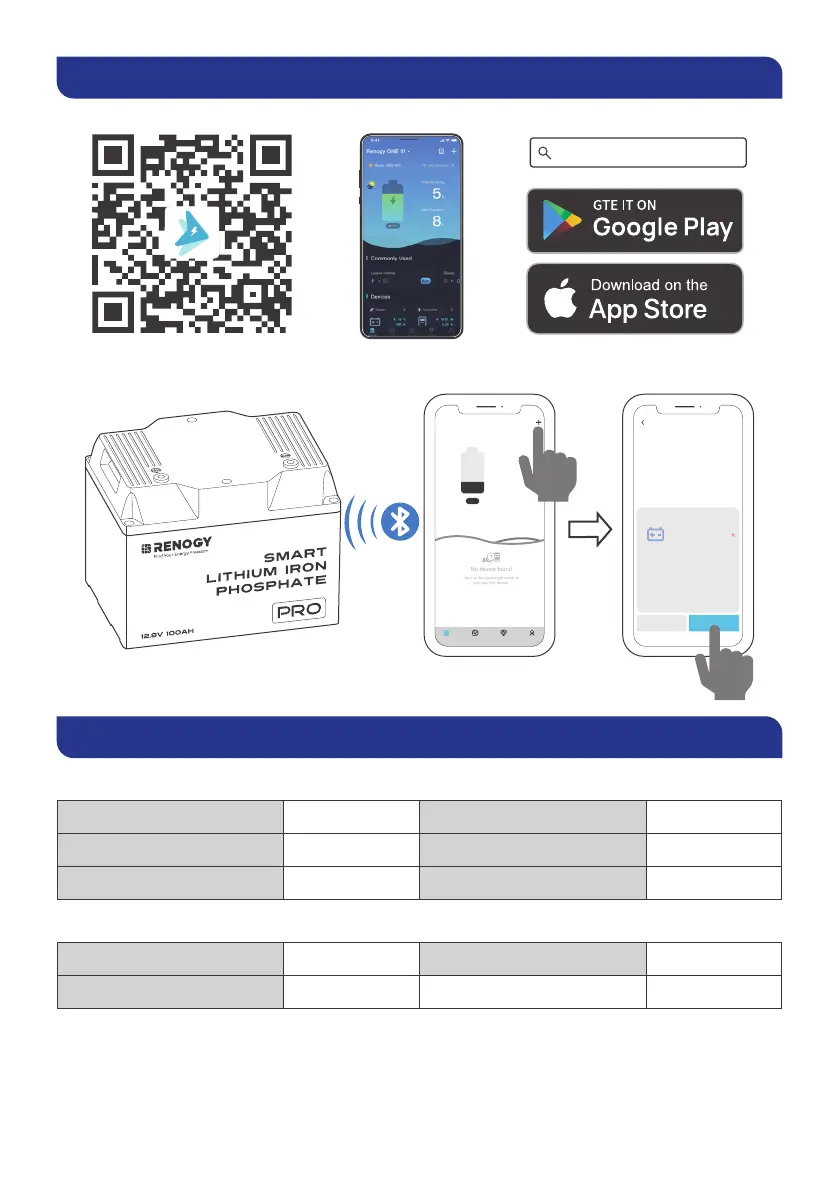— 11 —
Remote, 24/7 Monitoring via DC Home App
Step 1: Download the DC Home app. Login to the app with your account.
DC Home App
Step 2: Pair the battery with the DC Home app. Monitor and modify the parameters of the battery
via the app.
Cancel Confirm
RBT12100LFP-BT-US
Battery
Found Devices
HUB Mode
Searching for device
Please make sure:
1. Bluetooth on this phone/tablet is
turned on.
2. The device is running properly.
3. The device's Bluetooth is turned on.
Identifying device...
Tap + in the upper-right corner to
add your first device.
---
My Renogy
Time remaining
--
CommunityDevice Select Me
Charging/Discharging Parameter Settings
█
Charge
Charge/Boost Voltage 14.4V Boost Return Voltage 13.2V
Bulk/Absorption Voltage 14.4V Overvoltage Disconnect 15.0V
Bulk/Absorption Voltage 14.4V / Disabled Overvoltage Reconnect 14.2V
█
Discharge
Low Voltage Reconnect 12.6V Undervoltage Warning 12.0V
Undervoltage Shutdown 10.0V
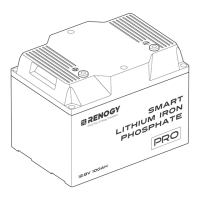