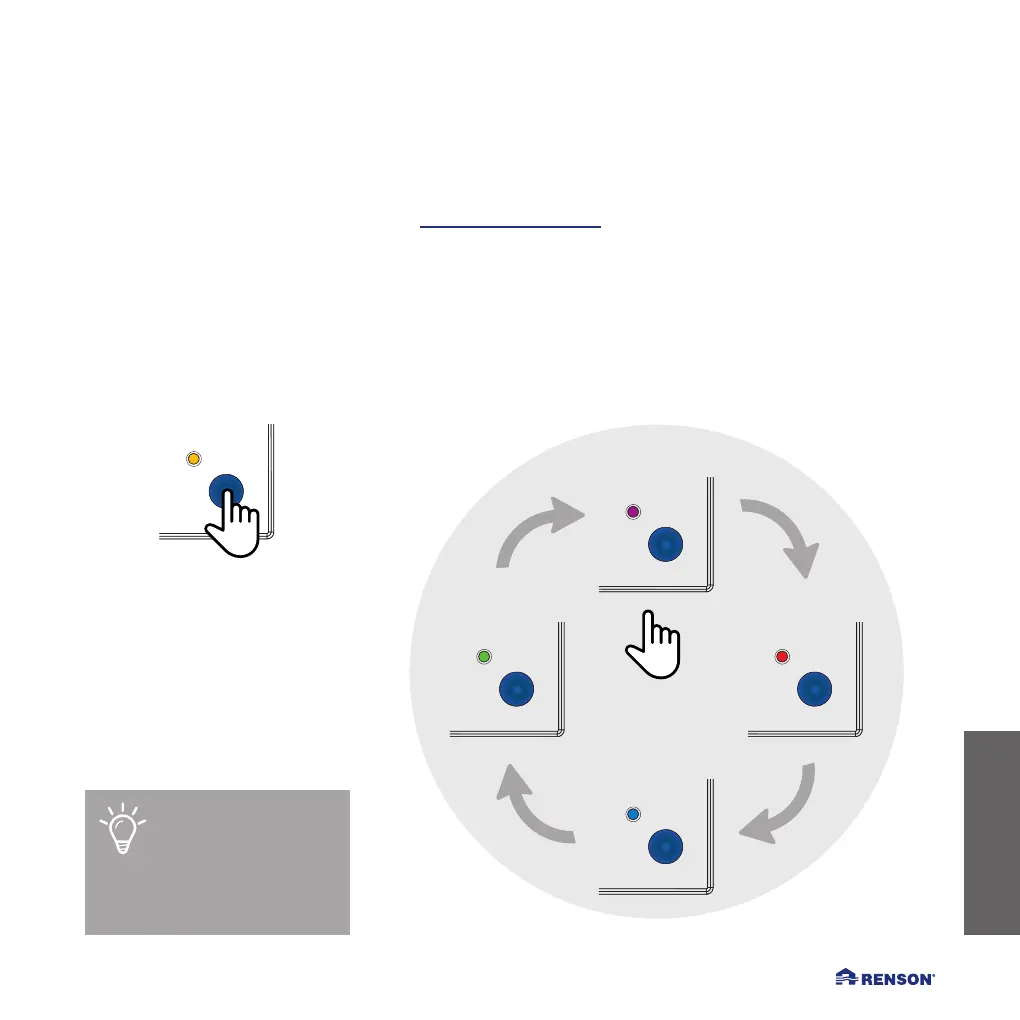67
ENGLISH OPERATING WAVES WITH THE APP / SETTING UP WAVES MANUALLY
SETTING UP WAVES
MANUALLY
Blue button
Press and hold the blue button to navigate between the different functions. Releasing the button will activate the selec-
ted function. The LED of this function will now start flashing in the corresponding colour.
If you have accidentally
selected the wrong func-
tion by releasing the but-
ton too early or too late, wait 10
seconds for the LED to go out
and start again.
Boost function
3. WPS
1. Setting
airflow rate
4. Factory reset2. Calibration
Click
1x
Press and hold until you
see the correct colour
Several functions
30 min boost function