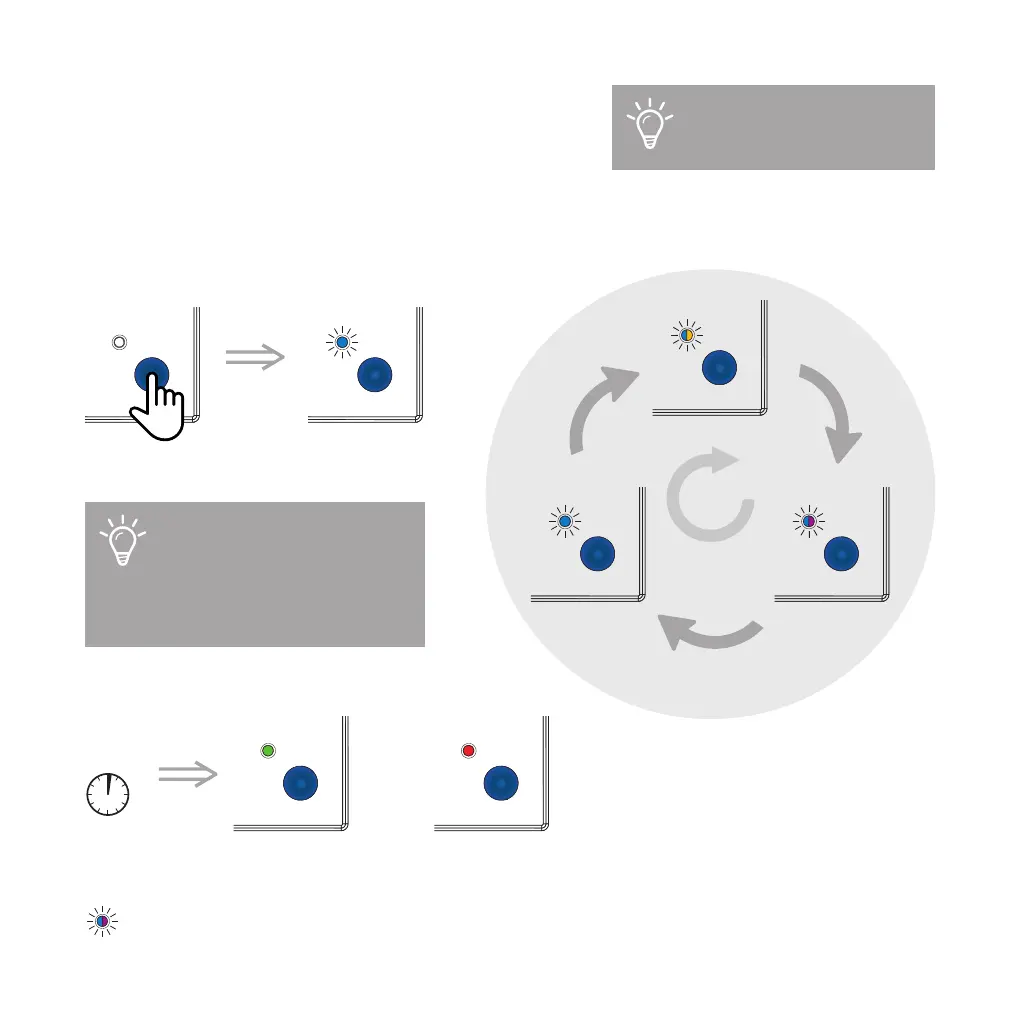68
In order to successfully set up your device, follow the next steps:
1. Setting airflow rate
Press and hold the button until you see the LED start flashing blue,
then release the button. Pressing the button now will allow you to
switch between the different airflow rates. When having determined
the correct airflow, wait 10 seconds for the LED to turn green or red.
In case it turns red, please start over.
An LED with two colours means that the LED flashes alternately in two different colours
(in this case blue, purple, blue, purple etc.)
25 m
3
Wait
10 sec.
OK Not OK
OR
Recommended airflow for:
• Kitchen: 50 m
3
/h
• Open kitchen: 75 m
3
/h
• Toilet: 25 m
3
/h
• Laundry room: 50 m
3
/h
• Bathroom: 50 m
3
/h
Go to www.renson.eu/waves
for a step-by-step tutorial on
how to manually set up Waves.
25 m
3
75 m
3
50 m
3
Press
Press
Press