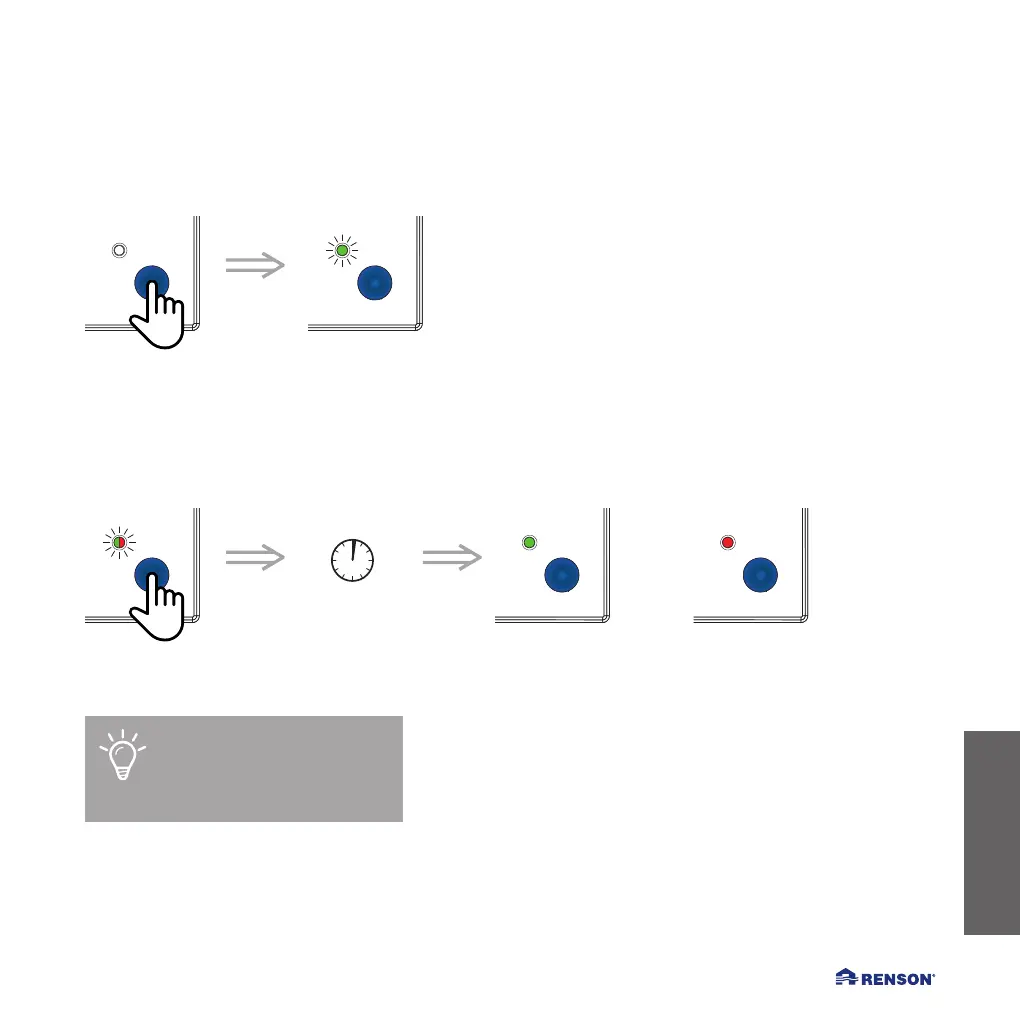69
ENGLISH SETTING UP WAVES MANUALLY
2. Calibrating Waves
The calibration measures the pressure loss of Waves. For this reason, Waves is equipped with an internal air pressure
sensor that can determine exactly what the accurate air pressure of the exhaust system is. Based on this measurement,
the initially set airflow rate can be optimised.
OKCALIBRATION
> 2 min.
Press and hold the button until the LED starts flashing green.
Press again to start the calibration.
Before initiating calibration, it is recommended to replace the front panel.
Following this, the calibration will be indicated by the LED flashing alternately green and red.
Not OK
OR
Click
(too much resistance
in the exhaust system)
Lower resistance in the exhaust
systems means:
• lower power consumption
• less noise