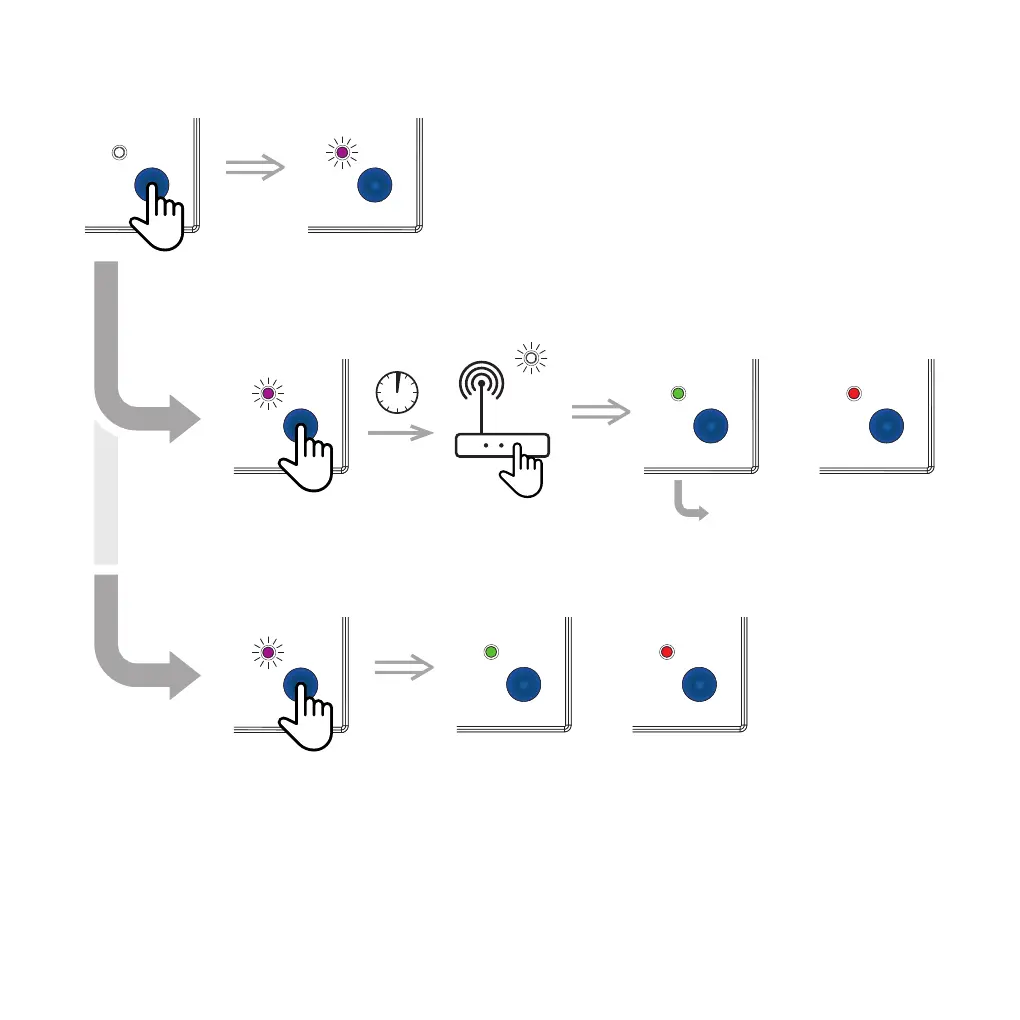70
Pressing the button will activate the local network
for 40 minutes.
3. WPS (Wi-Fi Protected Setup): follow steps below
Activating WPS
Forget network (factory reset)
> 2 sec.
Click
Click
WPS
OK
OK
Not OK
Not OK
< 2 min.
OR
OR
OR
The green LED will remain
active for two minutes before
the following step can be
taken.